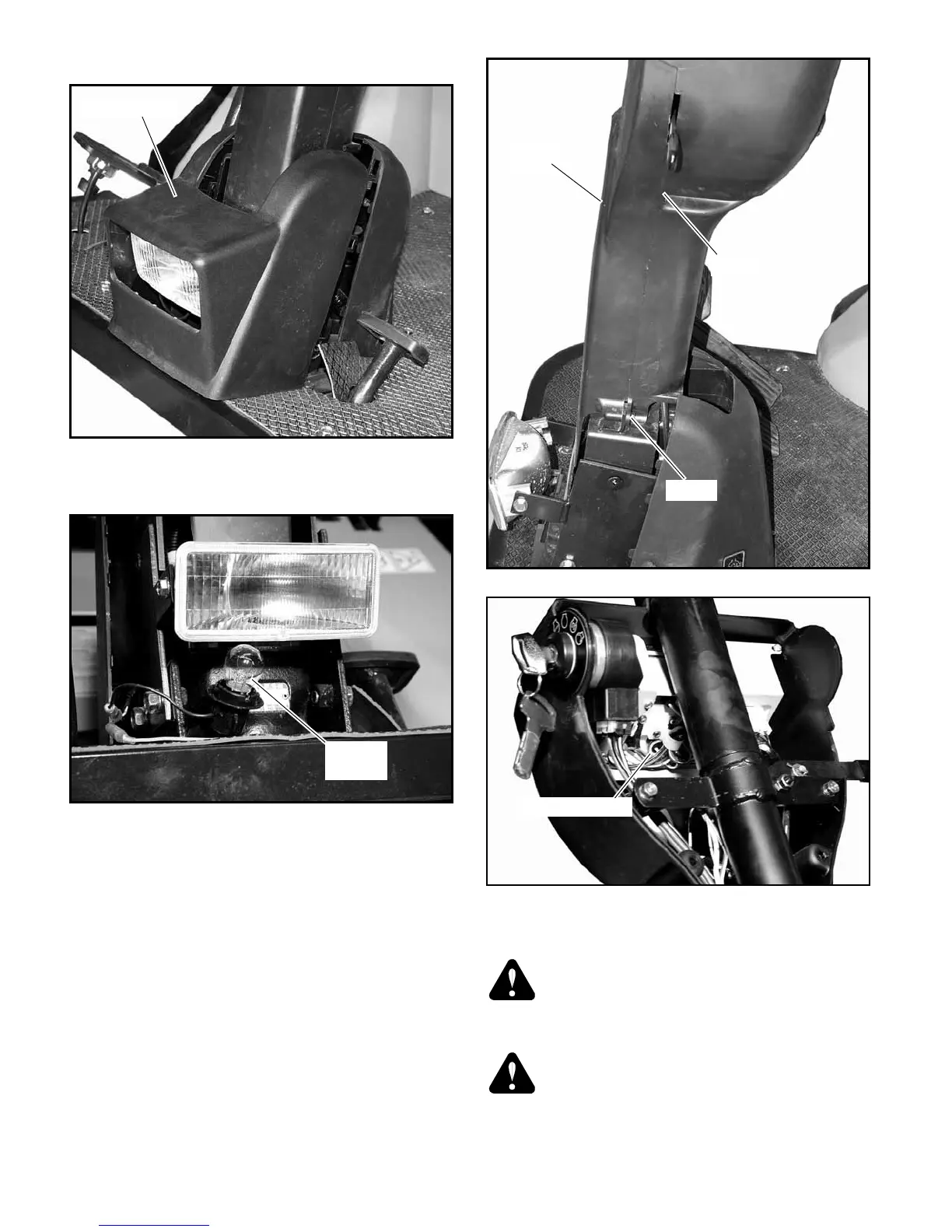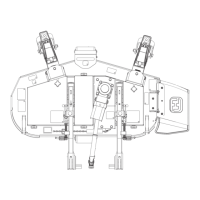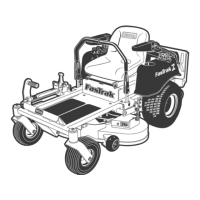109627CE_0512 4-5 REV F
5. Install the front cover.
Replacement bulb:
Head Lamp Bulb Type. . . . . JIS S25 BA15 12V 23W
Instrument panel light
To change a burned out instrument bulb:
1. Pull the lower cover frontward and remove it. Figure
4-7
2. Remove the four screws that connect the front cover to
the dashboard. Figure 4-8
3. Remove the front cover of the dashboard. Figure 4-8
4. Turn the burned out bulb together with the socket half
a turn counterclockwise and pull it out. Figure 4-9
5. Replace the bulb with new one and return the bulb and
socket to the original place.
6. Re-attach the front cover and lower cover.
Replacement bulbs:
Indicator Bulb Type. . . . . . . JIS T6.4 14V 3W (Qty 5)
Indicator Bulb Type. . . . . . . JIS T5 13.5V 2W (Qty 1)
Fuel system
DANGER: To avoid personal injury or property
damage, use extreme care in handling diesel fuel.
Diesel fuel is extremely flammable and the vapors
are explosive.
DANGER: Observe usual fuel handling precau-
tions:
Do not smoke while refueling or anywhere near
fuel. Extinguish all cigarettes, cigars, pipes and
other sources of ignition.
Figure 4-6
Figure 4-7
Figure 4-8
Figure 4-9
