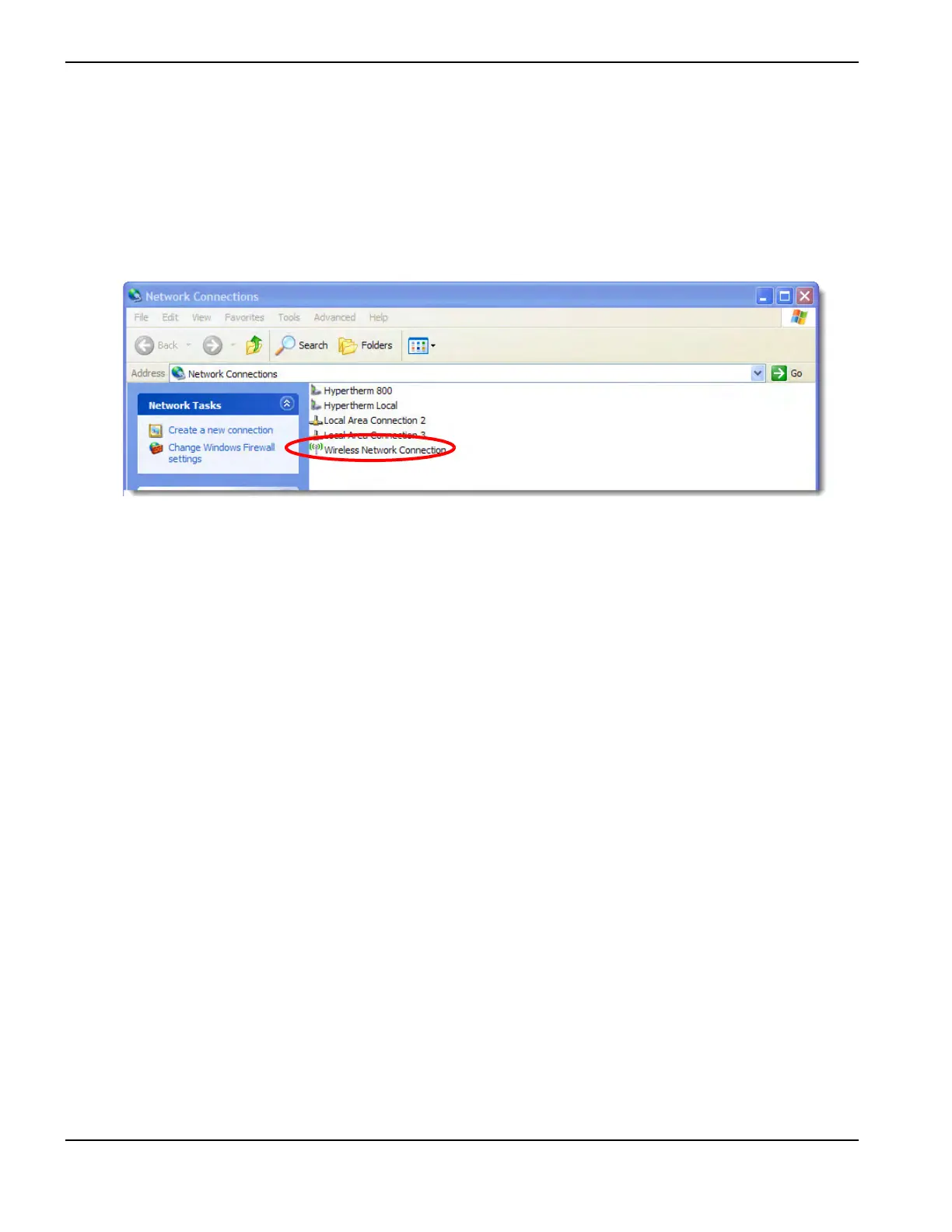8 EDGE Pro CNC Field Service Bulletin 808110 Revision 1
Wireless networking for EDGE Pro CNCs
Verifying the wireless network in Windows
If the EDGE Pro CNC is shipped from the factory with the wireless network card drivers installed, verify the wireless
network in Windows:
1. Turn ON the EDGE Pro CNC.
2. In Phoenix, choose Setups > Password and enter the Special Setups password.
3. Choose System > Network Tools. The Network Connections dialog opens showing all network connections.
4. If a wireless network connection does not display and Windows does not load the required drivers automatically,
contact Technical Support.