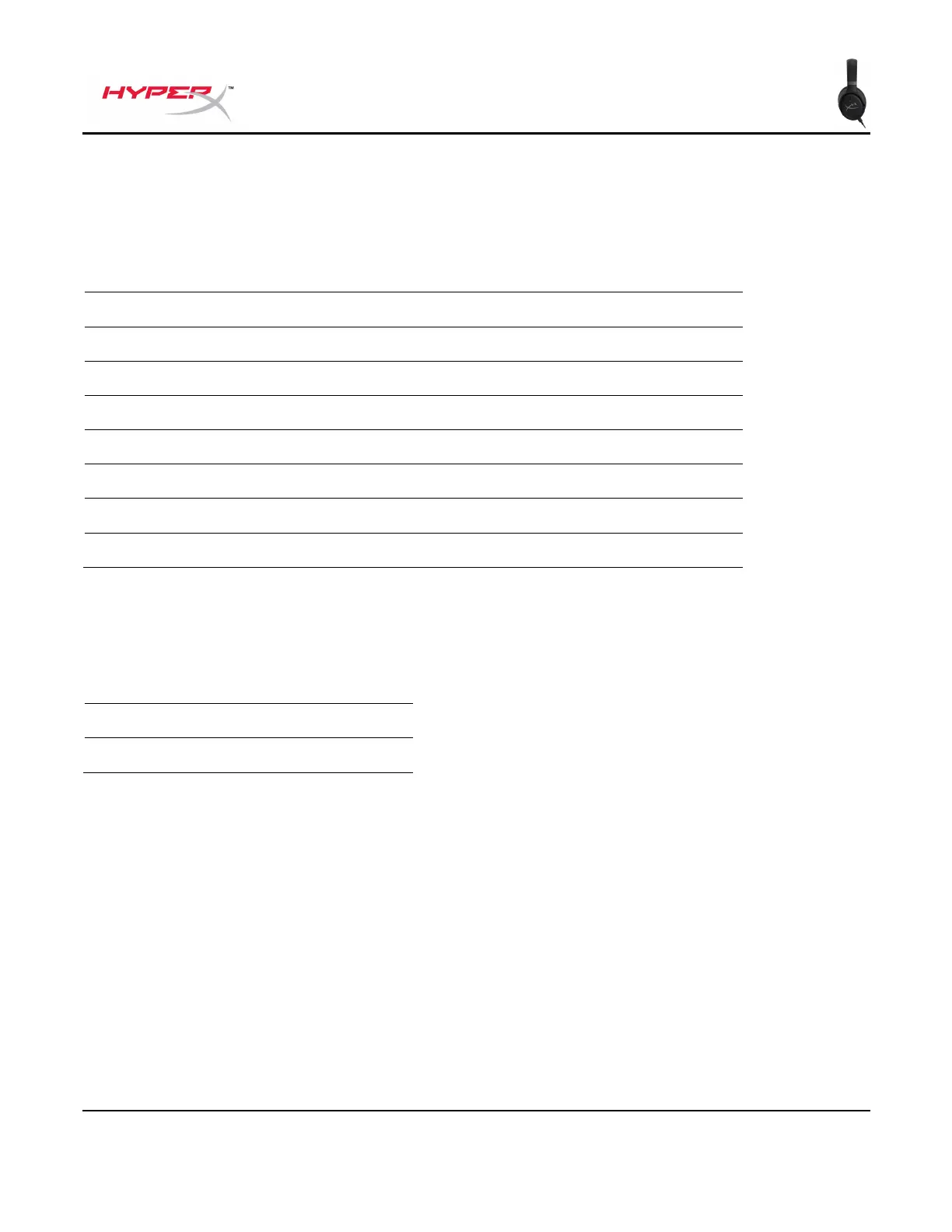Document No. 480HX-HSCOS.A01
HyperX Cloud Orbit
TM
HyperX Cloud Orbit S
TM
EQ Presets
Short press and scroll the microphone volume wheel up or down to change the EQ preset. A voice
prompt will tell you which EQ preset the headset is using.
Tuned to the Audeze House curve.
Enhances sounds of foot steps.
Enhances gunshots and other ballistic sounds in FPS games.
Optimized for listening to music.
Optimized for racing games.
Optimized for RPGs and immersive games.
Treble is cut and bass is boosted slightly.
Charging the Headset
When the charge cable is connected the LED will indicate the status.
“Battery low” voice prompt plays at 15% battery.
To disable USB charging, hold down the headphone volume wheel for 2 seconds.
Questions or Setup Issues?
Contact the HyperX support team at: hyperxgaming.com/support/