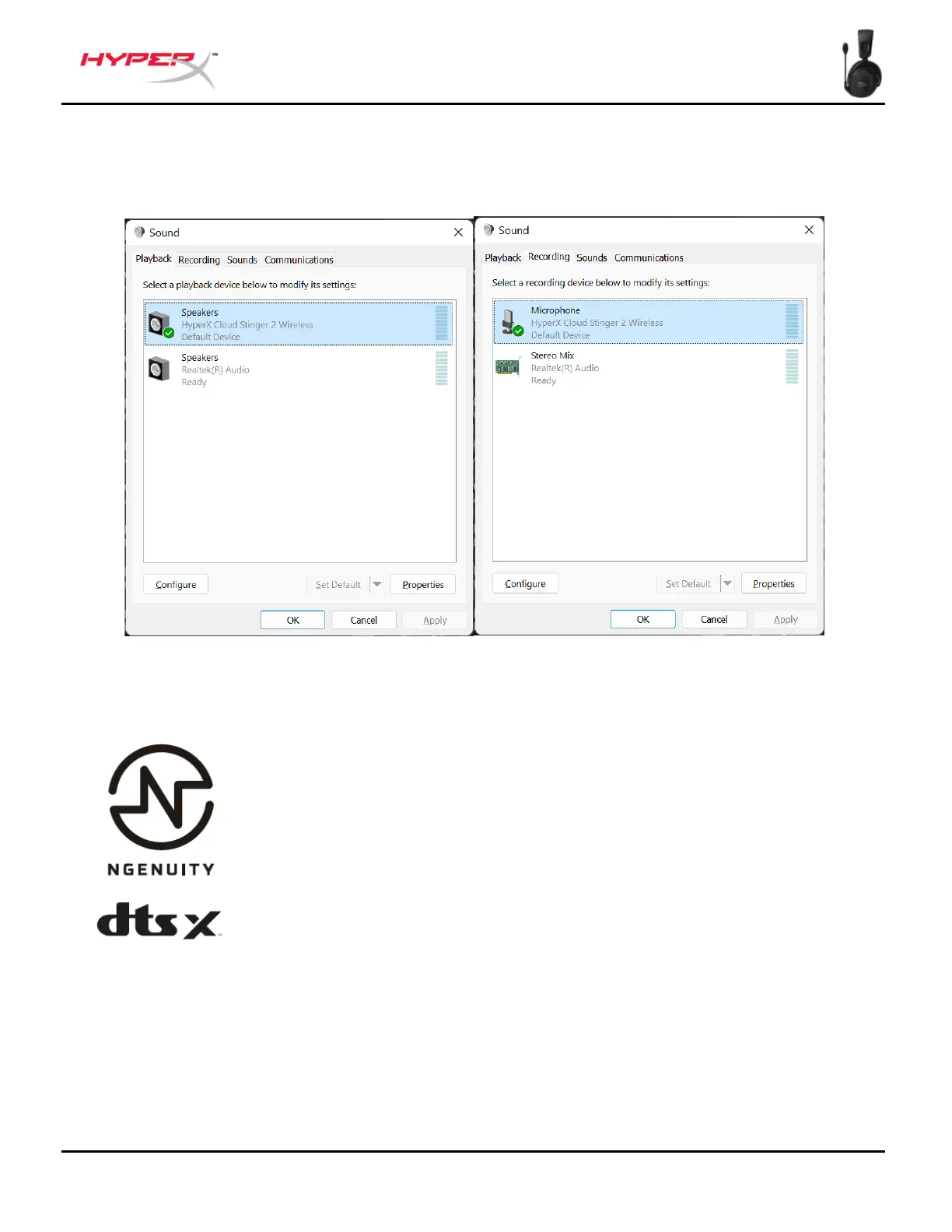Document No. 676A2AA.A01 HyperX Cloud Stinger 2 Wireless Page 9 of 17
6. Under the Playback tab, verify that “HyperX Cloud Stinger 2 Wireless” is set as Default
Device and Default Communication Device. Under the Recording tab, verify that “HyperX
Cloud Stinger 2 Wireless” is set as Default Device.
7. To set up DTS Headphone:X, please download the HyperX NGENUITY software at
hyperx.com/ngenuity and follow the instructions in the app to install the required drivers. DTS
Spatial Audio is controlled within NGENUITY software.