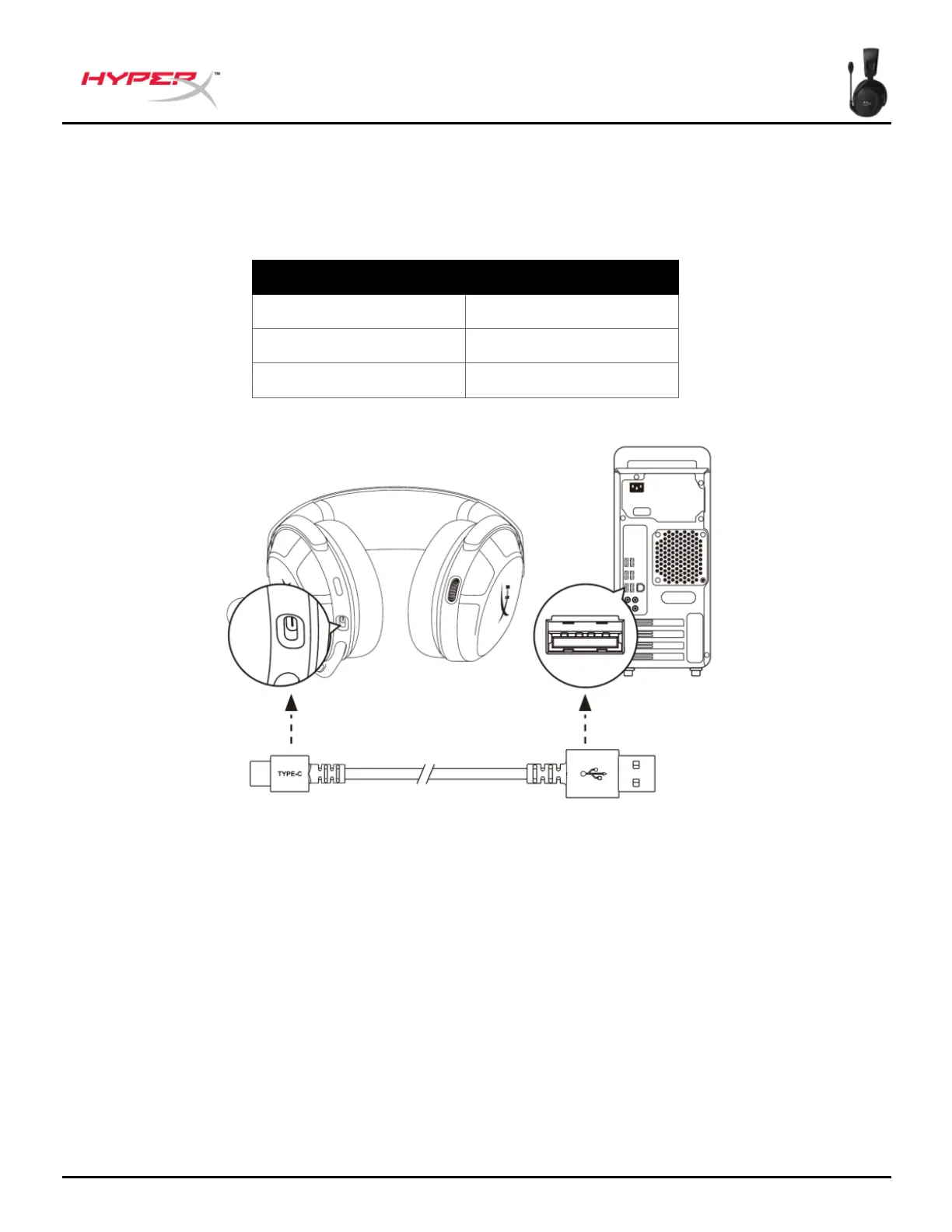Document No. 676A2AA.A01 HyperX Cloud Stinger 2 Wireless Page 6 of 17
Charging the Headset
It is recommended to fully charge your headset before first use.
When charging the headset, the headset status LED will indicate the current charge status.
Charge Status Status LED
Fully charged Solid green
10% - 99% battery level Breathing green
< 10% battery level Breathing red
To charge the headset, plug the headset to a USB port with the USB-C charge cable.
