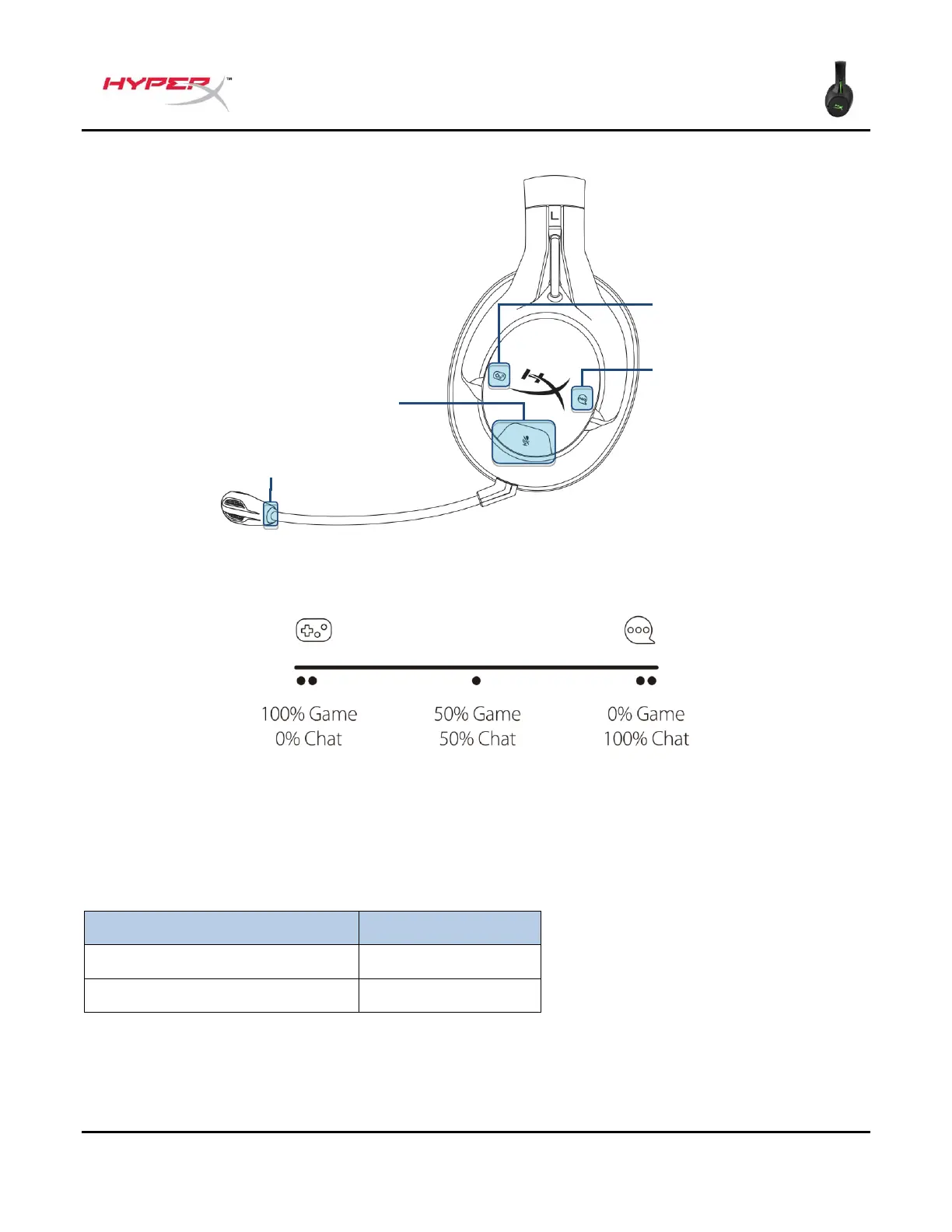Game/Chat-Balance-Tasten
Betätige die Game/Chat-Balance-Tasten, um die Mischung aus Game-Audio und Chat-Audio anzupassen.
Die Game-/Chat-Balance-Funktionalität arbeitet unabhängig von der Gesamtlautstärke des Headsets.
Stummschalttaste des Mikrofons
Drücke die Stummschalttaste des Mikrofons zum Umschalten der Stummschaltung. Die
Mikrofonstummschalt-LED zeigt den aktuellen Stummschalt-Status an.