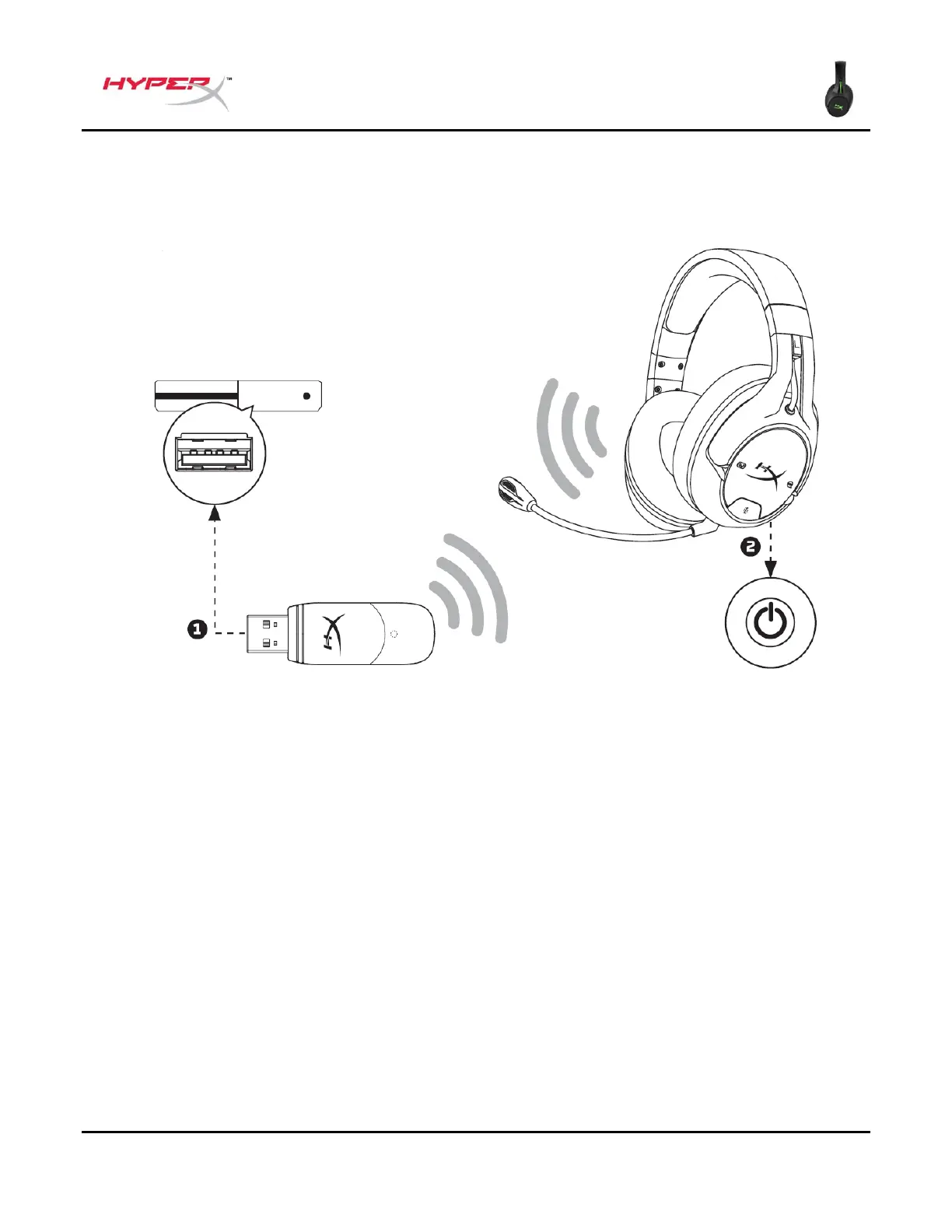Utilisation
Utilisation avec une Xbox One
®
1. Branchez l’adaptateur sans fil sur un des ports USB du système Xbox One
®
.
2. Allumez le casque-micro.
3. Lorsque le voyant Statut de l’adaptateur sans fil est allumé (fixe), le casque-micro est connecté à
l’adaptateur.
4. En cas de connexion sous un compte, Xbox One
®
attribue le casque à ce compte et prévient
l’utilisateur.
Remarque : la connexion du casque au système console Xbox One
®
n’entraîne pas la désactivation ou
le réglage automatique du son du téléviseur.
