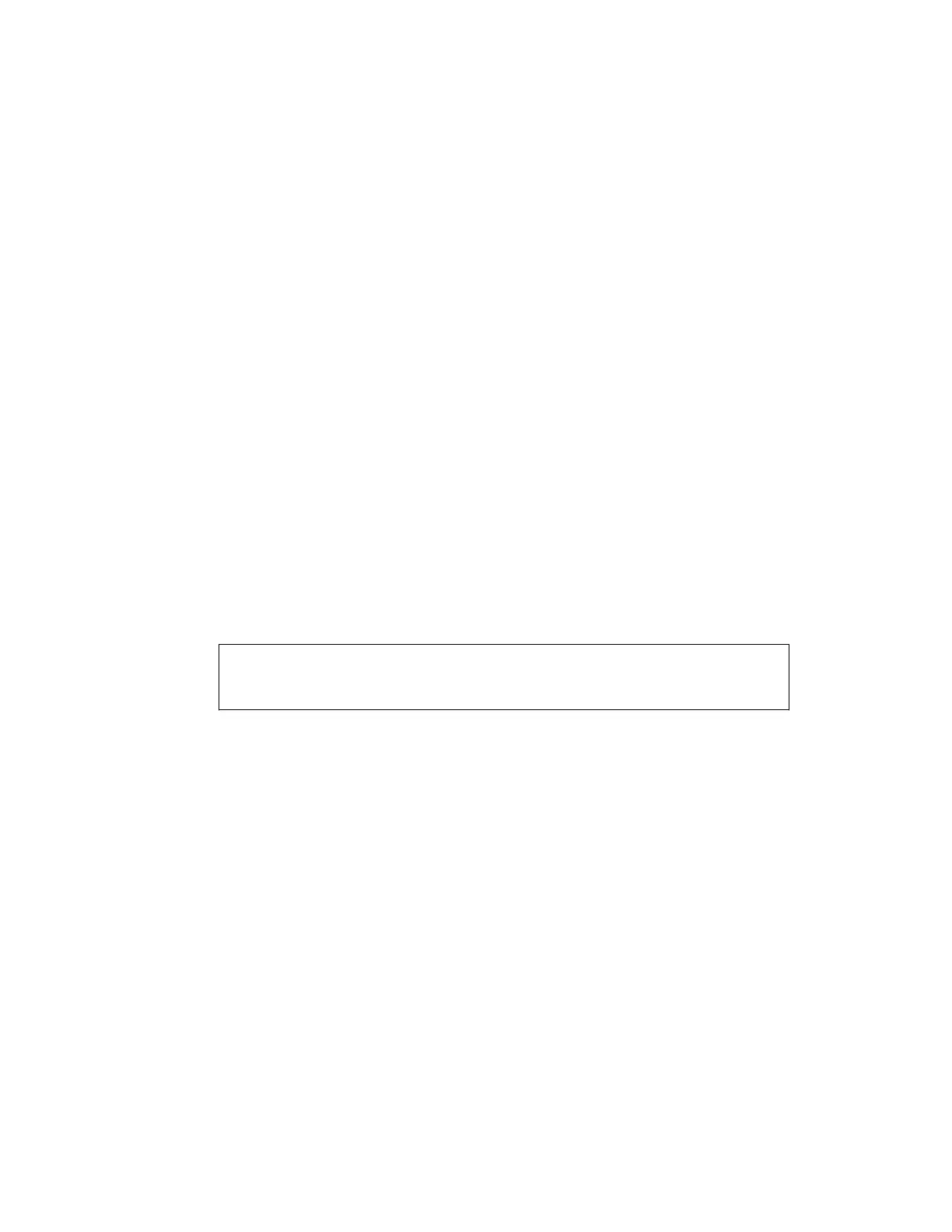©2014 HYSTER COMPANY
TABLE OF CONTENTS
General .....................................................................................................................................................................1
Safety Precautions .............................................................................................................................................. 1
Description ...............................................................................................................................................................2
AC Motor Controller ........................................................................................................................................... 2
Principles of Operation ....................................................................................................................................... 2
Install ...................................................................................................................................................................3
Programming Controller .....................................................................................................................................3
1311 Programmer Handset .....................................................................................................................................6
Description/Features ...........................................................................................................................................6
Menu Navigation Key .....................................................................................................................................7
Data Increase/Decrease Key .......................................................................................................................... 8
Bookmark Keys ...............................................................................................................................................8
Operation .............................................................................................................................................................8
Connecting Handset to Traction Motor Controller .......................................................................................8
Disconnecting the Handset From the Traction Motor Controller ................................................................8
Main Menu Selections ........................................................................................................................................ 9
Program Menu ................................................................................................................................................ 9
Monitor Menu ................................................................................................................................................. 9
Faults Menu ..................................................................................................................................................10
Functions menu ............................................................................................................................................ 11
Information Menu .........................................................................................................................................11
Programmer Setup Menu .............................................................................................................................11
Programming the Traction Motor Controller - 1311 Handset ............................................................................ 12
Display (BDI)/Hourmeter ......................................................................................................................................13
Fault Codes ............................................................................................................................................................13
This section is for the following models:
P2.0 [A290]
Table of Contents
i
