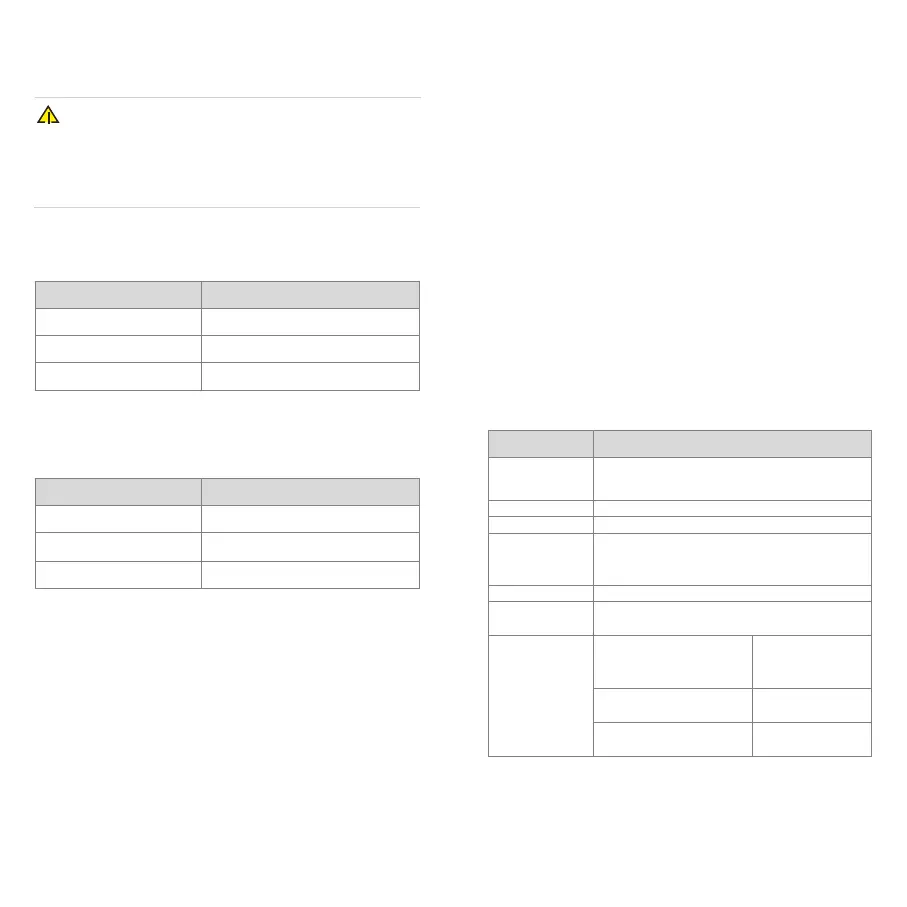Select a Channel
Rotate the Channel Selector knob.
Call Services
To ensure optimal voice quality on the receiving radio, keep the
microphone 2.5 cm to 5 cm from your mouth during speaking.
Make a Digital Call (BP36X Only)
Through Preset Contact
1. Rotate the Channel Selector knob to select a digital channel.
2. Press and hold the PTT key.
Through Contact List
1. In the contact list, select a contact.
2. Press and hold the PTT key.
Make an Analog Call Without Signaling
1. Rotate the Channel Selector knob to select an analog channel.
2. Press and hold the PTT key.
Status Indications
LED Indicator
LED Indicator Radio Status
Flashes green The radio is being turned on.
Glows red The radio is transmitting.
Glows green The radio is receiving.
Flashes red
once every
minute
The battery power is low.
Flashes orange The radio is scanning.
Glows orange
Call hang time: No voice is being transmitted
or received during a call.
Flashes blue
Every 3s
BT is enabled,
and no accessory
is connected.
Every 1.5s
A BT accessory is
connected.
Every 0.1s
BT is being
disabled.
Basic Operations
Charge the Radio
CAUTION
• ReadtheSafety Information Booklet beforecharging.
• Theremaininglithium-ionbatterypowerislimitedto30%
pursuanttothenewlithiumbatteryshipmentregulation
approvedbytheInternationalAirTransportAssociation(IATA).
Connect the radio to a power adapter, power bank, or PC through the
USB Type-C data cable.
During charging, check the charging status through the LED indicator.
LED Indicator Charging Status
Glows red Charging
Flashes red once every 1s Charging fault
Glows green Fully charged
Turn On or O the Radio
Long press the On/O key.
Check the Battery Level (AP32X Only)
LED Indicator Battery Level
Glows green for 2s High
Glows orange for 2s Medium
Glows red for 2s Low
Adjust the Volume
Press the Volume Up key to increase or the Volume Down key to
decrease the volume.
Select a Zone
Through Programmable Key
Press the preprogrammed Zone Up key or Zone Down key.
Through Zone List (BP36X Only)
1. On the home screen, press the OK/Menu key.
2. Press the Up key or Down key to select Zone, and then press the
OK/Menu key.
3. Select the zone, and then press the OK/Menu key.
