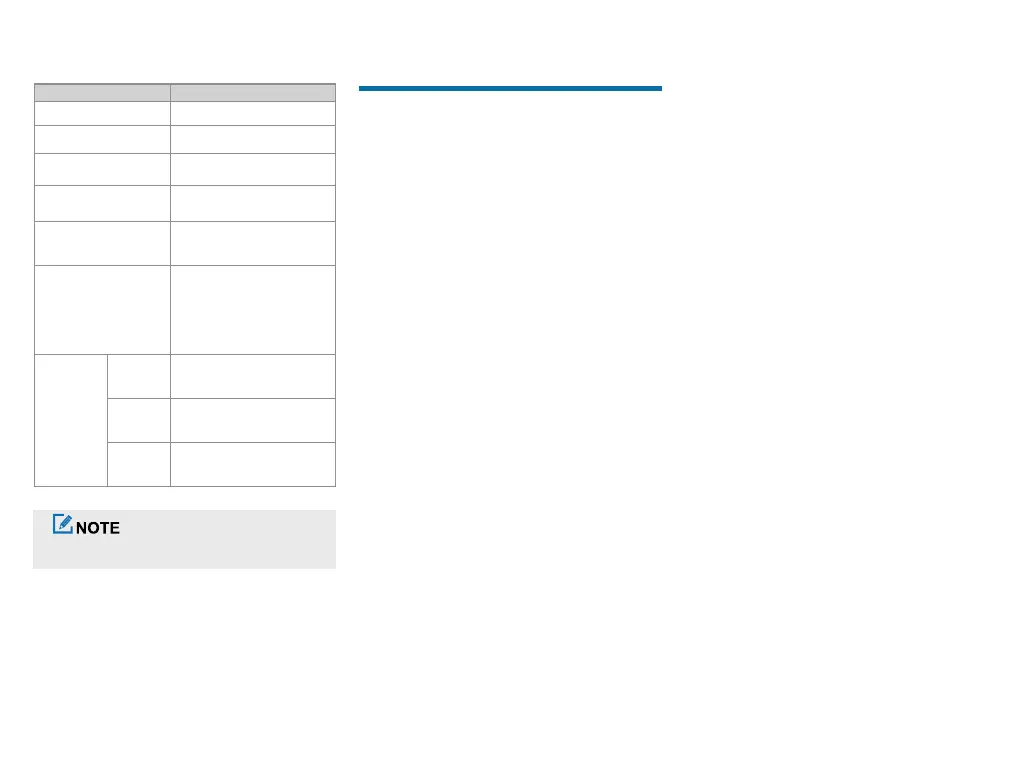3
LED Indicator
LED Indicator Radio Status
Flashes green The radio is being turned on.
Glows green The radio is receiving.
Glows red The radio is transmitting.
Flashes orange slowly
The radio is scanning or
roaming.
Flashes orange rapidly The radio is in emergency mode.
Glows orange
Call hang time: No voice is being
transmitted or received during a
call. Within such a period, you
can press and hold the PTT key
and speak.
Flashes blue
Every 3s
The BT feature is enabled, but
no BT device is connected.
Every 1.5s A BT device is connected.
Every 0.1s The BT feature is being disabled.
BT status is indicated only through the
LED indicator on the HM652.
Call Services
To ensure optimal voice quality on the receiving radio, keep
the microphone 2.5 cm to 5 cm away from your mouth during
speaking.
Make a Call on a Digital Channel
●
On the home screen, select a digital channel, and then
press and hold the PTT key.
●
Press the programmed One Touch Call key, and then
press and hold the PTT key.
Make a Call on an Analog Channel
●
Call Without Signaling
a. On the home screen, select an analog channel.
b. Press and hold the PTT key.
●
Call with Signaling
a. On the home screen, select an analog channel.
b. Press the PTT key or the preprogrammed One
Touch Call key.
Make an Emergency Call
The Emergency feature is configured and enabled by your
dealer. For details, refer to the User Manual.
For more information, visit the HM652 product page and
download the complete user manual at https://www.hytera.us/
