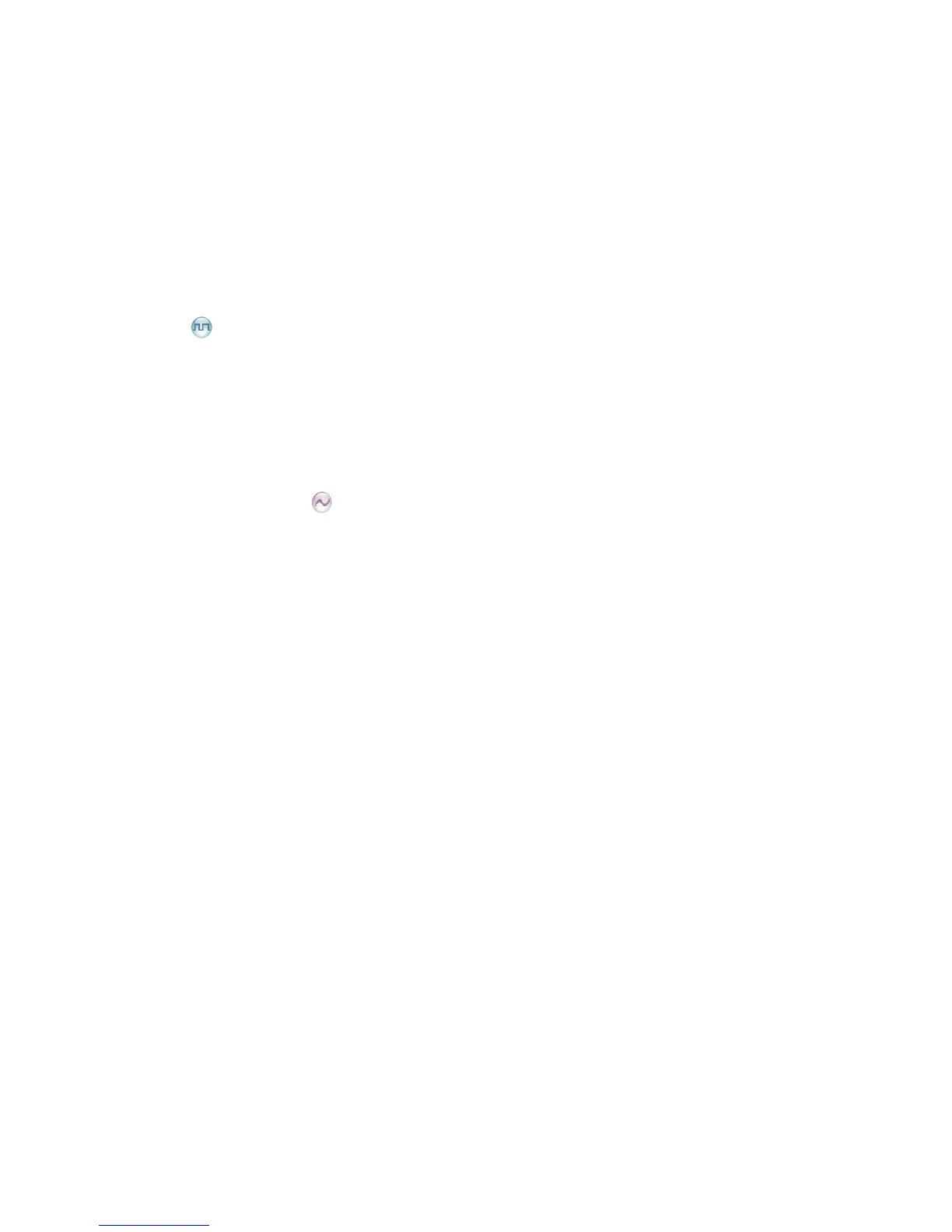3
Group Call
Initiating a Call
In standby mode, hold the PTT key to transmit a group call to the
group call contact preset for the current channel.
Receiving a Call or Calling Back
When a group call is received, you can listen to it without any
operation, and you may hold the PTT key within the preset time
period to call back.
Calls on Analog Channels
To transmit on an analog channel, hold down the PTT key and
speak into the microphone. To receive, release the PTT key.
Time-out Timer (TOT)
TOT aims to prevent any user from occupying a channel for
an extended period. If the preset time expires, the radio will
automatically terminate the transmission and keep beeping. To
stop beeping, please release the PTT key. You must wait for
a certain time period (preset by your dealer) to initiate another
transmission.
