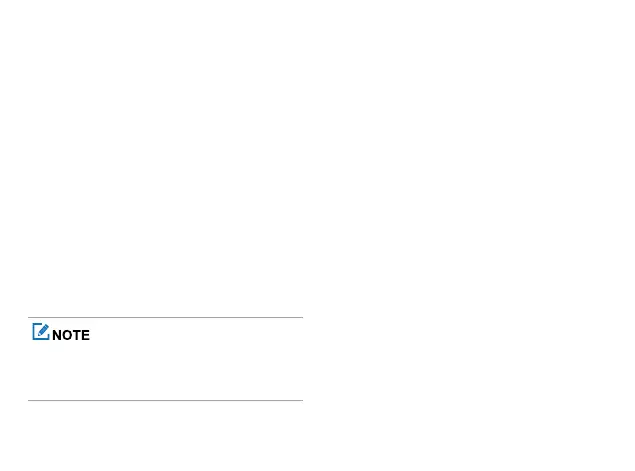6
the Multifunction key for three seconds.
●
The product automatically turns off in the
following situations:
»
The distance between the product
and the radio is beyond the eective
communication distance for 10 minutes.
»
The product is not connected to the radio
within 10 minutes after being turned on.
Pairing
You can select fast pairing or manual pairing. For
time-saving and easy operation, fast pairing is
recommended.
After being paired with the radio, the product will
automatically reconnect to the radio when you
turn on the product next time.
Fast Pairing
To use fast pairing, the radio must also
support this feature. Otherwise, you can only
manually pair the product with the radio.
1. Turn on the product and the radio.
2. Keep the front of the product close to the
radio for pairing.
When the LED indicator slowly flashes blue
(twice for each time) and a beep sounds, the
product has connected to the radio.
Manual Pairing
1. In shutdown mode, long press the
Multifunction key for ve seconds to switch
the product into pairing mode.
The LED indicator flashes red and blue
alternatively.
2. Switch the radio into pairing mode.
When the LED indicator slowly flashes blue
(twice for each time) and a beep sounds, the
product has connected to the radio.
Fixing the Product
For the Product with a Belt Clip
You can wear the product to epaulettes, jacket
pockets, belts, and other proper positions.
