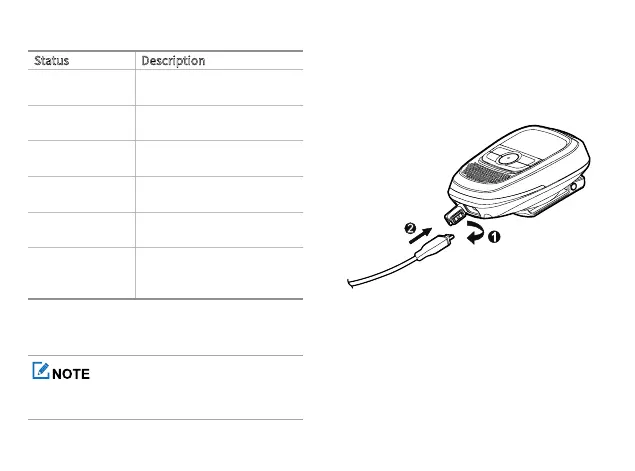5
Alert Tone
Status Description
Four tunes from
low to high
The product is being turned
on.
Four tunes from
high to low
The product is being turned
o.
A tick and a beep
in succession
The product is switching to
the pairing mode.
A beep
The connection is
established.
Two beeps in
succession
The product is disconnected
from the radio.
Five successive
beeps every
minute
The battery power is low.
Before Use
Charging the Battery
If not using the product for a long time, charge
it at least once within three months.
When the battery power is low, charge it in time.
To charge the battery, connect the product to the
USB port on the power adapter, mobile power
supply, or PC with the data cable. After charging,
keep the USB interface covered.
Turning on/o the Product
Turning on the product
Long press the Multifunction key for three
seconds.
Turning o the product
●
To manually turn o the product, long press
