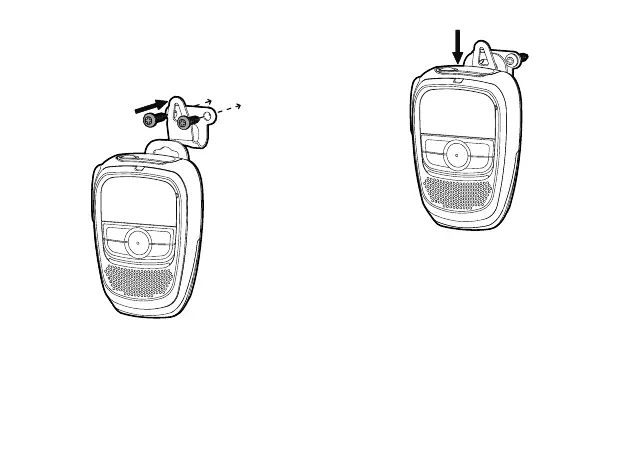7
For the Product with a Buckle
1. Fix the hanger to a proper position with two
ST4.0 x 16.0 mm screws.
2. Insert the buckle of the product into the
hanger, as shown in the following gure.
Basic Features
Adjusting the Volume
With the product turned on and connected to the
radio, press the Left key to decrease the volume,
or press the Right key to increase the volume.
Transmitting
1. Press and hold the PTT key to speak into the
microphone.
2. When you finish speaking, release the PTT
key.
