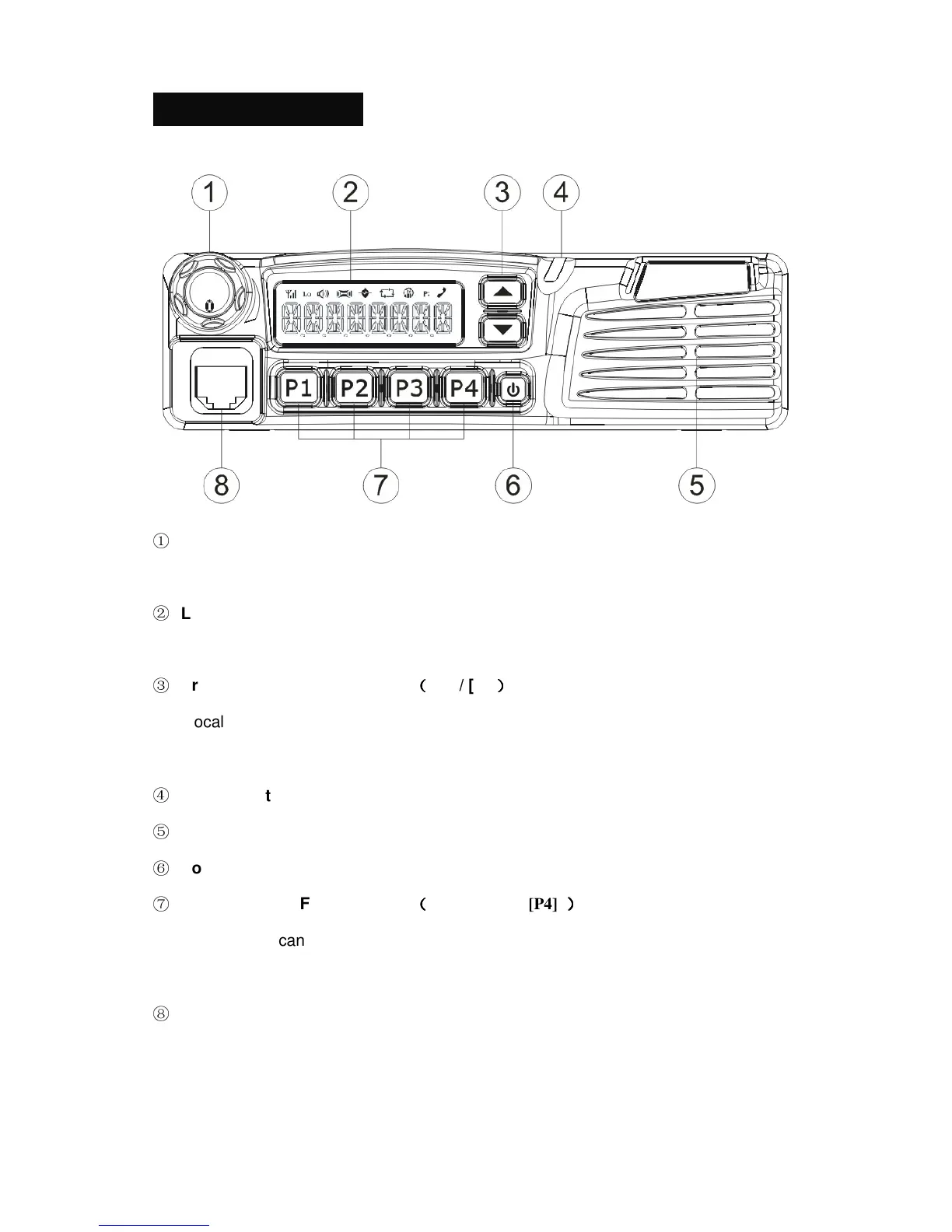Radio Overview
Front Panel
①
Volume Control Knob
Turn the knob clockwise to adjust upwords and counter-clockwise downwards.
②
LCD Indicator
Please refer to “LCD Display” section.
③
Programmable Function Key
(
((
(
[▲] / [▼]
)
))
)
Your local dealer can programme these keys as shortcut to various auxiliary functions.
Please refer to “Programmable Function Key” section.
④
LED Indicator
⑤
Speaker
⑥
Power Switch
⑦
Programmable Function Key
(
((
(
[P1]/[P2]/[P3]/[P4]
)
))
)
Your local dealer can programme these keys as shortcut to various functions.
Please refer to “Programmable Function Key” section.
⑧
Mic Jack
Used for the plug of microphone.
