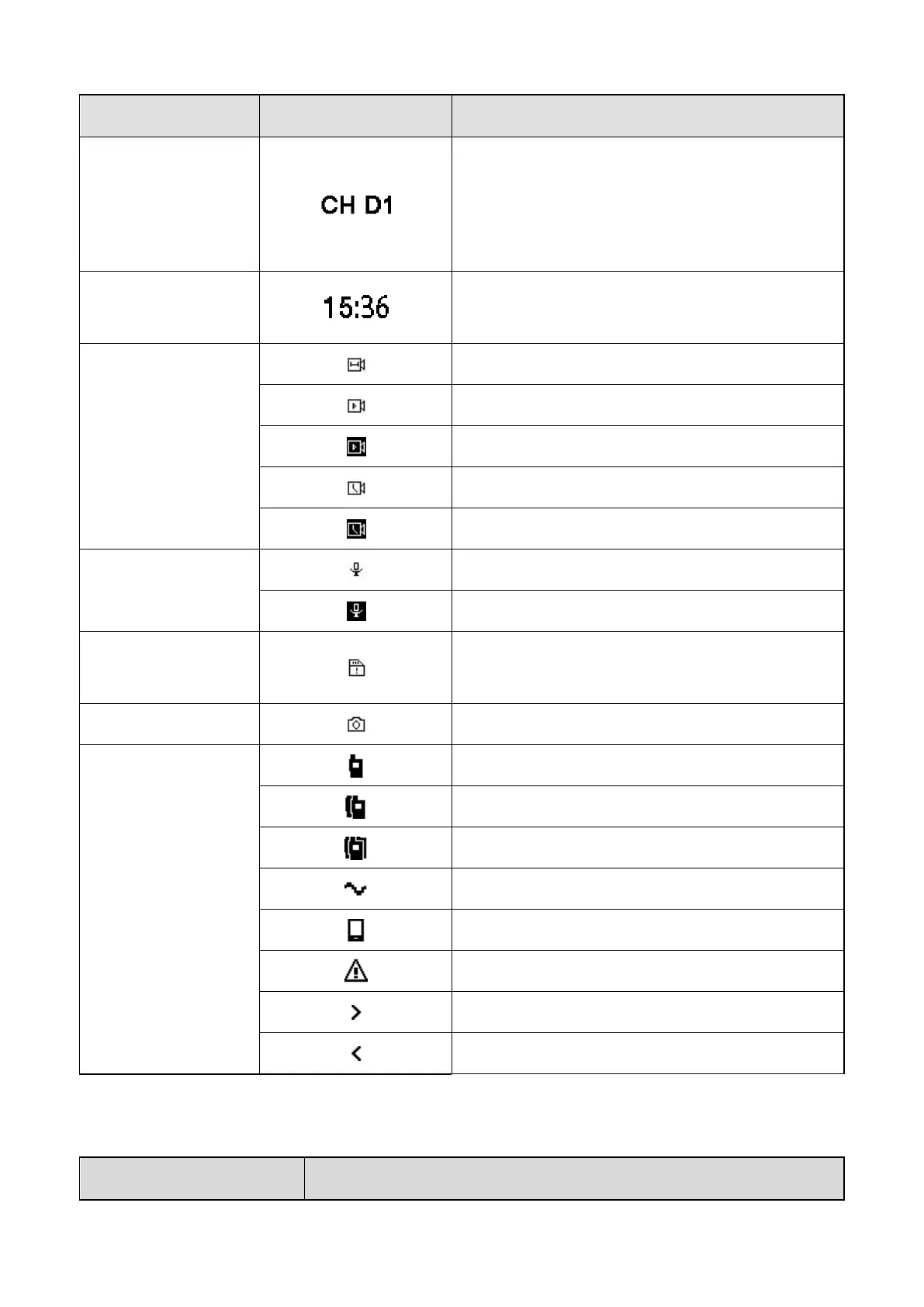Channel/Contact
Displays the current channel, or the current contact
in standby mode while connected to a portable
radio. Only letters, digits and some special
characters are supported.
Time
Displays the current time in standby mode while not
connected to the portable radio.
Video Recording
Important video recording mode
Important post-recording mode
Audio Recording
Important audio recording mode
TF Card
The remaining capacity of the TF card is less than 2
GB.
Call
2.3 LED Indicators
