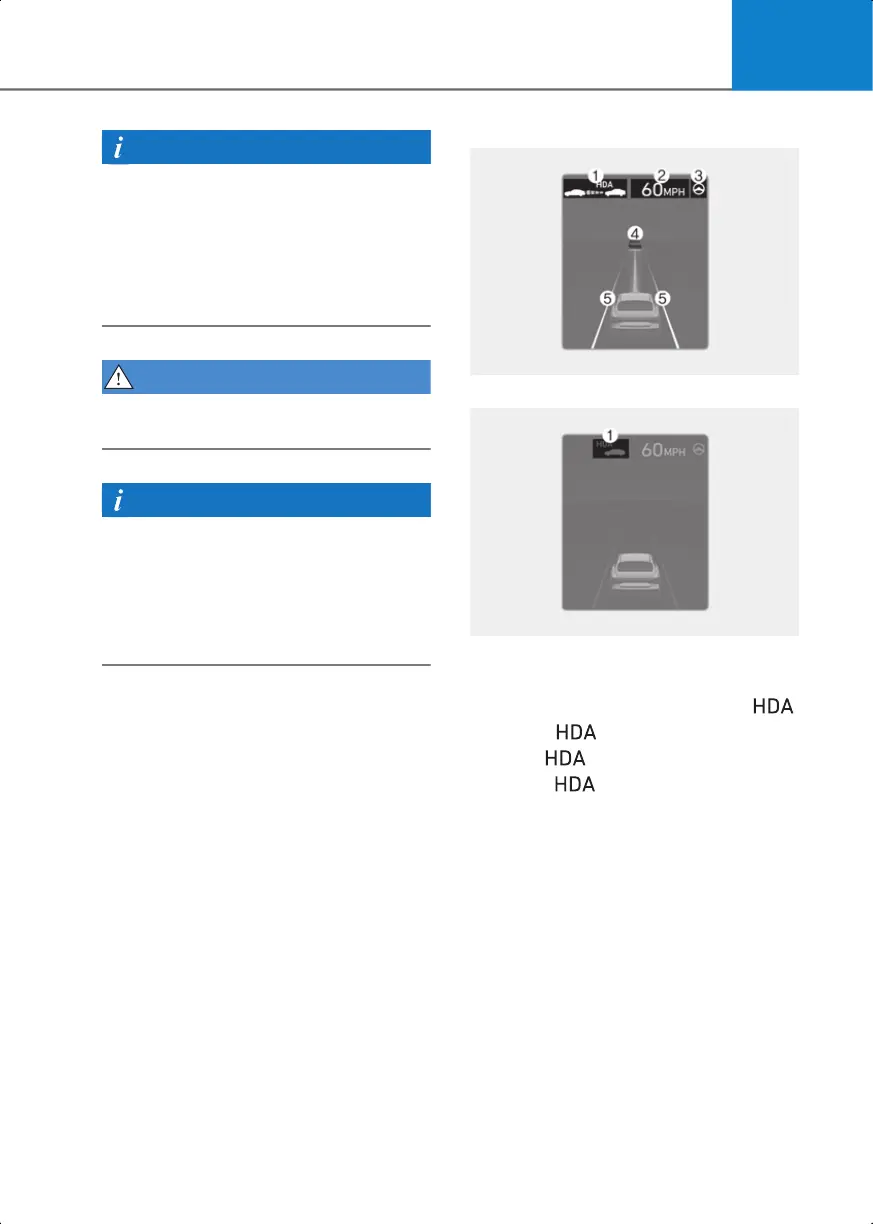7
7-91
• When there is a problem with Highway
Driving Assist, the function cannot be
set from the Settings menu. Have the
vehicle inspected by an authorized
HYUNDAI dealer.
• When the engine is restarted, the
function maintains the last setting.
Only change the settings after parking
your vehicle at a safe location.
You can set the following Warning
Methods:
• Warning Volume/Driving Safety Priority
For more information, refer to the "Driver
assistance system settings" section in this
chapter.
Highway Driving Assist
operation
Highway Driving Assist display
The status of the Highway Driving Assist
operation appears in Driving Assist mode
on the instrument cluster. Refer to the
"View modes" section in chapter 4.
Operating state
OCN7073212N
Standby state
OCN7073213N
1. Indicates if there is a vehicle ahead and
the selected distance level appears.
Highway Driving Assist indicator ( )
• Green : Operating state
• Grey : Standby state
• White : Accelerator depressed
state
2. Set speed
3. Lane Following Assist indicator
4. Whether there is a vehicle ahead and
the selected headway
5. Whether the lane is detected or not
Hyundai_CN7_PE_en_US_2024.book Page 91
