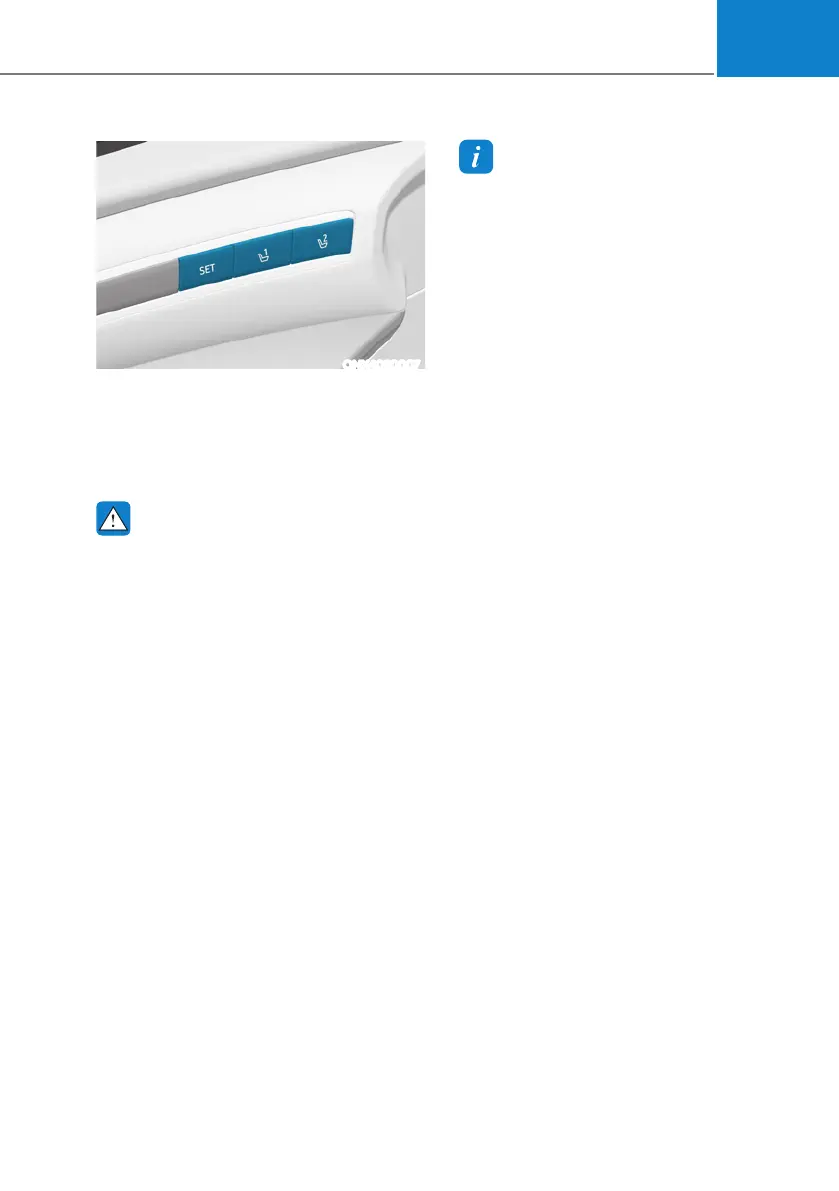05
5-21
ONX4050007
Integrated Memory System for the
driver’s seat is provided to store and
recall the following memory settings with
a simple button operation.
ś Driver’s seat position
WARNING
Never attempt to operate the
integrated memory system while the
vehicle is moving.
This could result in loss of control, and
an accident causing death, serious
injury, or property damage.
Information
ś If the battery terminal (For plug-in
hybrid vehicle) or the battery connector
(For hybrid vehicle) is disconnected,
the memory settings will be erased.
ś If integrated memory system does not
operate normally, we recommend that
you have the system inspected by an
authorized HYUNDAI dealer.
Storing memory positions
1. The system will operate when your
vehicle speed is below 3 km/h (2.0
mph).
2. Adjust the driver’s seat position to the
desired position.
3. Press the SET button. The system
will beep once and notify you ‘Press
button to save settings’ on the cluster
display.
4. Press one of the memory buttons (1
or 2) within 4 seconds. The system
will beep twice when the memory has
been successfully stored.
5. ‘Driver 1 (or 2) settings saved’ will
appear on the cluster display. The
message appears only for the driver’s
seat position memory setting.
,17(*5$7('0(025<6<67(0ǣ,)(48,33('Ǥ
