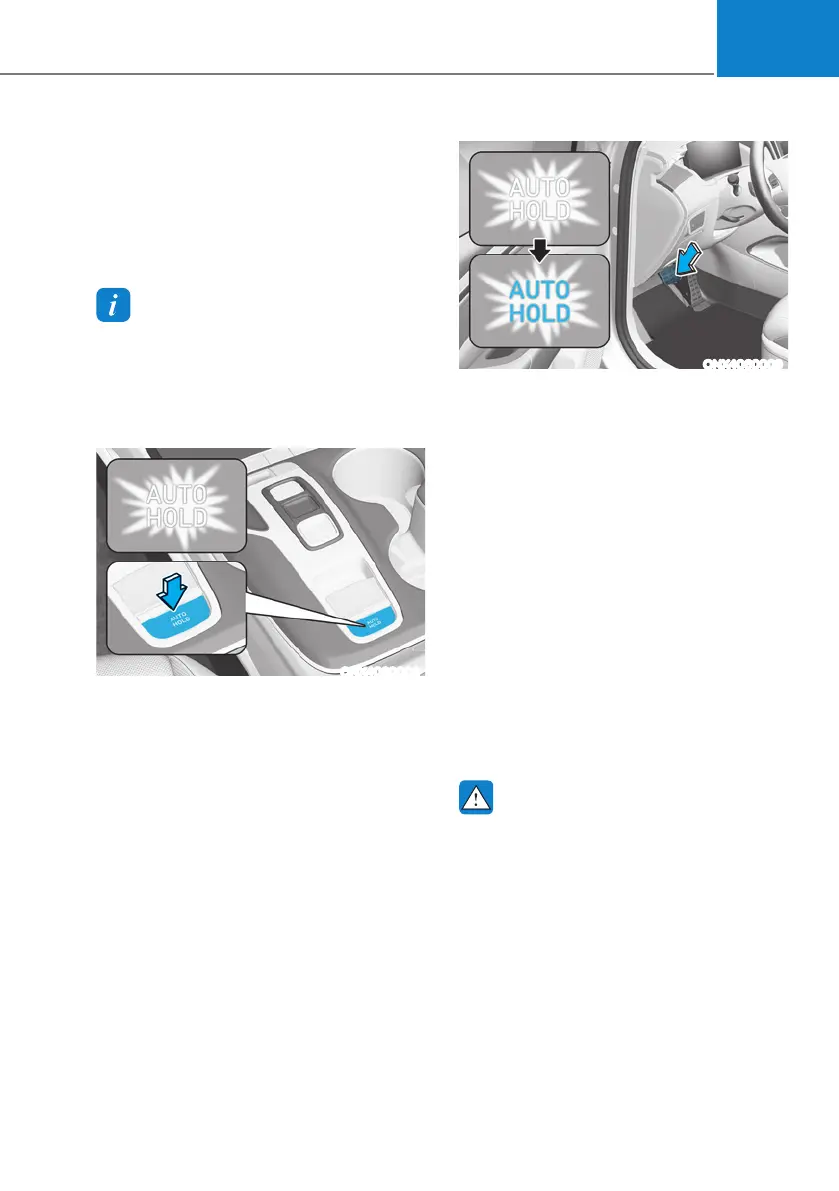06
6-27
Auto Hold
Auto Hold maintains the vehicle in a
standstill even though the brake pedal is
not depressed after the driver brings the
vehicle to a complete stop by depressing
the brake pedal.
Information
The Auto Hold On or Off setting is
maintained when the vehicle is turned
off. When the vehicle is restarted the last
setting for Auto Hold is applied.
To apply:
ONX4060008
1. With the driver’s door, engine hood
and tailgate (vehicle equipped with
shift button) closed, depress the
brake pedal and then press the AUTO
HOLD switch. The white AUTO HOLD
indicator will come on and the system
will be in the standby position.
ONX4060009
2. When you stop the vehicle completely
by depressing the brake pedal, Auto
Hold maintains the brake pressure
to hold the vehicle stationary. The
indicator changes from white to
green.
3. The vehicle will remain stationary
even if you release the brake pedal.
4. If EPB is applied, Auto Hold will be
released.
To release:
If you depress the accelerator pedal
with the gear in D (Drive), R (Reverse,
vehicle equipped with shift button) or
Manual shift mode, the Auto Hold will be
released automatically and the vehicle
will start to move. The AUTO HOLD
indicator changes from green to white.
WARNING
When Auto Hold is automatically
released by depressing the accelerator
pedal, always take a look around your
vehicle.
Slowly depress the accelerator pedal
for a smooth start.
