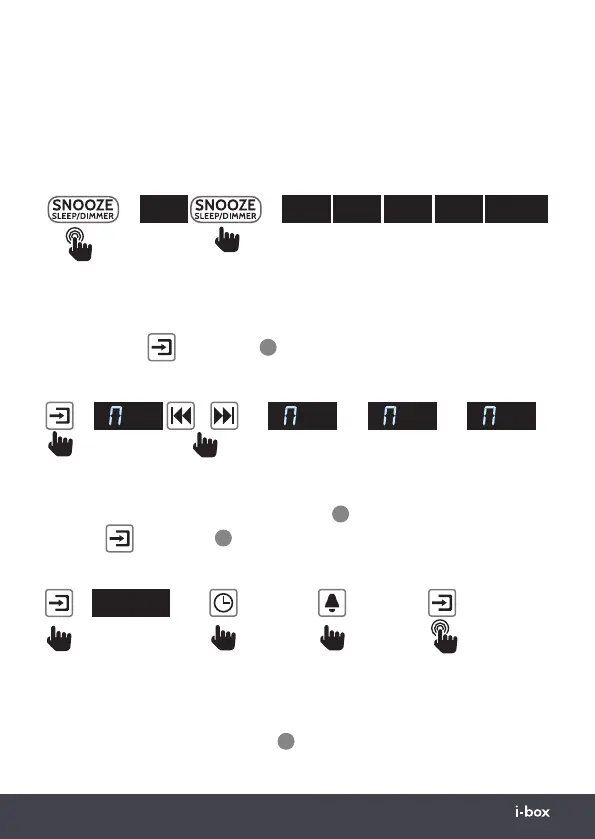13 | Daybreak
➡
90
➡
60
45
30
15
OFF
x1 x2 x3 x4 x5
>2s
FM
FM
FM FM FM
FM
x1-5
Sleep function (In FM/Bluetooth/nature sound track mode )
This function is ideal if you want to listen to the radio, your Bluetooth device or one
of the nature sound tracks while you drift off to sleep. You can set your Daybreak to
switch off automatically after the selected time (in minutes) has elapsed.
Play the FM radio, your Bluetooth device or select and play a nature sound track
then follow the settings below:
➡
-
1
/
➡
-2
➡
-3
➡
-4
Playing the Nature sound tracks
Ideal for bedtime listening, choose one of four soothing tracks recorded from
nature press
the function key
8
four times to access this mode:
N1: Wind chimes N2: Birdsong N3: Thunderstorm N4: Campfire
AUX IN
Connect any audio device to the 3.5mm socket
12
on the back of your Daybreak
press
the
function key
8
once to access this mode:
Select and play audio on the device, see below for playback options on your Daybreak.
Headphone Jack
For private listening to any audio output from the Daybreak connect your
headphones to the 3.5mm jack socket
11
on the back panel.
➡
AUH
AUX
➡
Volume +,
➡
Volume -,
➡
Standby,
>2s
