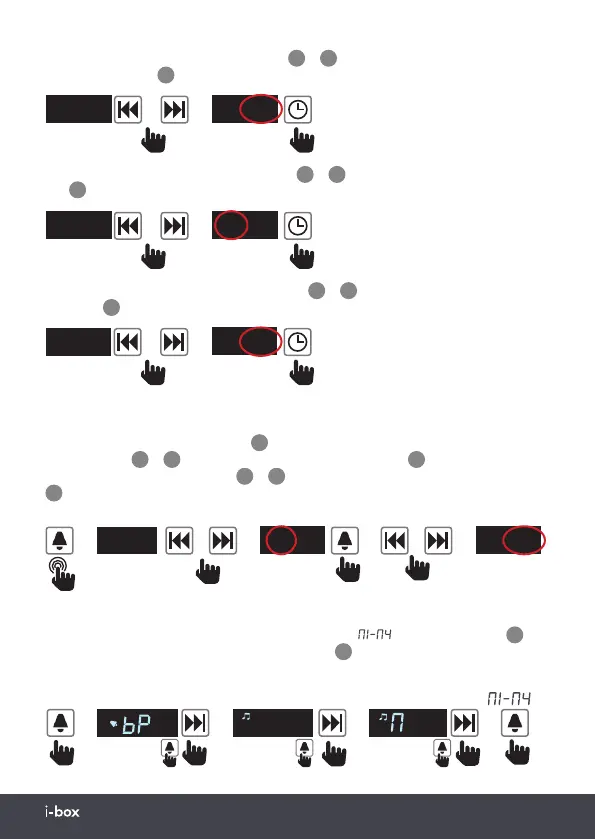Daybreak | 08www.iboxstyle.com
/
➡
Setting Alarm 1 (In Standby mode)
Time
- Long press the alarm key
6
to enter alarm setting mode. Use the previous
and next keys
2
&
4
to select the hour then the alarm key
6
to confirm.
Use the previous and next keys
2
&
4
to select the minutes then the alarm key
6
to confirm.
6:00
Hour Minute
0:00
➡
/
➡
➡
/
➡
6:30
>2s
12:00
0:00
/
➡
Minute- Press the previous and next keys
2
&
4
to select the minutes then the
clock key
7
to confirm (e.g. 23).
12:23
12:00
/
➡
1 1
22
1 1
00
Day - Press the previous and next keys
2
&
4
to select the day of the month
then the clock key
7
to confirm (e.g. 22nd).
Hour - Press the previous and next keys
2
&
4
to select the hour then the clock
key
7
to confirm (e.g. 12).
Sound - You now need to set the sounds that will wake you: electronic alarm
beep (bp), radio (FM) or one of the 4 nature sounds ( ). Use the next key
4
to scroll through the options then the alarm key
6
to confirm.
N.B. The radio alarm will be set to the last station listened to before setting the alarm.
98.2
➡
➡
➡
-
1
➡
Beep Radio Nature Sounds
To select To select To select