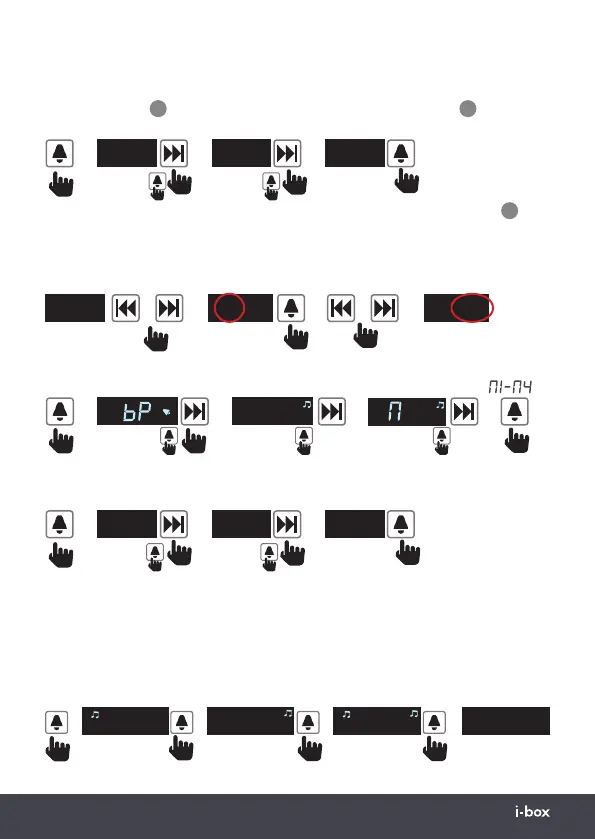09 | Daybreak
98.2
➡
➡
➡
-
1
➡
Beep Radio Nature Sounds
2
To select To select To select
Alarm enable/disable (In Standby mode)
You can have up to 2 alarms set at one time for instance if you and your partner want
to wake at different times or you want to set one alarm for weekdays and another for
weekends. The different available combinations are selected by pressing the alarm key
once, twice, 3 or 4 times when in standby mode.
➡
➡
➡
➡
Alarm 1 only Alarm 2 only Alarm 1 & 2 No Alarm
9:25
9:25
1
9:25
9:25
x1 x2 x3 x4
/
➡
➡
/
➡
7:00
Hour Minute
0:00
7:15
Days - Select All Days (1-7) to set alarm 1 for the same time every day of the week.
Select Week Days-Monday to Friday (1-5 ) to set alarm 1 for the same time on week
days only. Select Weekend (6-7 ) to set alarm 1 for Saturday & Sunday only.
Use the next key
4
to scroll through the options then the alarm key
6
to confirm.
All days Week days Weekend
1-7
➡
➡
➡
➡
Set Alarm 2
To select
1-5
6-7
Setting Alarm 2 (In Standby mode)
To exit the alarm setting mode without setting Alarm 2 press the alarm key
6
.
Alarm 2 - Setting Time
Alarm 2 - Setting Sound
Alarm 2 Setting Days
All days Week days Weekend
1-7
➡
➡
➡
To select
1-5
6-7
To select
To select