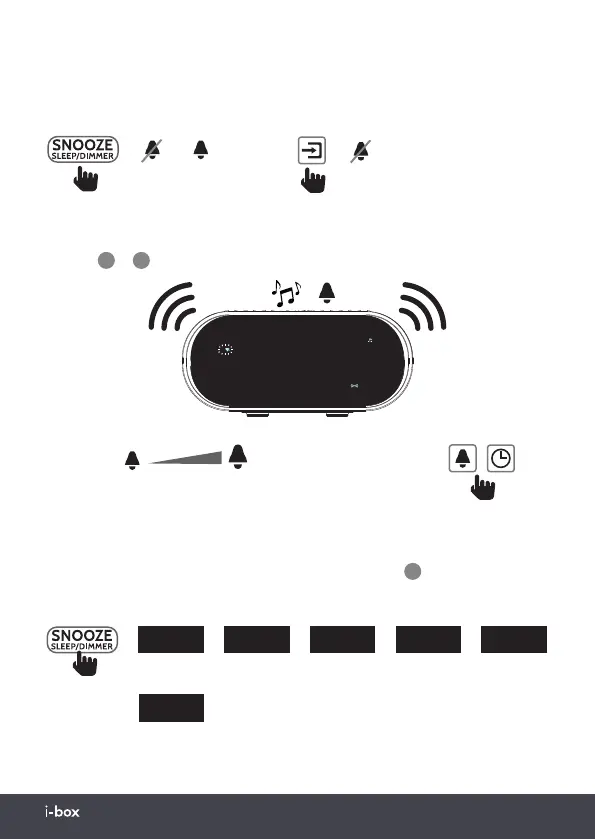Daybreak | 10www.iboxstyle.com
➡
12:23
➡
12:23
➡
12:23
➡
12:23
➡
12:23
x1 x2 x3 x4 x5
Dimmer
When the Daybreak is in the following modes: Standby, FM, Bluetooth, Nature sound
and AUX IN, you can press the SNOOZE/SLEEP/ DIMMER key
5
to adjust the bright-
ness of the display in steps (from 100% to Off ).
12:23
100% 80% 60% 40% 20%
OFF
x6
Alarm Stop / Snooze
When the alarm sounds you can press the Snooze key to delay it by 9 minutes or press
the function key to stop it.
06:45
1
FRI S AT SUNMON TUE WED THU
2
BT
AUX
AM
2
1
MHz
Alarm volume
Vol: 0-7 40s
➡
➡
9 minutes
Snooze
➡
Off
Stop
/
Vol- / Vol +
➡
When the electronic (Beep), FM radio and Nature sound alarms are activated they will
start quietly and gradually increase in volume. FM radio and Nature sound alarms will
increase in volume from 0 to volume 7 over 40 seconds. You
can then use the Volume
+/- keys
7
&
6
to adjust the volume of the radio or nature track.
12:23
To adjust radio
or nature sound
volume