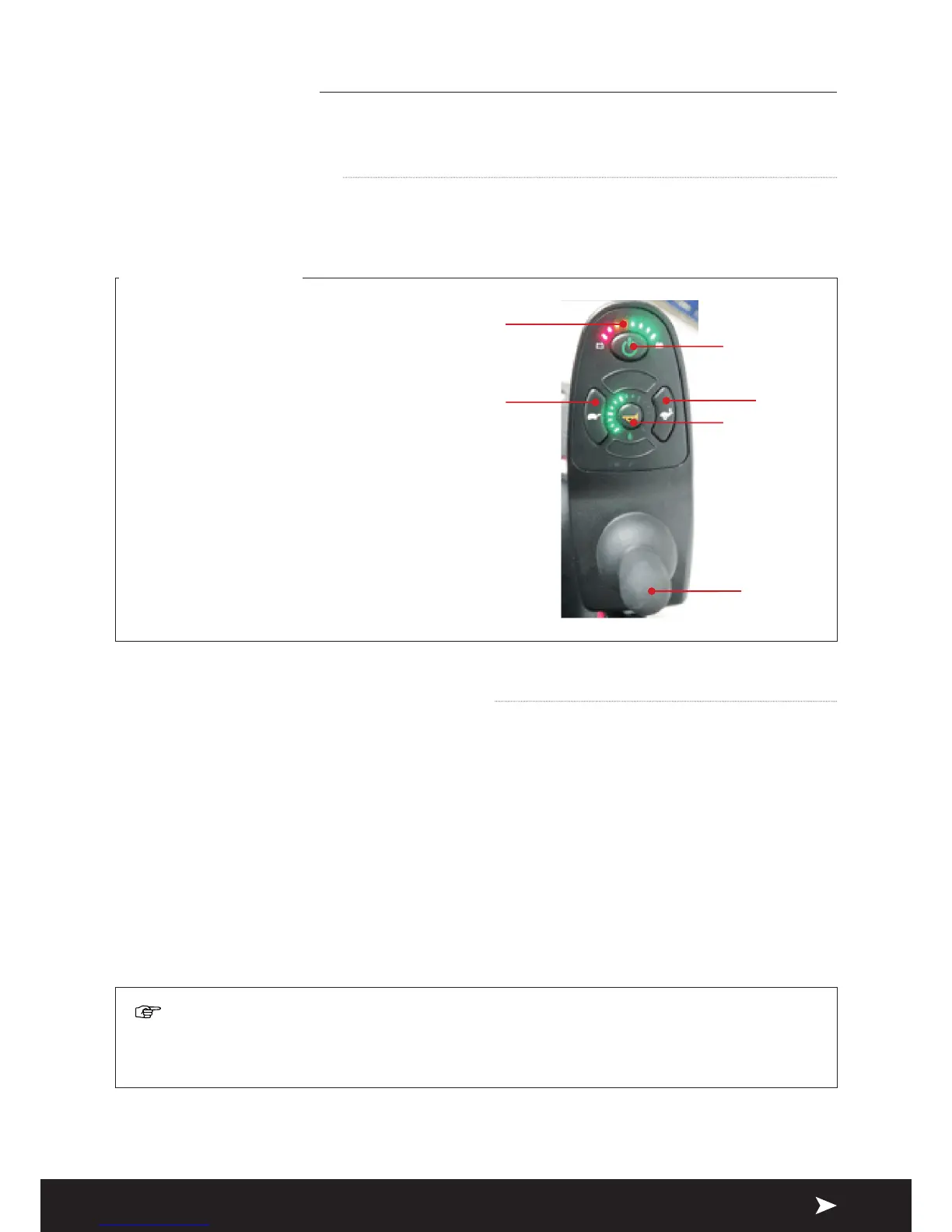PAGE 10
5.1 CONTROL PANEL
Your Crest CSS is operated by a joystick and controller
Control Functions
1. Battery Gauge
2. ON/OFF Button
3. Horn Button
4.
5.
6. Joystick
5.2 OPERATING YOUR POWER CHAIR
Battery Gauge
The battery gauge shows you that the power chair is switched on. It also indicates the
operating status of the power chair
ON/OFF Button
The ON/OFF button applies power to the control system electronics, which in turn
supply power to the power chair’s motor.
Do not use the ON/OFF button to stop the power chair unless there is an emergency.
5. OPERATION
1
2
3
4
6
5
Attention
If you use the ON/OFF button to stop the power chair, it may shorten
the life of the drive components