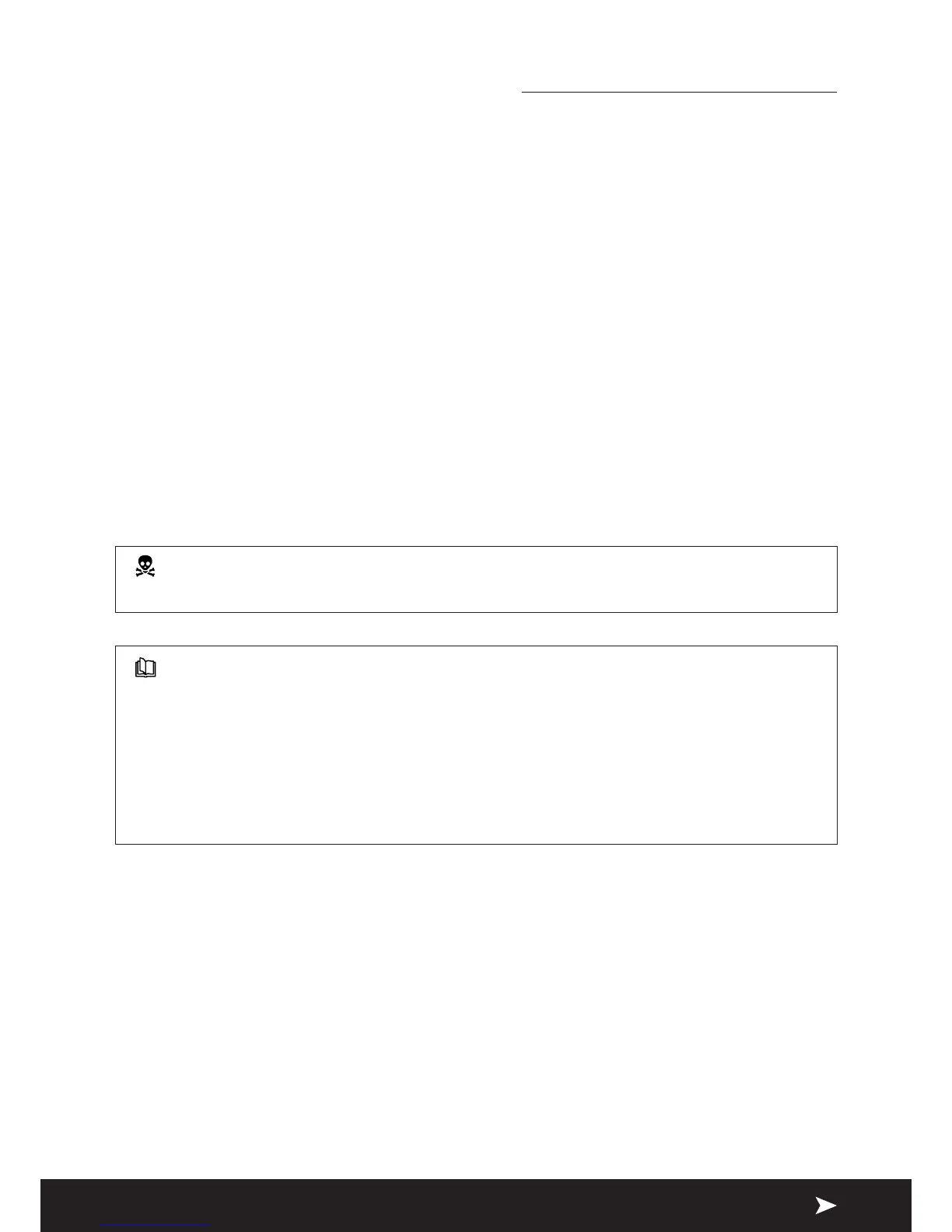PAGE 20
6. BATTERY CHARGING & CARE
Suggestion – How to maximize your battery’s eciency and service life
1. Make sure the terminals are installed properly and replace the cover.
2.
3.
reduced in winter. If the power chair is not used for a long time, charge the
battery at least every week.
4. Replace both batteries together.
Warning
Be sure the battery wires are connected to their right battery terminal.
Replacing the battery
1. Turn the Crest CSS power switch to OFF.
2. Remove the seat.
3. Remove the battery box from the Crest CSS shroud.
4. Remove the screws from the underneath of the battery box to open the battery box
unit.
5. Disconnect the negative terminal (black)
wires by removing the four nuts and bolts from each battery terminals.
6. Remove the batteries.
7. Place new battery in terminal.
8. Connect the positive terminal (red) wires
wires by tightening the nuts.
9. Install the battery box and seat.