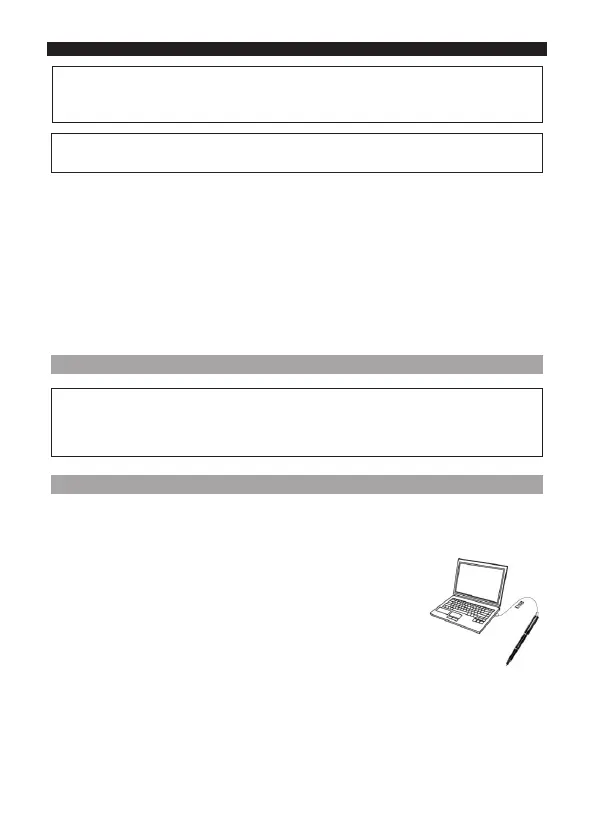English English
This Quick User Guide provides general guidelines for installing and using IRISNotes
™
Executive. For detailed instructions on the IRISNotes
™
Executive’s full range of
functionalities, please refer to the help le provided with your software.
The descriptions in this guide are based on the Windows
®
7 and Mac OS
®
X Lion
™
operating systems. All information is subject to change without prior notice.
Table of Contents
1.Package Contents
2.Charging the Batteries
3.Writing Notes
4.Using IRISNotes
™
on a Windows PC or Mac OS computer
5.Using IRISNotes
™
on an iPad
®
, iPhone
®
or iPod
®
6.Reference Information
7.Tips for Writing Notes
1. Package Contents
IRISNotes
™
Executive installation CD-ROM.
Digital pen, receiver unit, retractable USB cable, 30-pin USB cable, three ink rells, pen
pocket
2. Charging the Batteries
BEFORE YOU BEGIN: charge the pen and receiver for at least 30 minutes.
1. Charge the pen battery:
• Open the cover at the top of the pen.
• Connect the pen to your computer with the provided USB cable.
2. Charge the receiver battery:
• Connect the receiver to your computer with the provided USB cable.
Tip: make sure the computer is on. Otherwise the batteries won’t charge. It may take up to
3.5 hours to fully charge the batteries.