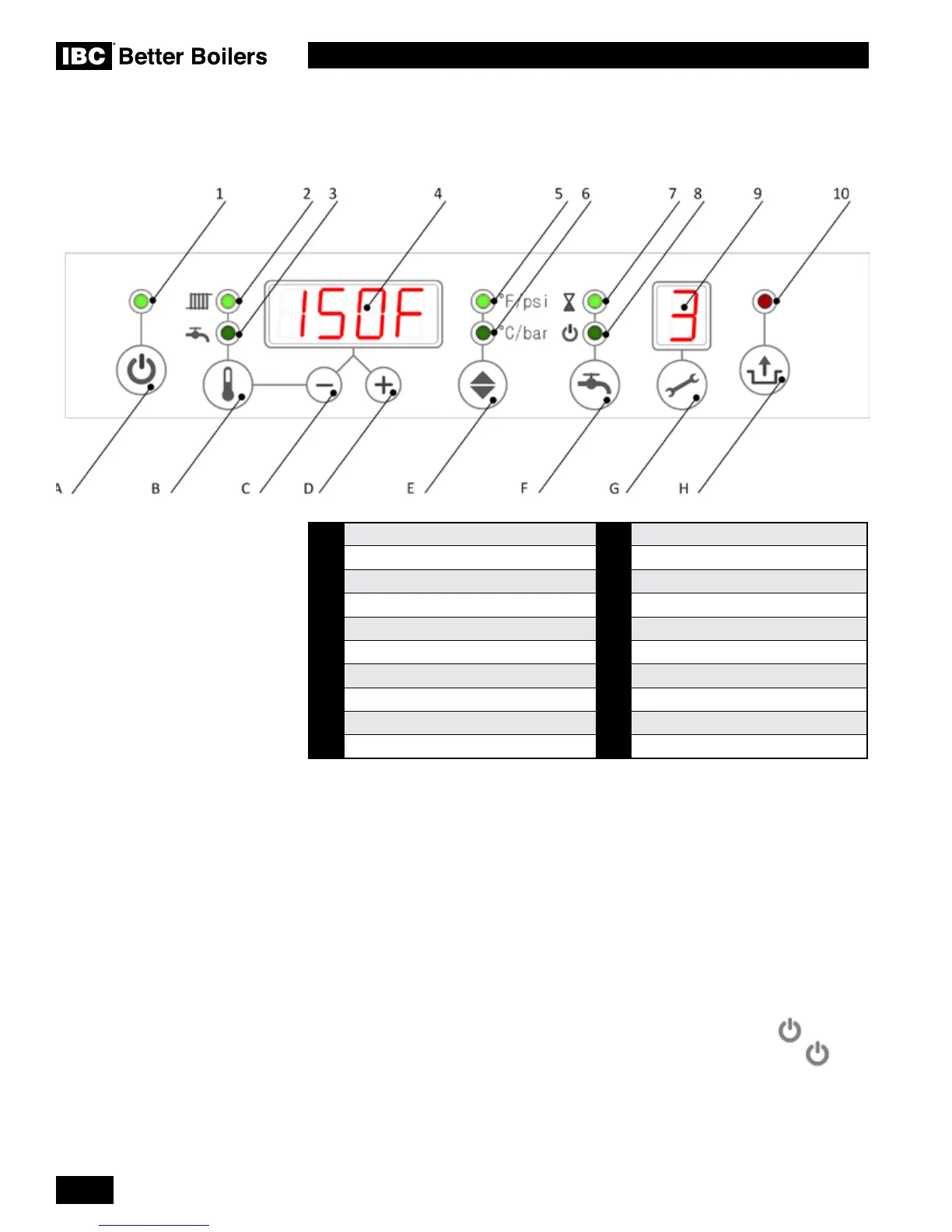INSTALLATION AND OPERATION INSTRUCTIONS
2-2
DC SERIES BOILERS / WATER HEATERS DC 15-95, DC 15-96, DC 20-125, DC 33-160
2.3
CONTROL
1
Power Indicator
A
Power - ON / OFF
2
Space Heating
B
Space Heating / DHW Toggle
3
Domestic Hot Water
C
Minus
4
Main Display
D
Plus
5
Fahrenheit and PSI
E
Fahrenheit/Celsius
6
Celsius and Bar
F
Domestic Hot Water Comfort / Eco
7
Comfort / ECO / OFF - Indicator
G
Service
8
Comfort / ECO / OFF - Indicator
H
Reset Button
9
Service Display
10
Flashes to indicate a fault
Table 8: Controller Indicators and Buttons
NOTE:
The control displays codes that include upper and lower case letter and a
combination with a period after the letter. Example: C, c., c are all valid parameter
codes. When adjusting settings, double check that you are in the correct
parameter. See DC / HC Controller Manual for details.
INSTALLER INTERFACE
2.3.1 Appliance ON/OFF
The boiler / water heater can be switched on and off with the On/Off button.
When the boiler / water heater is “ON”, the green LED above the On/Off
button will be on. When the boiler / water heater is on and there is no call for heat
or DHW the displays are blank. When the boiler / water heater is “OFF” the main
display reads the system pressure, e.g. “14P” for 14 psi.
If the boiler / water heater is being powered up after a power outage, the boiler /
water heater will return to heating as it was when the power was removed from
the boiler / water heater.
2.2