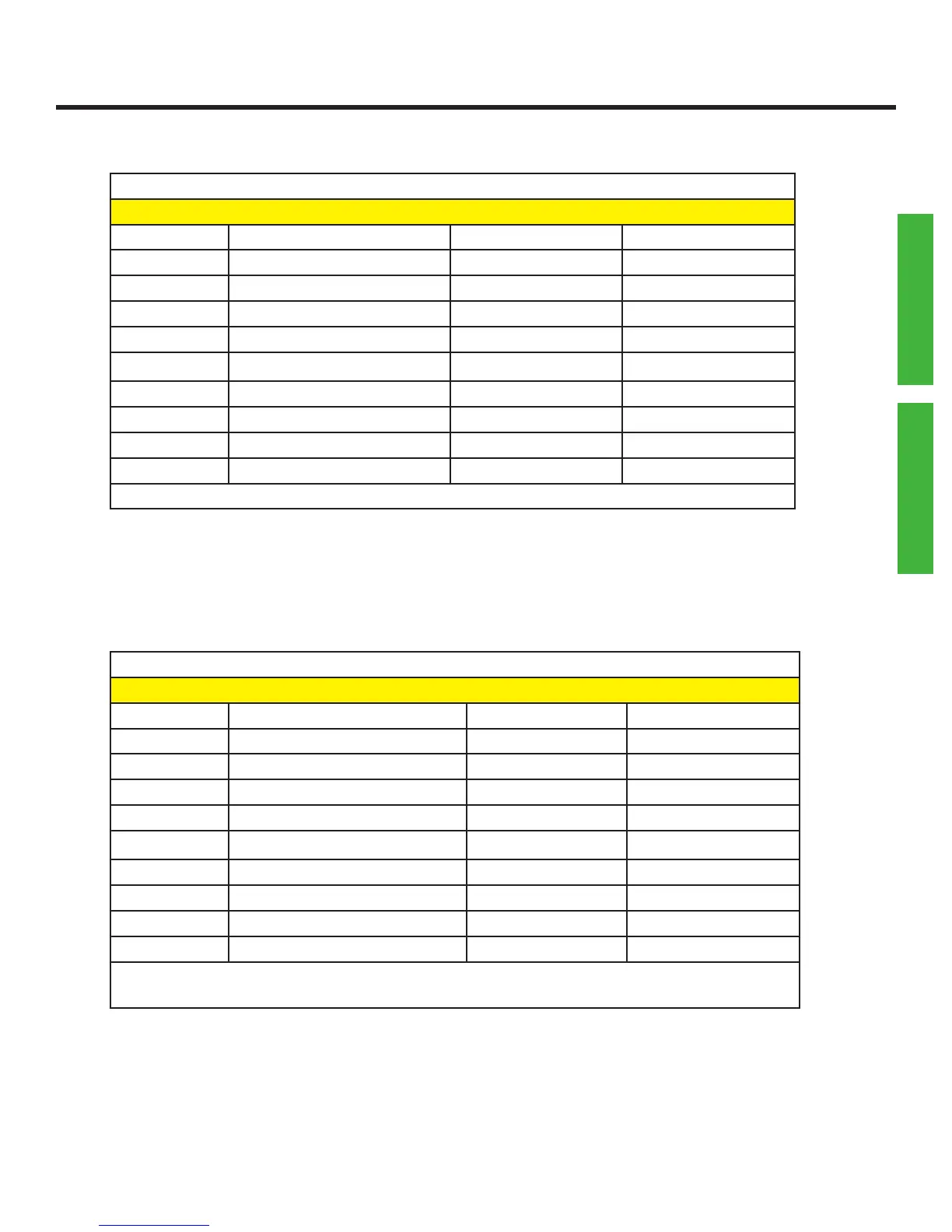Qscan User’s Guide Version 1.4
Page 18
Symbology Setup 5
X005 a b c d e f g h
a UPU cs 0=off 1=on
b GS1 14 0=off 1=on
c Composite cc 0=off 1=on
d Composite ccab 0=off 1=on
e Composite tlc39 0=off 1=on
f Pdf417 (2d) 0=off 1=on
g Micropdf (2d) 0=off 1=on
h Datamatrix (2d) 0=off 1=on
Use this command to turn the listed symbologies and features on or off.
PROGRAMMING
BARCODE
Symbology Setup 6
X006 a b c d e f g h
a Datamatrix inverse (2d) 0=off 1=on
b unused always 0
c Maxicode (2d) 0=off 1=on
d QR (2d) 0=off 1=on
e QR inverse (2d) 0=off 1=on
f Micro QR (2d) 0=off 1=on
g Aztec (2d) 0=off 1=on
h Aztec inverse (2d) 0=off 1=on
Use this command to turn the listed symbologies and features on or off.