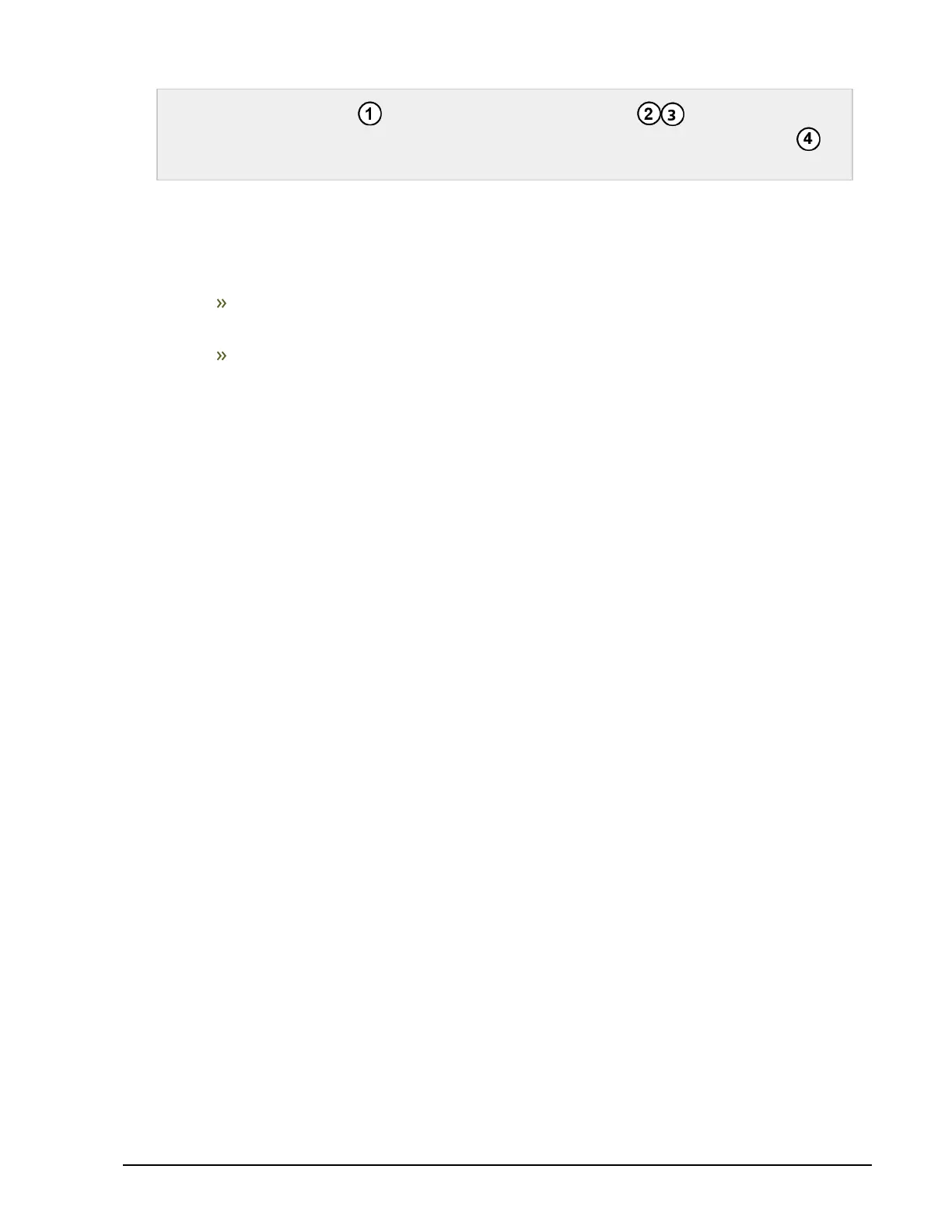Go to the Main Menu > Installer Settings > Select the Manual load
option, change the load type to the previous load type, and then select OK.>
Set the Boiler Supply and Maximum Supply values and Save.
b. Review your setup information, and verify the settings are set to your preferences.
c.
Verify the maximum temperature (High limit) meets your load type.
The maximum temperature should be set to avoid any harm to your heating medium and
system, yet, as high as possible for your application (this is your high limit, not your setpoint).
At a minimum, the maximum temperature value should = 1/2 your differential + your design or
setpoint temperature + 5⁰F for a buffer.
6. Refer to Step 1.
a. Complete the information in Step 1 to establish your baseline.
b. If your system is comprised of multiple boilers, after commissioning the individual boilers, verify the
gas pressure provided to the system.
i. Operate all the boilers at their maximum firing rate and achieve a steady state.
ii. Record the lowest gas pressure observed _________ high fire for all boilers (this pressure
should be deviate significantly from the individual pressure recorded earlier).
7. On a multiple-boiler application, after commissioning the boilers, power cycle the master boiler.
To ensure that the subordinate boilers are registered in the master boiler, cycle the high voltage power of the
master boiler, and allow the touchscreen controller to reboot.