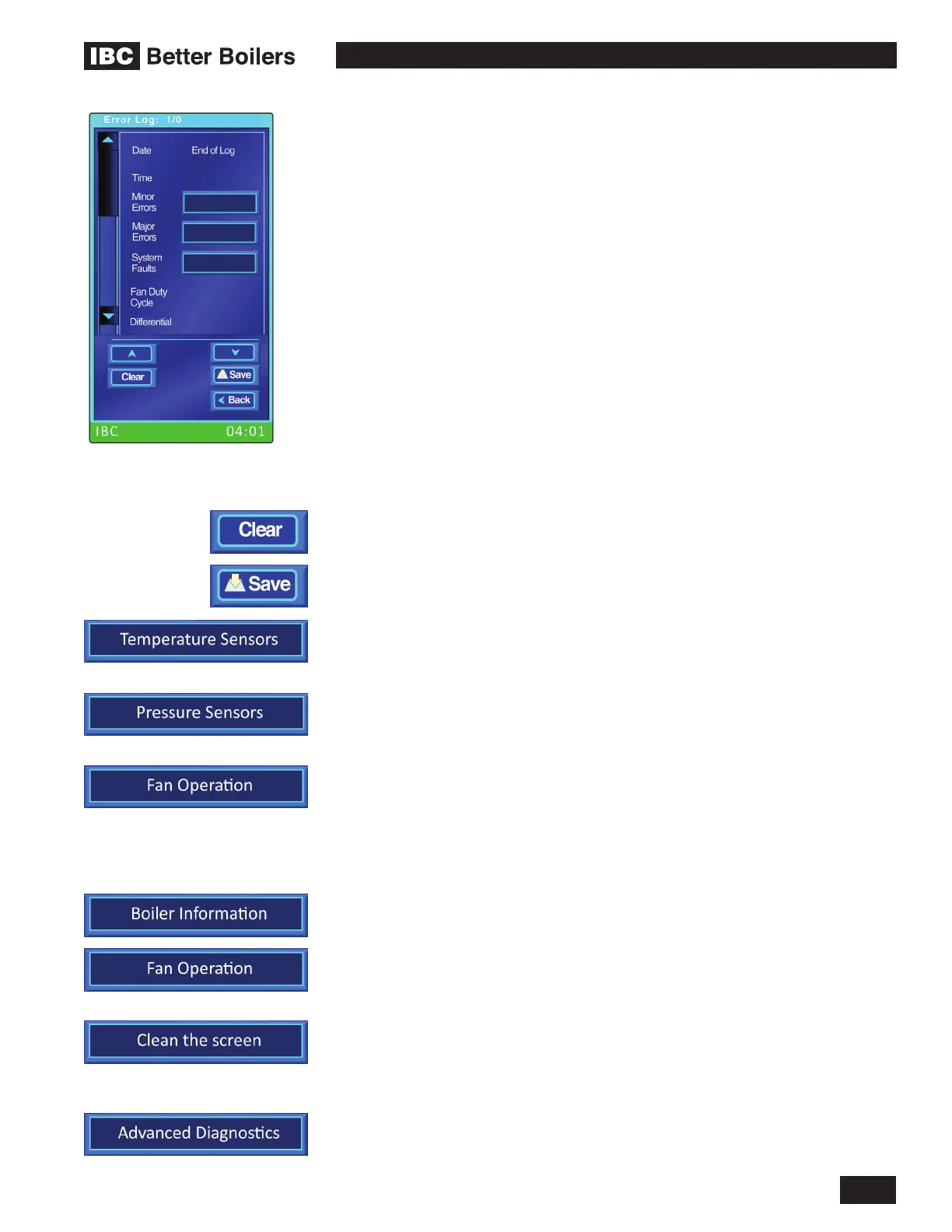11
OPERATING INSTRUCTIONS
V-10 TOUCH SCREEN BOILER CONTROLLER
The Error Log screen title bar shows “Error Log: (record no) (total no. of error
records)”. If there are no error records logged the title bar will show “Error Log:
1/0” and the Date will be shown as End of Log. An error record screen for an
actual error event will have a View button beside the type of error. Press the
VIEW button and the error or errors present at the time of the error event will be
displayed in a pop-up window. Errors are classied as Minor, Major and System
Faults. An Error record will include all the errors present at the time of the error
event.
The Clear button can be used to delete all entries in the error log. There is a Yes
or No check prompt to avoid accidental deletion
The Save button is used to save the error log to an SD card or USB ash
memory is inserted into the controller.
The Temperature Sensors status screen displays the current active value for
each of the temperature sensors. If a sensor is not connected to the controller it
will display n/c.
The Pressure Sensors status screen displays the current active value for each
of the pressure sensors, the water Flow Rate, VS Load Duty Cycle and the
Altitude. If a sensor is not connected to the controller it will display 0.
The Fan Operation screen displays specic information related to the current
fan operation and venting system. For testing purposes the Fan Test Heat
Out Entry Box allows the fan to be activated independently and set to speeds
corresponding to the entered Heat Out value. This test can be used to verify
proper fan operation and check venting for blocks or leakage. The test will stop
as soon as the screen is exited.
Boiler Information lists basic boiler information like the controller software
version and boiler model.
The Network Information screen displays information related to the web
interface and BACnet settings of the boiler. Also available here is the Multi Boiler
network information.
Clean the Screen - When activated the touch screen will not respond to touches
for a period of 60 seconds. Care must be taken not to scratch the screen while
cleaning. Use a damp soft cloth and do not spray cleaner directly onto the
screen.
The Advanced Diagnostics menu screen includes the following advanced level
selections for the experienced installer.
