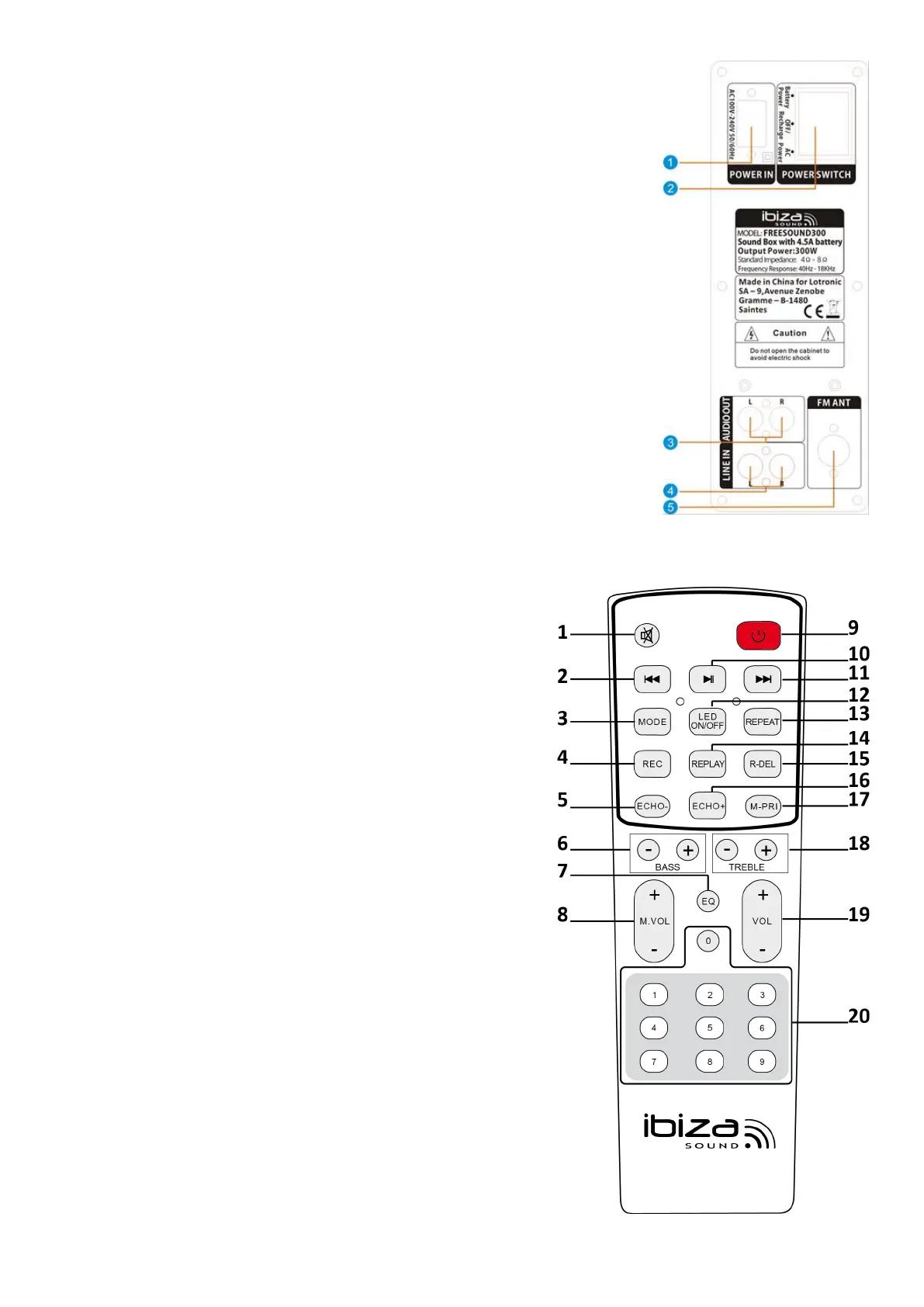15. 8” woofer
16. LED lights
Description of Rear Panel
1. Power input
2. 3-position switch: AC power ON-OFF-DC power
3. LINE/AUX input: External connection to a cellphone, DVD, MP3, MP4, MP5 player, PC and
other audio devices
4. AUDIO output for connection to other devices
5. FM antenna: Stretch the aerial until you get a better FM signal reception.
Description of Remote Control
1. MUTE: Stops the sound. Press again to switch the sound on again.
2. Previous
In USB/SD/Bluetooth mode: press shortlyPrevious song; Press above 3 Secondsfast backward.
In FM mode: Short press to go to the previous frequency, long press to go directly to previous channel.
In LINE/AUX mode: no function
3. Mode: Short press to cycle through FM/Bluetooth/LINE IN/USB/SD Mode
4. Record function: Under any mode, press and hold “REC” button to record
songs (from MIC/LINE/FM)
5. Reduce echo effect
6. Adjustment of low frequencies
7. EQ: Sound effects: Rock, Jazz, classic, etc.
8. Microphone volume adjustment
9. Standby button
10. Pause/Play
In USB/SD/Bluetooth mode this button has the Play/Pause function
In FM mode: press to scan automatically the FM radio channels. Press again
to stop auto-searching
In LINE/AUX mode, this button has no function
11. Next
In USB/SD/Bluetooth mode: press shortlyNext song; Press above 3
secondsfast forward.
In FM mode: Short press to go to the next frequency, long press to go
directly to next channel.
In LINE mode: no function
12. LED illumination of the woofer ON/OFF
13. Repeat: single-all-cancel repeat
14. Play recorded files on the USB/SD media
15. Delete recorded files on the SD/USB storage device
16. Increase echo effect
17. MIC priority: If you use the Karaoke function and the song is playing at
the same time, press this button and the MIC sound will override the sound
from USB/SD.
18. Adjustment of high frequencies
19. Volume adjustment
20. Number buttons
In USB/SD mode: press to access directly the track
In FM mode: press to select directly a stored radio station
In all other modes, these buttons have no function.
