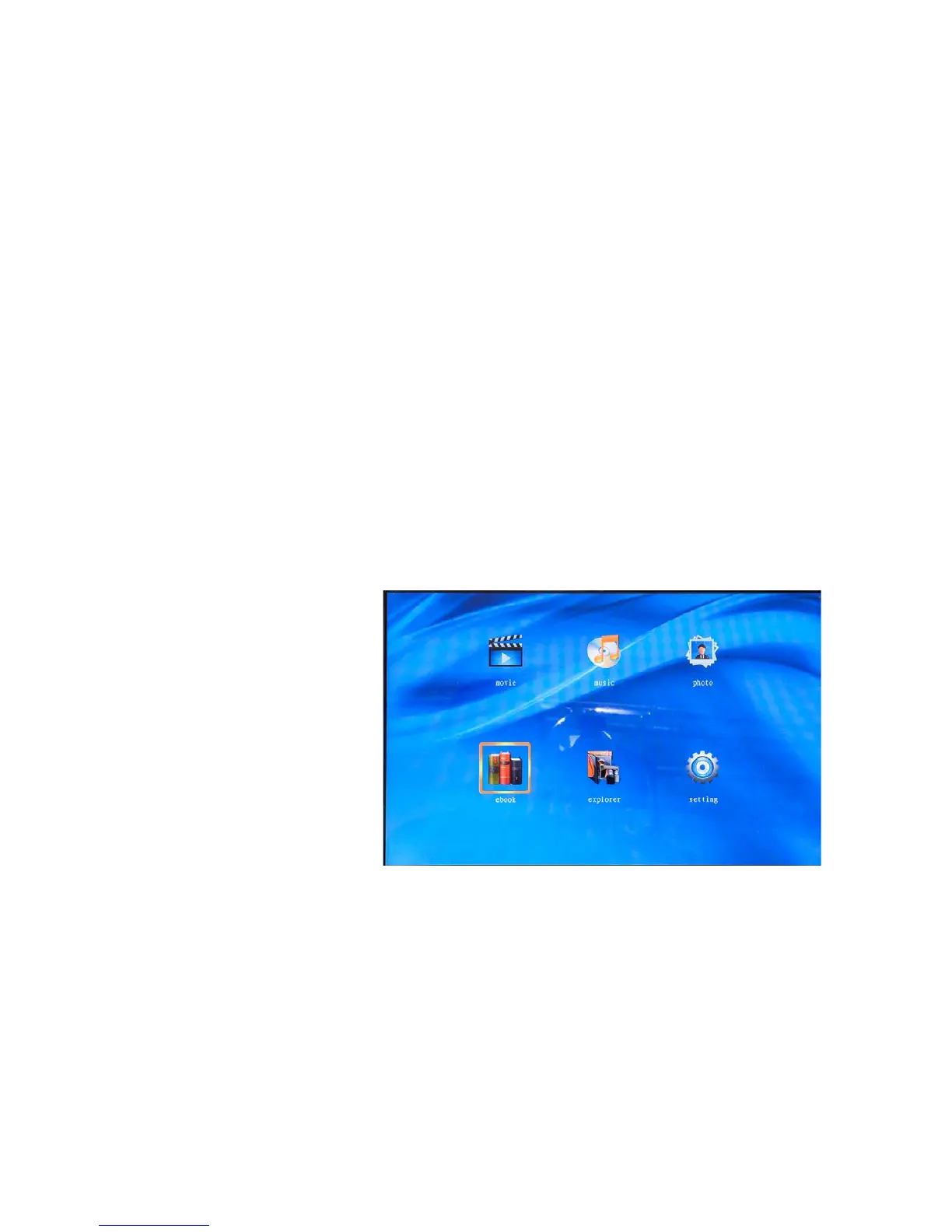©Copyright LOTRONIC 2017 PORT-TFT12 5
Built-in REC function
1. Plug a microphone into the MIC IN input or switch on the UHF mic(s).
2. Insert a USB/TF card into the corresponding port. Press the Input selector button (9) on the rear panel
and select USB/TF mode.
3. If the USB/TF card is plugged into the speaker for the first time, the system will automatically create a
folder named ‘record’ to save the recorded files.
4. When you are ready to record, press REC button (10) on the unit or on the remote control (3) to record
the sound of the wireless or wired microphone(s).
USB/TF Operation
Keep the speaker away from high temperatures, strong magnetic fields and any equipment that could
generate interference. If the speaker stops working, switch it off and on again, or unplug the USB/TF card
and re-plug it. The speaker should be back to normal status.
The maximum size of USB/TF device that can be connected is 32 GB.
Supported music formats: MP3, MP4, MP5, WAV, WMA
Playing MP5 files
Please note: Only the USB and TF inputs on the front panel can read MP5 (video) files. If a USB stick or TF
card is connected on the rear panel, unplug them first, otherwise they will have priority over the USB/TF
inputs on the front panel. As soon as the USB/TF media is connected, the playlist is displayed on the TFT
screen.
The supplied remote control works only with the MP5 module. It will not control the microphones, USB, TF
or AUX inputs on the rear panel.
Switch on the unit via the POWER
switch (17) on the rear panel.
Switch on the MP5 module via the
MP5 POWER switch (20) on the rear
panel. The TFT screen shows following
items:
• MOVIE
• MUSIC
• PHOTO
• Ebook
• Explorer
• Setting
1. Select MOVIE via the buttons and on the remote control if you insert a USB/TF card with video
files.
Press PLAY/PAUSE button (7) on the front panel or the remote control to display the contents. Select a
file via the and on the remote control or on the front panel (5 & 6) and press PLAY/PAUSE on the
remote control or the front panel.
2. Select MUSIC via the buttons and on the remote control if you insert a USB/TF card with MP3
music files. Press PLAY/PAUSE button (7) on the front panel or the remote control to display the
contents. Select a file via the and on the remote control or on the front panel (5 & 6) and press
PLAY/PAUSE on the remote control or the front panel.
