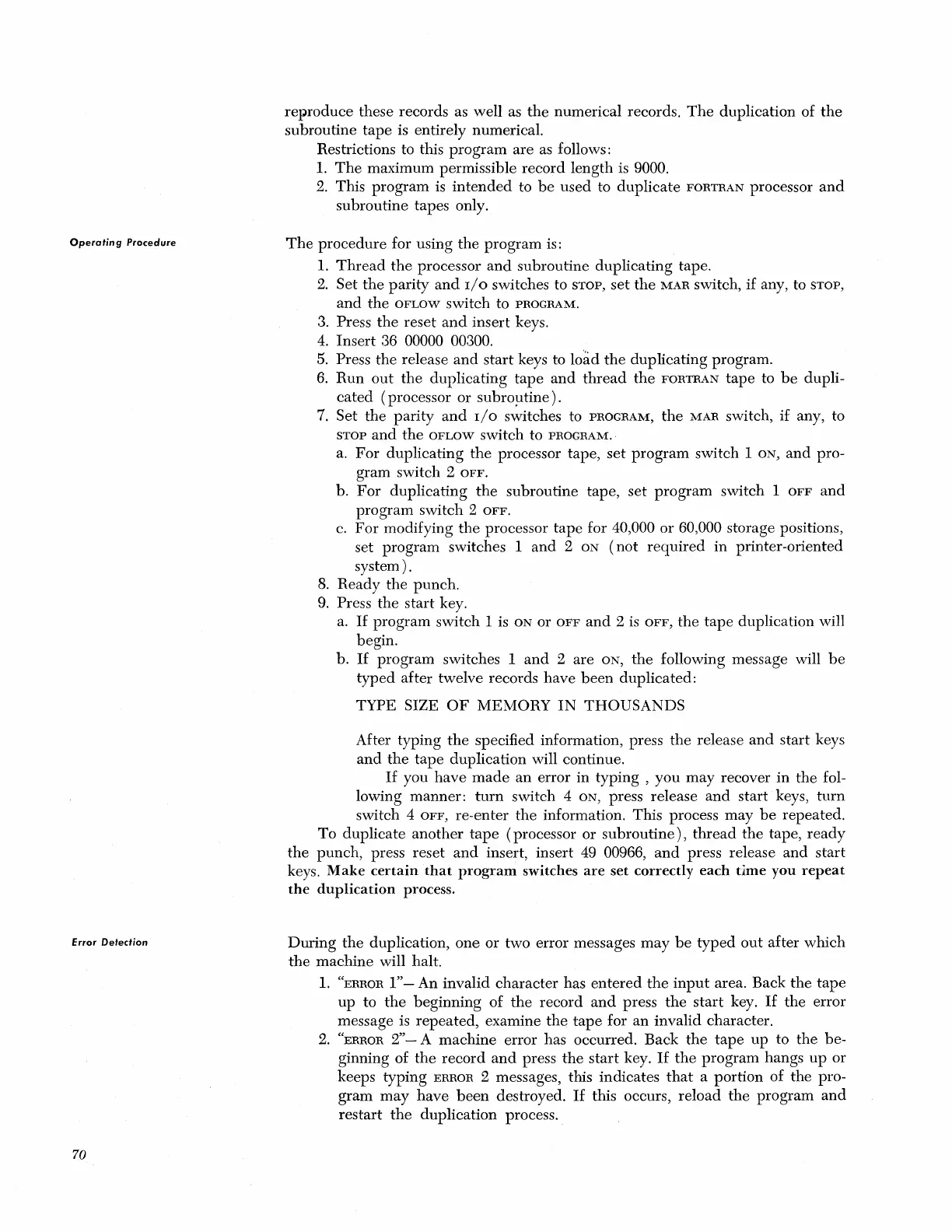Operating
Procedure
Error
Detection
70
reproduce
these records as well as
the
numerical records.
The
duplication of
the
subroutine
tape
is entirely numerical.
Restrictions to this
program
are
as
follows:
1.
The
maximum permissible record length is 9000.
2.
This program is
intended
to
be
used
to
duplicate
FORTRAN
processor
and
subroutine tapes only.
The
procedure
for using
the
program
is:
1.
Thread
the
processor
and
subroutine duplicating tape.
2.
Set
the
parity
and
I/O
switches to
STOP,
set
the
MAR
switch, if any, to
STOP,
and
the
OFLOW
switch to
PROGRAM.
3.
Press
the
reset
and
insert keys.
4.
Insert
36 00000 00300.
5.
Press the release
and
start
keys to
load
the
duplicating program.
6.
Run
out
the
duplicating
tape
and
thread
the
FORTRAN
tape
to
be
dupli-
cated
(processor or
subro~tine).
7.
Set
the
parity
and
I/O
switches to
PROGRAM,
the
MAR
switch,
if
any, to
STOP
and
the
OFLOW
switch to
PROGRAM.·
a.
For
duplicating
the
processor tape,
set
program
switch
ION,
and
pro-
gram switch 2
OFF.
b.
For
duplicating
the
subroutine tape, set
program
switch 1
OFF
and
program switch 2
OFF.
c.
For
modifying
the
processor
tape
for 40,000
or
60,000 storage positions,
set program switches 1
and
2
ON
(not
required
in printer-oriented
system ).
8.
Ready
the
punch.
9.
Press
the
start
key.
a.
If
program switch 1
is
ON
or
OFF
and
2
is
OFF,
the
tape
duplication will
begin.
b.
If
program switches 1
and
2 are
ON,
the
following message will
be
typed
after twelve records have
been
duplicated:
TYPE SIZE
OF
MEMORY
IN
THOUSANDS
After typing
the
specified information, press
the
release
and
start
keys
and
the
tape
duplication will continue.
If
you
have
made
an
error in
typing,
you
may
recover in
the
fol-
lowing manner:
turn
switch 4
ON,
press release
and
start keys,
turn
switch 4
OFF,
re-enter
the
information. This process
may
be
repeated.
To
duplicate
another
tape
(processor or
subroutine),
thread
the
tape,
ready
the
punch, press reset
and
insert, insert
49
00966,
and
press release
and
start
keys.
Make
certain
that
program
switches
are
set correctly each tIme you
repeat
the
duplication
process.
During
the
duplication,
one
or two error messages
may
be
typed
out
after which
the
machine will halt.
1.
"ERROR
1"-
An invalid character has
entered
the
input
area. Back
the
tape
up
to
the
beginning of
the
record
and
press
the
start
key.
If
the
error
message is
repeated,
examine
the
tape
for an invalid character.
2.
"ERROR
2"-
A
machine
error has occurred. Back
the
tape
up
to
the
be-
ginning of
the
record
and
press
the
start
key.
If
the
program
hangs
up
or
keeps typing
ERROR
2 messages, this indicates
that
a portion of
the
pro-
gram
may
have
been
destroyed.
If
this occurs, reload
the
program
and
restart
the
duplication process.