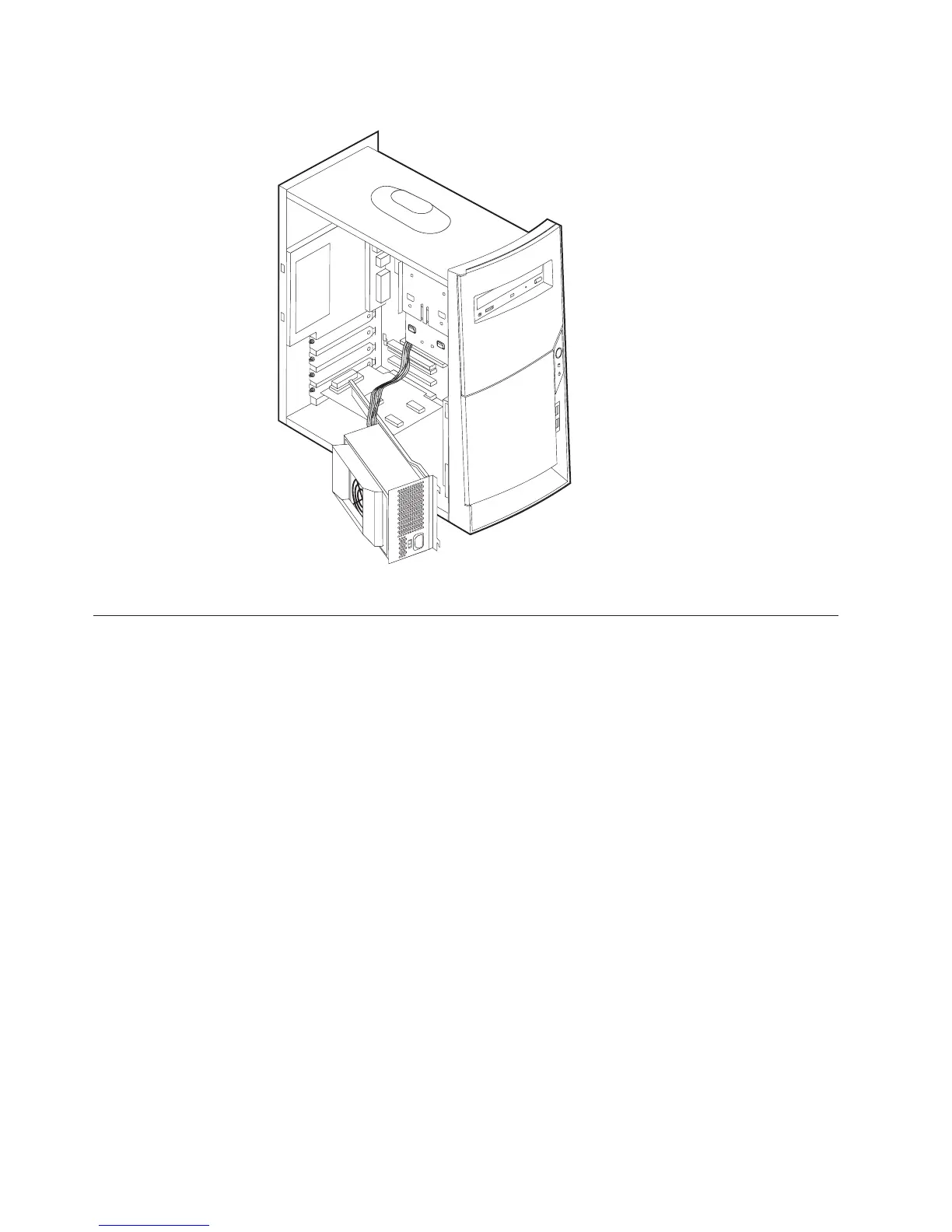4. Remove the power supply and carefully lay it to the side.
5. To replace the power supply, reverse these steps.
Identifying parts on the system board - microtower model
The system board, also called the planar or motherboard, is the main circuit board in
your computer. It provides basic computer functions and supports a variety of
devices that are IBM-installed or that you can install later.
48 Hardware Maintenance Manual