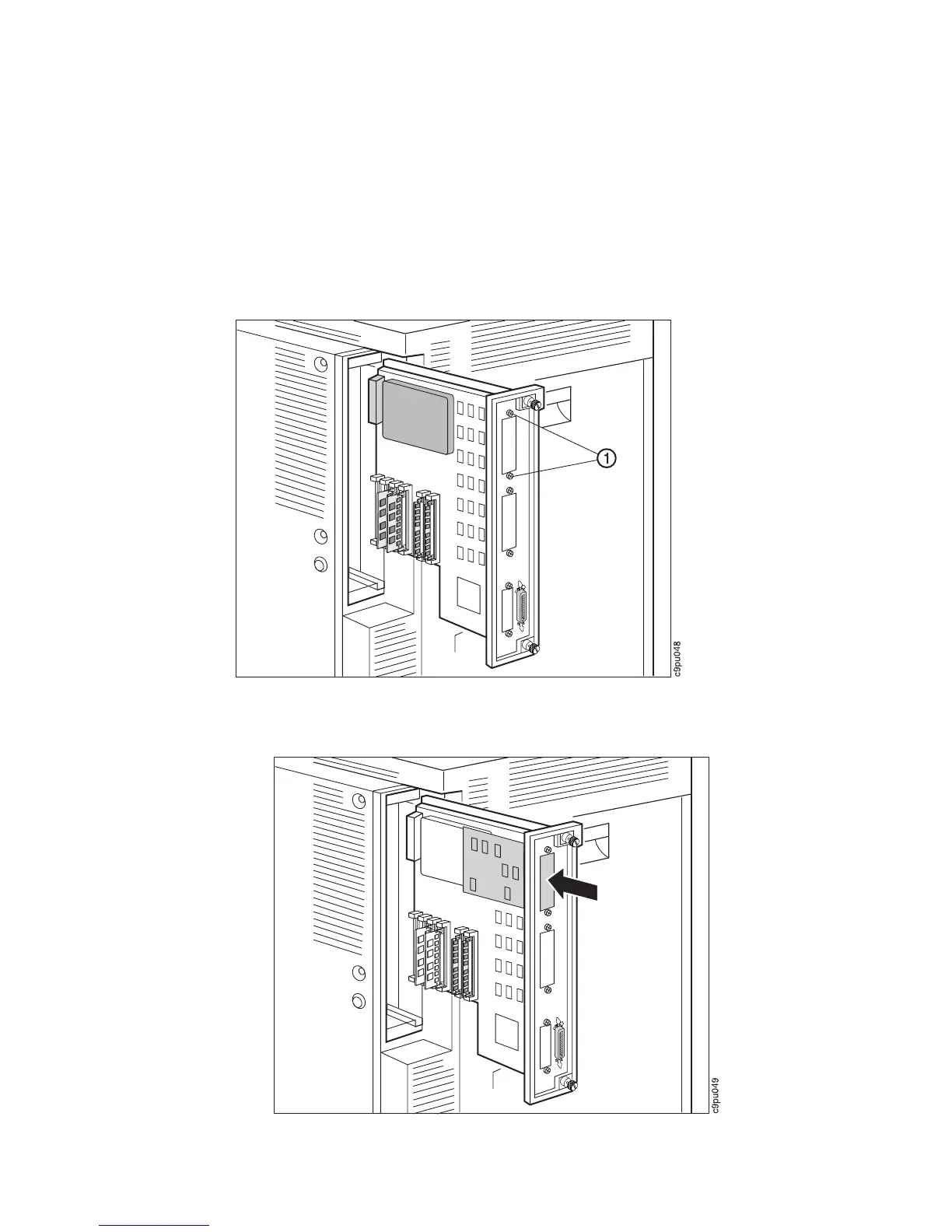6. Insert the card into the slot, aligning it with the two guides at the top and bottom of
the slot. Slide the card vertically into these guides, pushing slowly and firmly until
you can feel the card seat into the socket.
7. Tighten the thumbscrews.
Chapter 7. Installing Printer Options 167