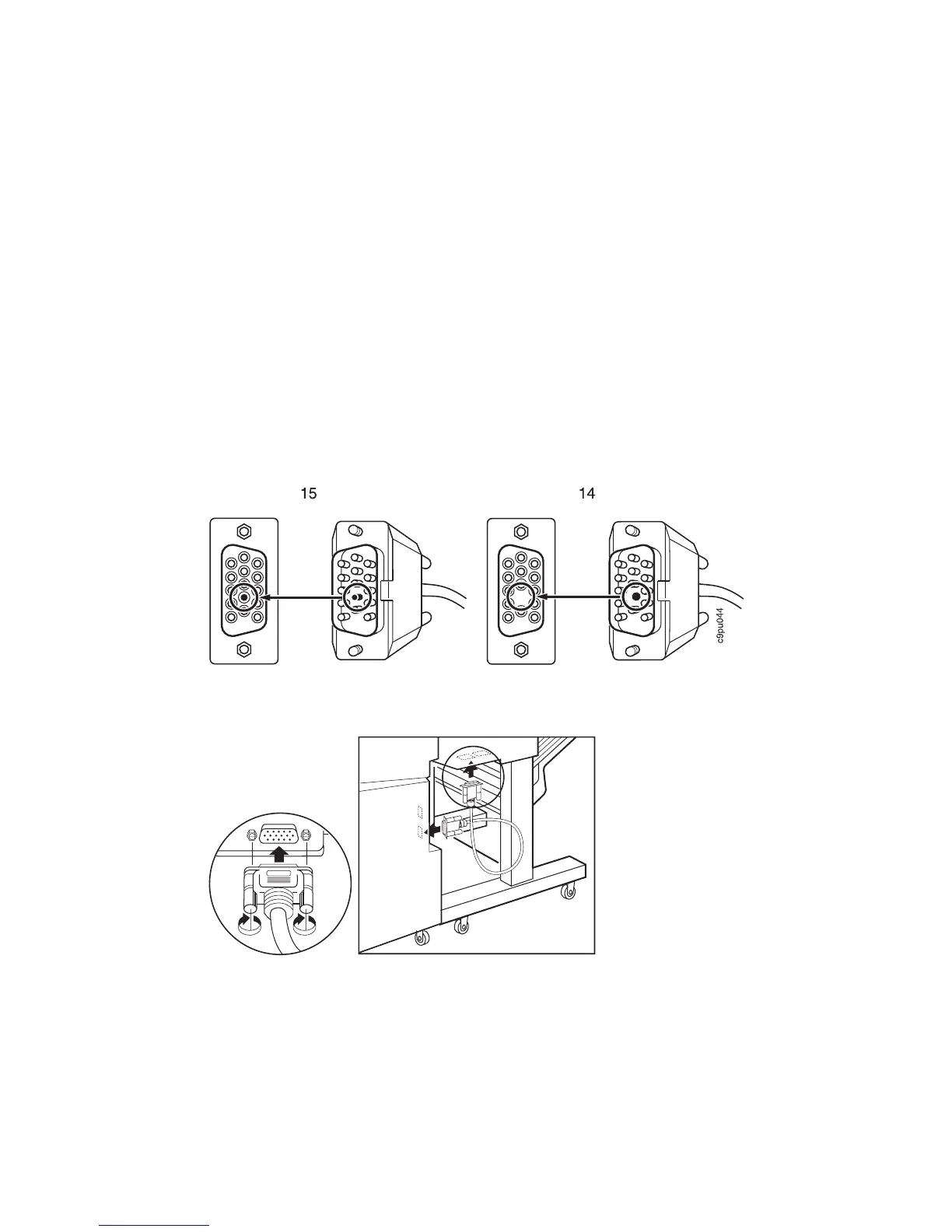Connecting I/O and Power Cables
1. The 2000-sheet finisher has two I/O connections: an upper 15-hole and lower
14-hole port. The 15-hole port is used to connect the 2000-sheet finisher to the
printer. The 14-hole port is used to connect the I/O cable to 2000-sheet finisher.
2. The I/O cable has two connectors: 15-pin and 14-pin. The 15-pint connector is
plugged into the printer 15-hole connector; the 14-pin connector is plugged into
2000-sheet finisher connector. Review the following illustration to determine the
difference between the 15-pin and 14-pin connectors. The cable connector labeled
15 is a 15-pin connector; the cable connector labeled 14 is a 14-pin connector.
3. Connect the cables as shown below if you are attaching the 2000-sheet finisher to
the 2000-sheet input drawer. If you are attaching the 2000-sheet finisher to the
printer, then attach the cable to the options controller card.
c9pu160
4. Attach the cord holder between the printer and the 2000-sheet input drawer as
shown below. Use the holder to hold power cords and input cables in place.
190 User's Guide