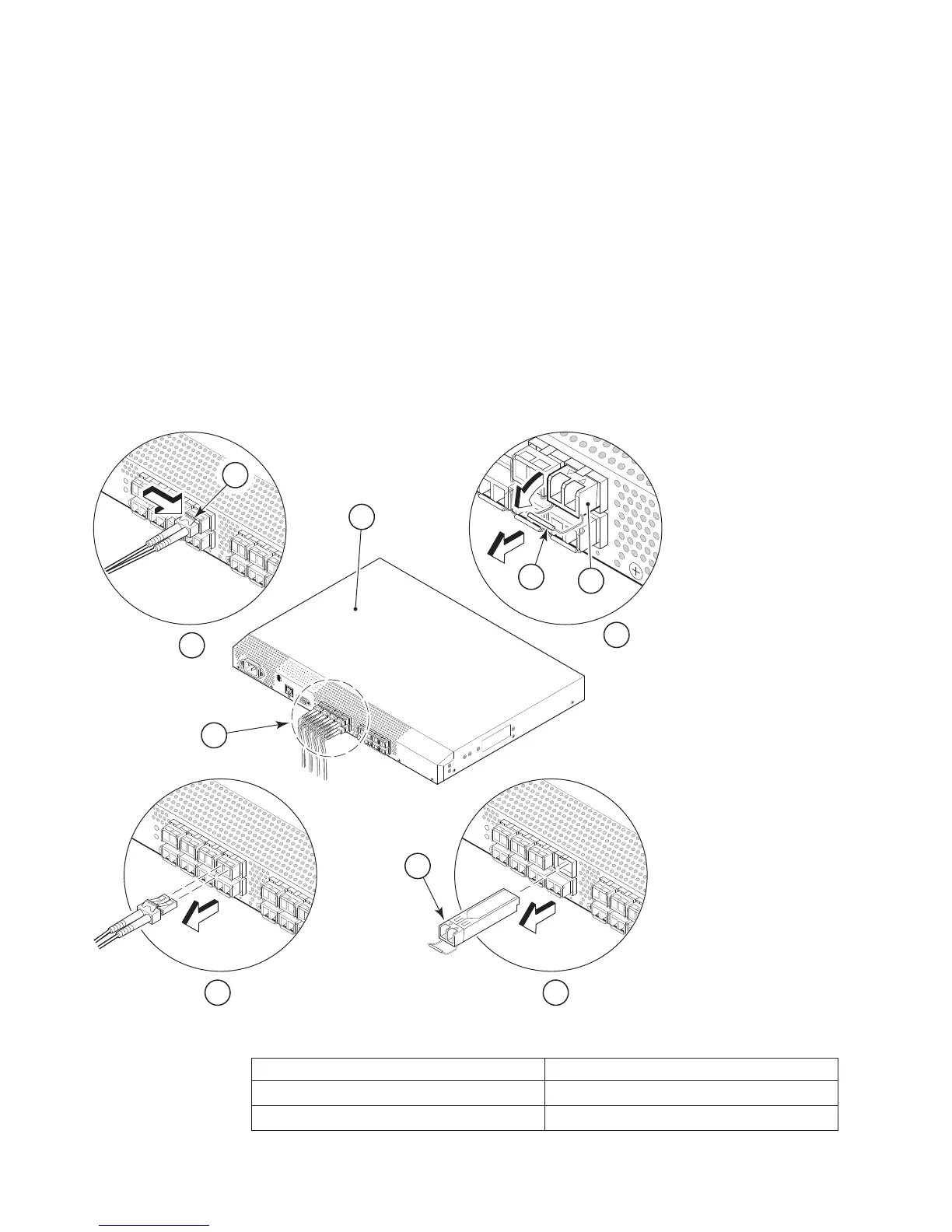Removing SFP modules
To remove an SFP:
1. Press and hold the cable release B, as shown in section 1 of Figure 10
2. Remove the cable from the SFP, as shown in section 2.
3. Pull the bail (wire handle) D in section 3 to release the SFP.
4. Grasping it by the bail, gently but firmly pull the SFP (C in section 4) out of
the port.
Attention: If the SFP you are removing does not have a bail, use a small
implement such as a screwdriver to press the release trigger beneath the port.
Non-bailed SFPs can be damaged by the removal process and are not
recommended. Refer to the interoperability matrix at the following web site:
www.ibm.com/servers/storage/support/san for a list of supported SFPs and
devices.
5. Repeat this procedure for the remaining ports, as required.
Item Description
A Switch chassis
B Cable release
scale: 1/8" = 1"
!
IO
IO
I
A
T
T
E
N
T
I
O
N
:
M
a
x
i
m
u
m
s
c
r
e
w
l
e
n
g
t
h
f
o
r
r
a
c
k
m
o
u
n
t
i
n
g
t
o
b
e
5
m
m
o
r
1
3
/
6
4
i
n
.
1
3
42
A
D
C
B
E
C
B24_0005
Figure 10. Removing an SFP
28 SAN24B-4 Express Installation, Service, and User Guide
