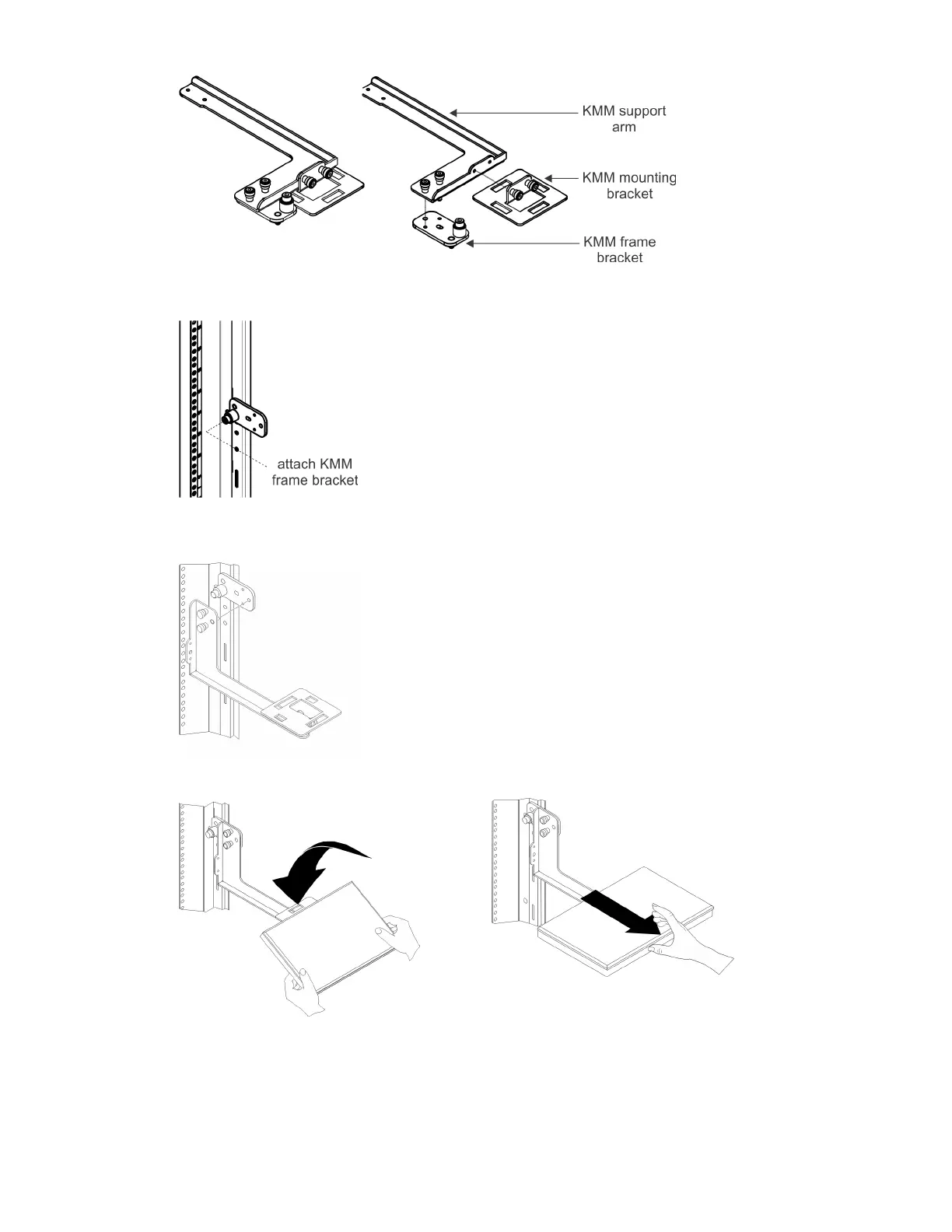__ 6. Install the KMM frame bracket on the inner left or right side of the frame. Use the attached screw
t
o fasten the bracket in one of the three existing holes at EIA 24 on the inner frame.
__ 7. Fasten the KMM mounting bracket to the KMM support arm using the 2 attached screws.
__ 8.
Fasten the KMM support arm to the KMM frame bracket using the 2 attached screws.
__ 9. Place the compact KMM onto the mounting bracket and pull the KMM towards you to fasten.
__ 10. Open the KMM and tilt the display to a usable position.
Chapter 1. Safety inspection ENG-31