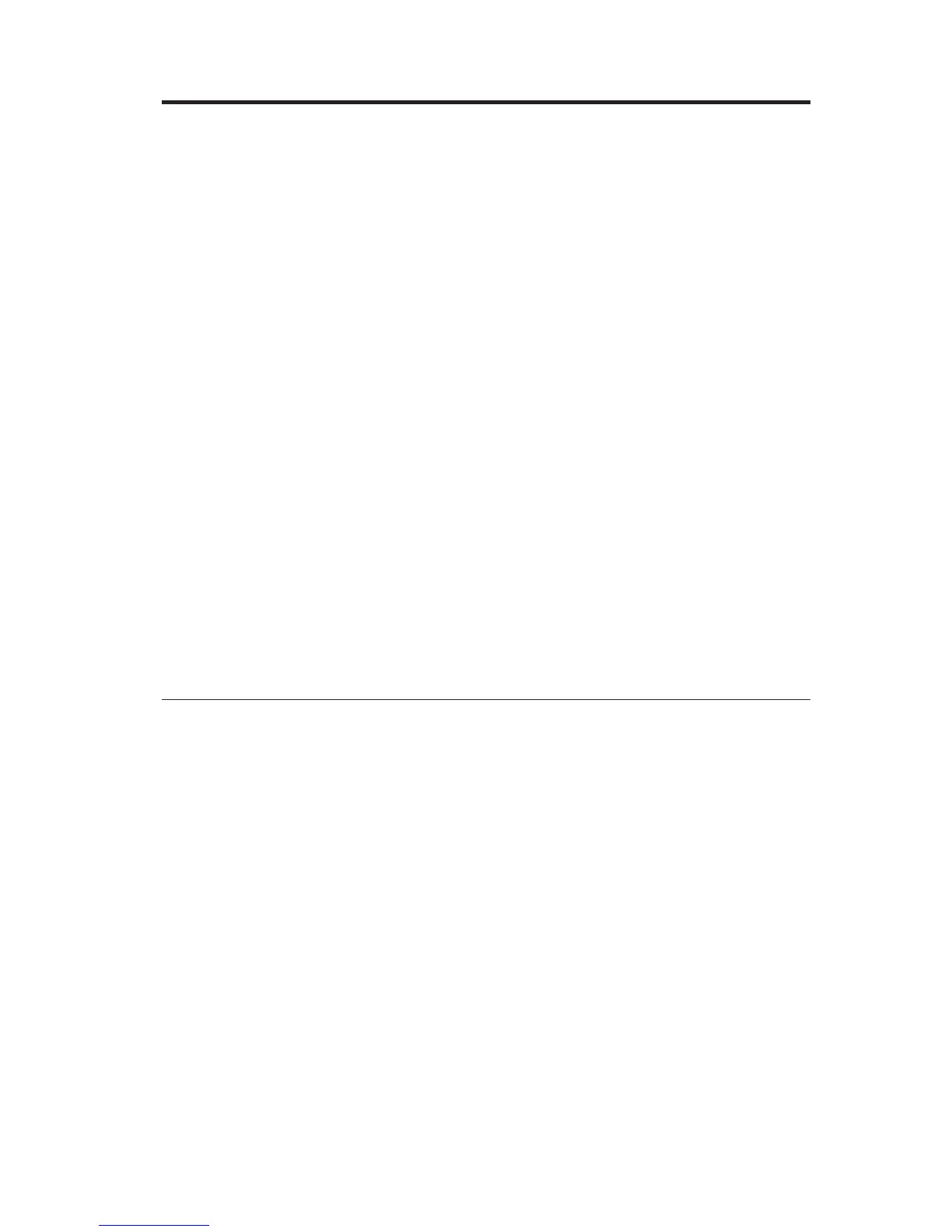About this book
This manual contains instructions for installing and using the UPS 675 USB
and 500 Options. The manual is divided into the following parts:
Part 1: Installation and user’s guide
This User’s Guide is provided in the following languages:
v English
v French
v Spanish
To view the online hardware User’s Guide included with this option:
v Insert the CD, if it does not start automatically, click Start, and then click
Run.
vTypee:\launch.bat whereeisthedriveletterofyourCD-ROMor
DVD-ROM drive and click OK.
v In the browser window, you will see a link to the User’s Guide.
Part 2: Appendixes
This section contains help and service, warranty, and notice information.
Registering your option
Thankyouforpurchasingthis IBM® product. Pleasetakeafewmomentsto
register your product and provide us with information that will help IBM to
better serve you in the future. Your feedback is valuable to us in developing
products and services that are important to you, as well as in developing better
ways to communicate with you. Register your option on the IBM Web site at
http://www.ibm.com/pc/register
IBM will send you information and updates on your registered product unless
you indicate on the Web site questionnaire that you do not want to receive
further information.
© Copyright IBM Corp. 2001 vii