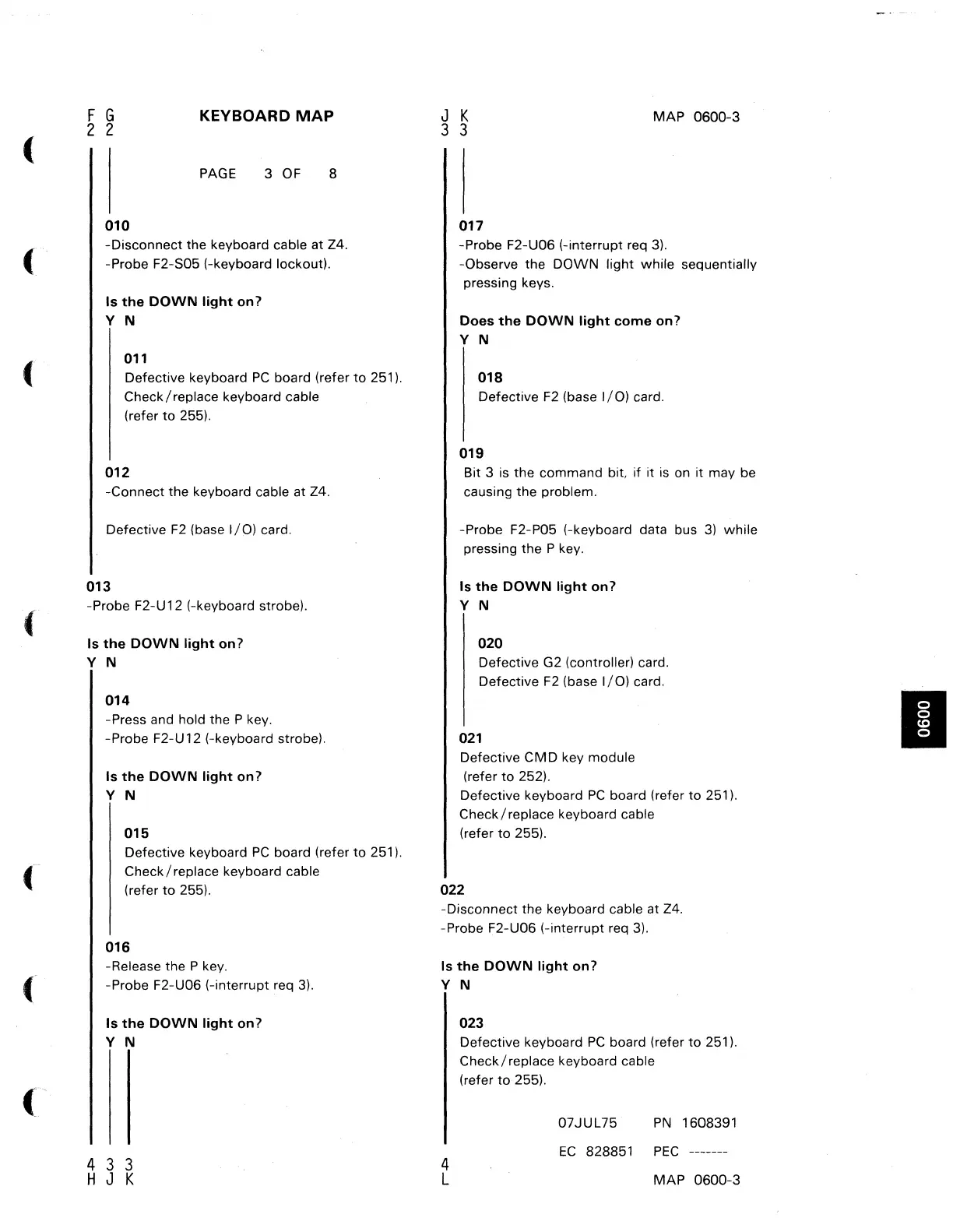(
(
f
('
F G
2 2
KEYBOARD
MAP
PAGE 3
OF
8
010
-Disconnect the keyboard cable
at
Z4.
-Probe F2-S05 (-keyboard lockout).
Is
the
DOWN
light
on?
Y N
011
Defective keyboard
PC
board (refer
to
251).
Check / replace keyboard cable
(refer
to
255).
012
-Connect the keyboard cable at Z4.
Defective
F2
(base
I/O)
card.
013
-Probe F2-U 12 (-keyboard strobe).
Is
the
DOWN
light
on?
Y N
014
-Press and hold the P key.
-Probe F2-U 12 (-keyboard strobe).
Is
the
DOWN
light
on?
Y N
015
Defective keyboard
PC
board (refer
to
251).
Check / replace keyboard cable
(refer
to
255).
016
-Release the P key.
-Probe F2-U06 (-interrupt req
3).
Is
the
DOWN
light
on?
Y N
433
H J K
J K
3 3
MAP
0600-3
017
-Probe F2-U06 (-interrupt req
3).
-Observe the
DOWN
light while sequentially
pressing keys.
Does
the
DOWN
light
come
on?
Y N
018
Defective
F2
(base
I/O)
card.
019
Bit 3 is the command bit,
if
it
is
on it may be
causing the problem.
-Probe F2-P05 (-keyboard data bus
3)
while
pressing the P key.
Is
the
DOWN
light
on?
Y N
020
Defective G2 (controller) card.
Defective
F2
(base
I/O)
card.
021
Defective
CMD
key module
(refer
to
252).
Defective keyboard
PC
board (refer
to
251).
Check / replace keyboard cable
(refer
to
255).
022
-Disconnect the keyboard cable at Z4.
-Probe F2-U06 (-interrupt req 3).
Is
the
DOWN
light
on?
Y N
4
L
023
Defective keyboard
PC
board (refer
to
251).
Check/replace
keyboard cable
(refer
to
255).
07JUL75
PN
1608391
EC
828851
PEC
-------
MAP
0600-3
I
