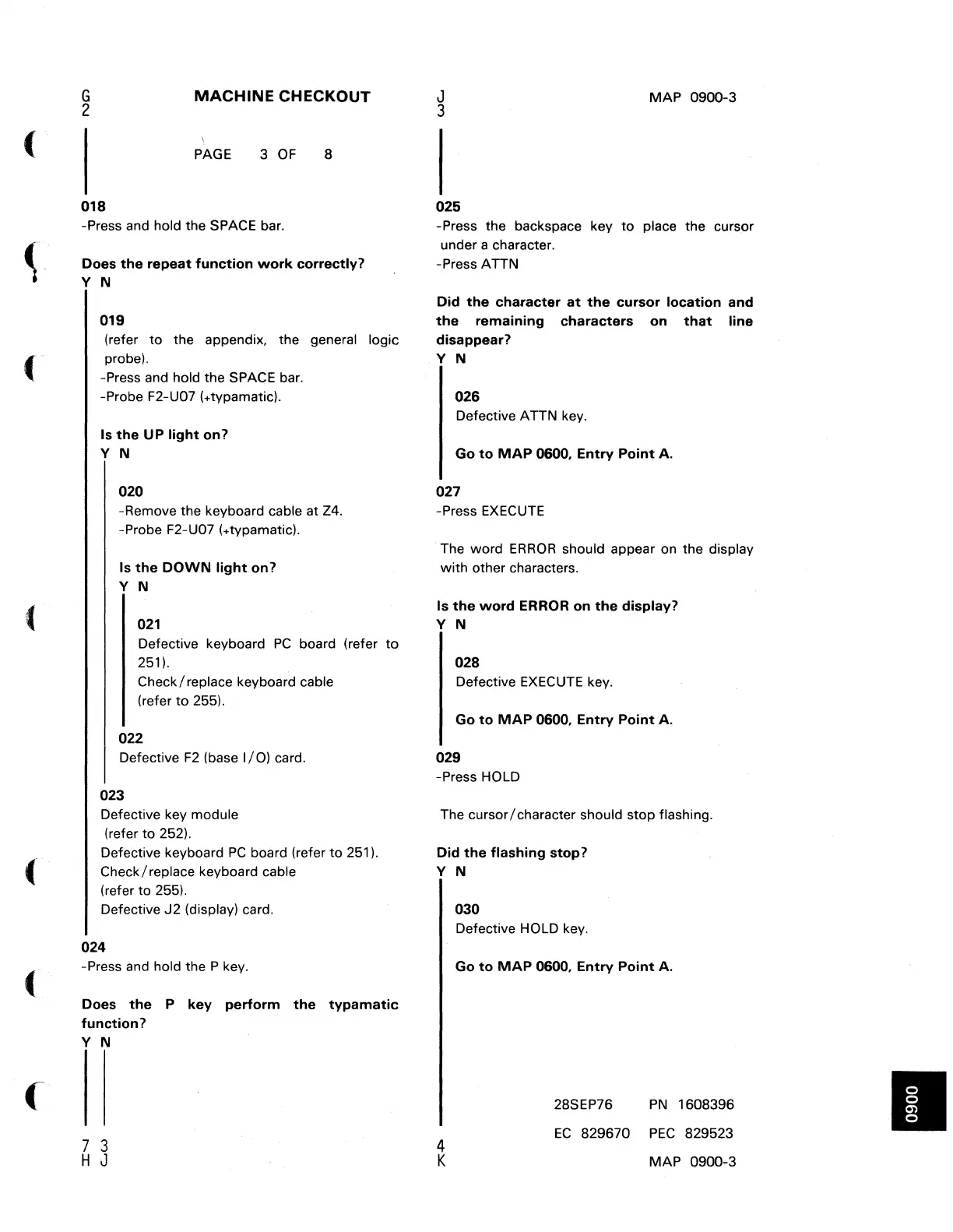(
(
(
(
(
(
G
2
MACHINE
CHECKOUT
PAGE
3
OF
8
018
-Press and hold the SPACE bar.
Does
the
repeat
function
work
correctly?
Y N
019
(refer to the appendix, the general logic
probe).
-Press and hold the SPACE bar.
-Probe F2-U07 (+typamatic).
Is
the
UP
light
on?
Y N
020
-Remove the keyboard cable at Z4.
-Probe F2-U07 (+typamatic).
Is
the
DOWN
light
on?
Y N
021
Defective keyboard
PC
board (refer
to
251).
Check/replace keyboard cable
(refer
to
255).
022
Defective
F2
(base
I/O)
card.
023
Defective key module
(refer to 252).
Defective keyboard
PC
board (refer
to
251).
Check/replace keyboard cable
(refer to 255).
Defective
J2
(display) card.
024
-Press and hold the P key.
Does
the
P
key
perform
the
typamatic
function?
Y N
7 3
HJ
J
3
025
MAP
0900-3
-Press the backspace key
to
place the cursor
under a character.
-Press
AnN
Did
the
character
at
the
cursor
location
and
the
remaining
characters
on
that
line
disappear?
Y N
026
Defective ATTN key.
Go
to
MAP
0600.
Entry
Point
A.
027
-Press EXECUTE
The word
ERROR
should i'lppear on the display
with
other characters.
Is
the
word
ERROR
on
the
display?
Y N
028
Defective EXECUTE key.
Go
to
MAP
0600.
Entry
Point
A.
029
-Press HOLD
The cursor / character should stop flashing.
Did
the
flashing
stop?
Y N
4
K
030
Defective HOLD key.
Go
to
MAP
0600.
Entry
Point
A.
28SEP76
PN
1608396
EC
829670
PEC
829523
MAP
0900-3
