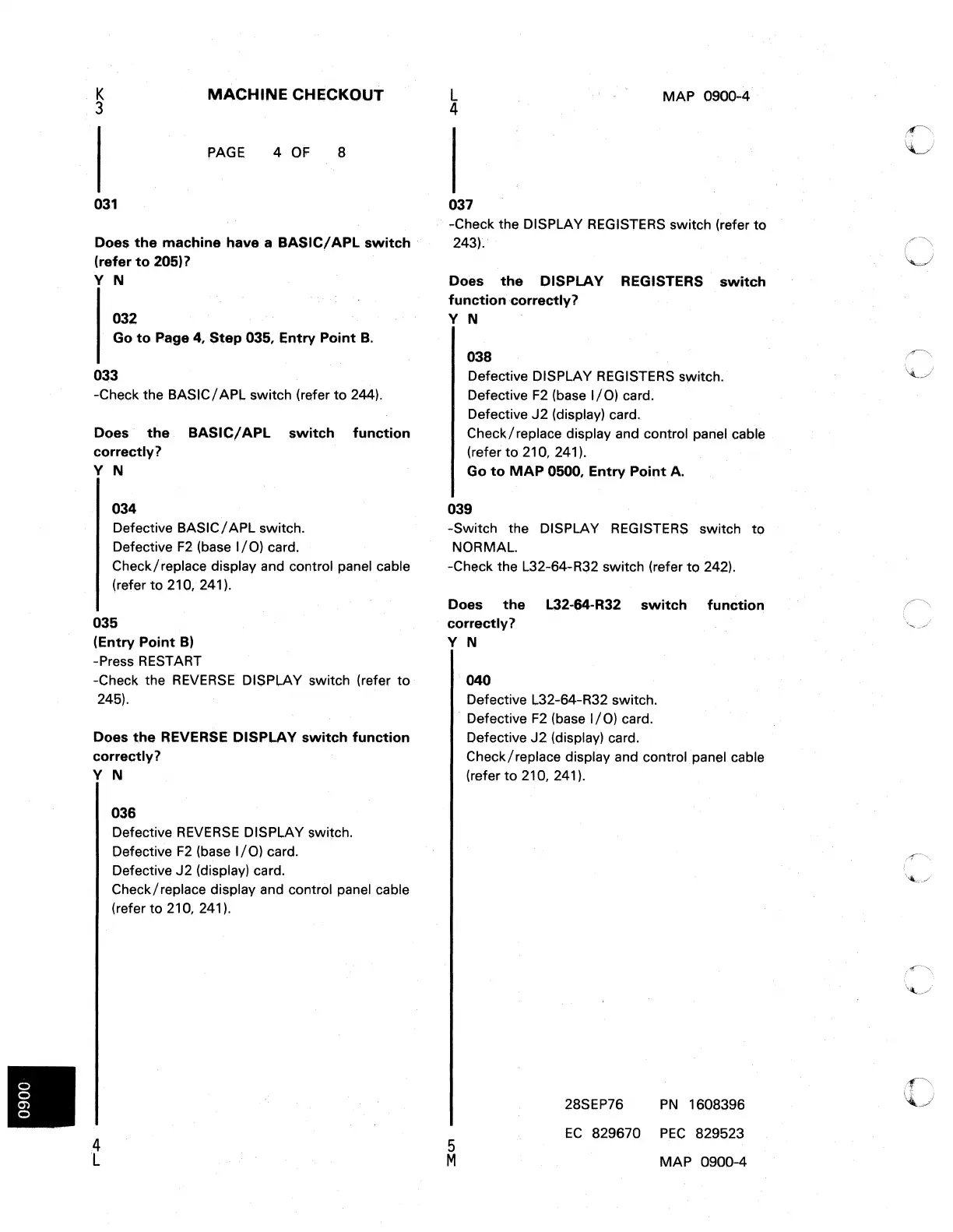·K
3
MACHINE
CHECKOUT
PAGE
4
OF
8
031
Doe$
the
machine have a
BASICI
APL
switch
(refer
to
205)?
Y N
032
Go
to
Page 4. Step 035. Entry Point
B.
033
-Check the BASIC/
API..
switch (refer to 244).
Does
the
BASIC!
APL
switch
function
correctly?
Y N
034
Defective BASIC/
APl
switch.
Defective
F2
(base
I/O)
card.
Check/ replace display and control panel cable
(refer to 210,241).
035
(Entry Point
B)
-Press
RESTART
-Check the
REVERSE
DISPLAY switch (refer to
245).
Does
the
REVERSE DISPLAY
switch
function
correctly?
Y N
4
L
036
Defective
REVERSE
DISPLAY switch.
Defective
F2
(base
I/O)
card.
Defective
J2
(display) card.
Check/replace display and control panel cable
(refer to 210. 241).
L
4
MAP 0900-4
037
-Check the DISPLAY
REGISTERS
switch (refer to
243)~
Does
the
DISPLAY REGISTERS
switch
function
correctly 1
Y N
038
Defective DISPLAY
REGISTERS
switch.
Defective
F2
(base
I/O)
card.
Defective
J2
(display) card.
Check/replace display and control panel cable
(refer
to
210, 241).
Go
to
MAP
0500. Entry
Point
A.
039
-Switch the DISPLAY
REGISTEFIS
switch
to
NORMAL.
-Check the
L32-64-R~2
switch (refer to 242).
Does
the
L32·64·R32
switch
function
correctly?
Y N
5
M
040
Defective L32-64-R32 switch .
. Defective
F2
(base
I/O)
card.
Defective
J2
(display) card.
Check / replace display and control panel cable
(refer to 210,241).
28SEP76
PN
1608396
EC
829670
PEC
829523
MAP 0900-4
c
