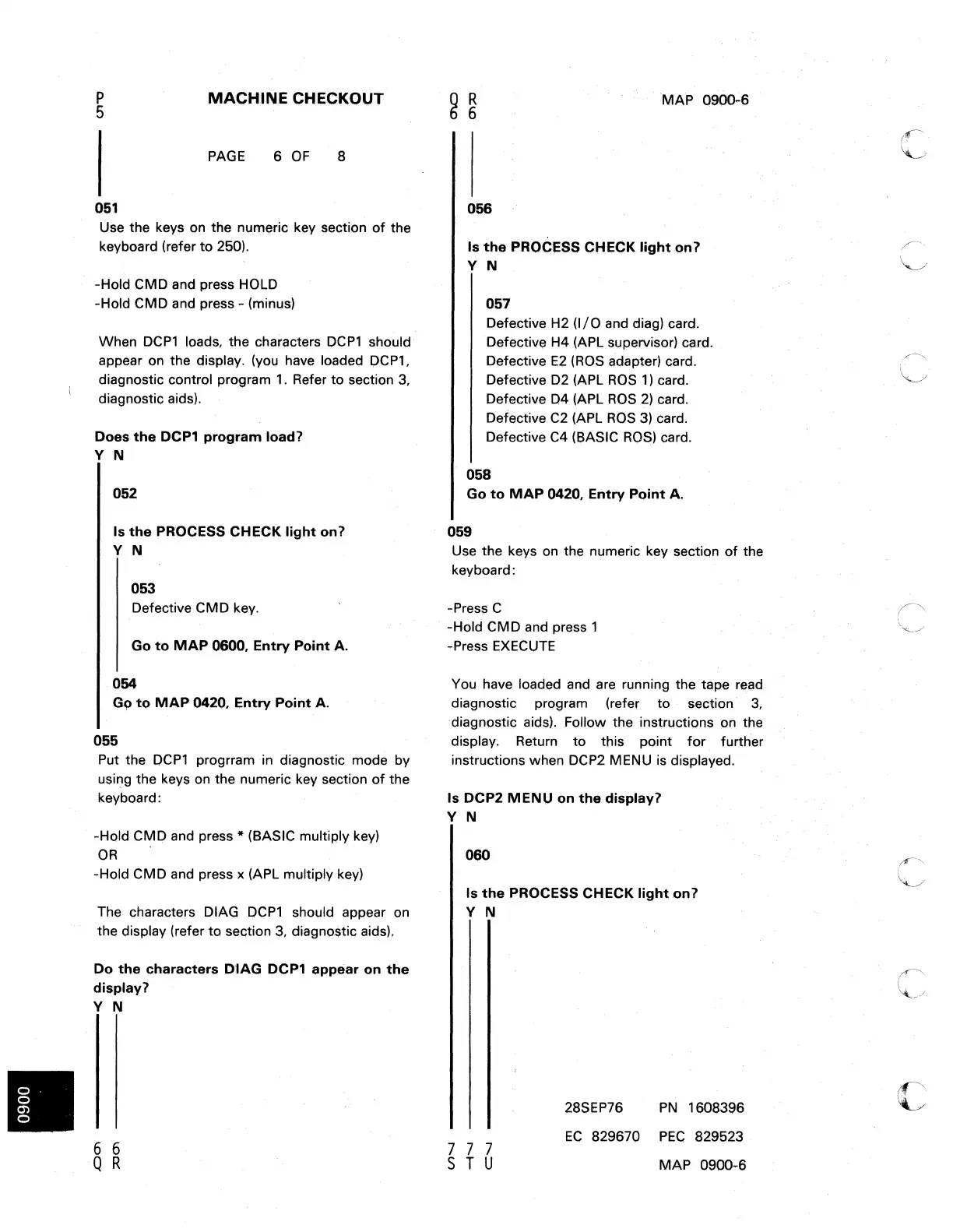P
5
MACHINE CHECKOUT
PAGE
6
OF
8
051
Use the keys on the numt;!ric key section
of
the
keyboard (refer
to
250).
-Hold CMD and press
HOL.D
-Hold CMD and press - (minus)
When
DCP1
Ipads, the characters
DCP1
should
appear
on
the
<;Iisplay.
(you have loaded PCP1,
diagnostic control program
1.
Refer
to
!>ection
3,
diagnostic aids).
Does
the
DCP1
program
load?
Y N
052
Is
the
PROCESS CHECK
light
o.,?
Y N
053
DefectiveCMD
key.
Go
to
MAP
0600.
Entry
Point
A.
054
G9
to
MAP
0420.
!;ntry
Point
A.
055
Put the OCPl progrram in diagnostic
mo(:le
by
uSi~g
the keys
on
the numeric key section
of
the
keyboard:
-Hold CMD
and
press * (BASIC multiply
key)
OR
'
-Hold CMD
and
press x (APL multiply
key)
The characters OIAG DCPl should appear
on
the display (refer
to
section
3,
diagnostic aids),
Do
the
characters
D1AG
DCP1 appear on
the
display?
Y N
6 6
Q R
MAP 0900-6
056
Is
the
PROCESS CHECK
light
on7
Y N
057
Defective H2
(I/O
and diag) card.
Defectivt;! H4 (APL sl,lpervisor)
c~rd.
Defective
E2
(ROS
adapter) card.
Defective
02
(APL
ROS
1)
card.
Defective
04
(APL
ROS
2) card.
Defective
C2
(APL
ROS
3)
card.
Defective
C4
(BASIC
ROS)
card.
058
Go
to
MAP
0420.
Entry
Point
A.
059
Use the keys
on
the numeric key section
of
the
keyboard:
-Pres!>
C
-Hold CMD
and
press 1
-Press
EXECUTE
You have loaded
and
are
running the tape
read
diagnostic program (refer
to
section 3.
diagnostic aids). Follow the instructions
on
the
display. Return
to
this point
for
further
instructions when
DCP2
MENU
is
displayed.
Is DCP2
MENU
on
the
display?
Y N
060
Is
the
PROCESS CHECK
light
o.,?
Y N
777
STU
28SEP76
PN
1608396
EC
829670
PEC
829523
MAP
0900~6
c
