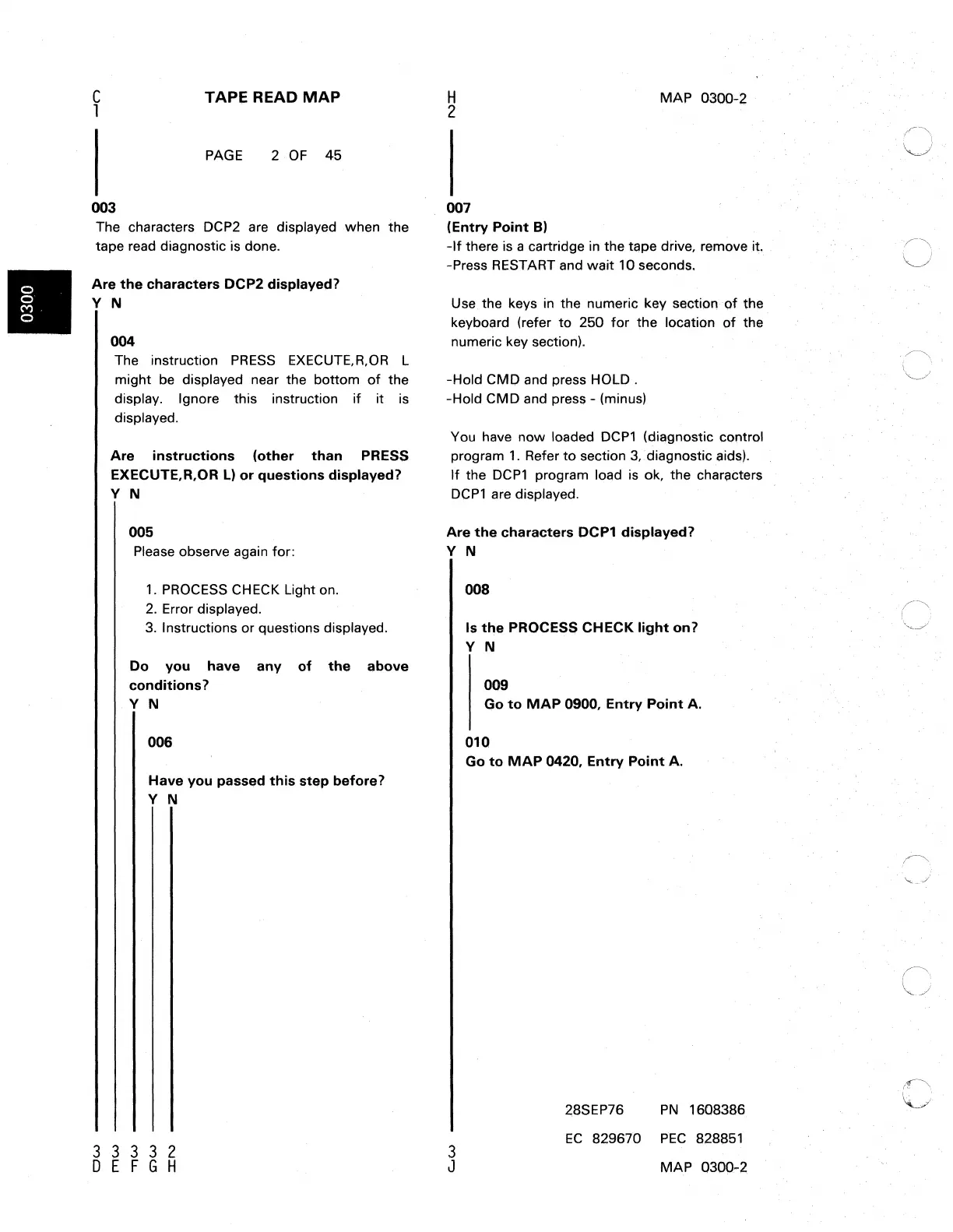C
1
TAPE READ
MAP
PAGE
2
OF
45
003
The characters
DCP2
are displayed when the
tape read diagnostic is done.
Are
the
characters
DCP2 displayed?
Y N
004
The instruction
PRESS
EXECUTE,R,OR
L
might
be
displayed near the bottom
of
the
display. Ignore this instruction
if
it is
displayed.
Are
instructions
(other
than
PRESS
EXECUTE,R,OR
L)
or
questions
displayed?
Y N
005
Please observe again for:
1.
PROCESS
CHECK Light
on.
2.
Error displayed.
3.
Instructions or questions displayed.
Do
you
have
any
of
the
above
conditions?
Y N
006
Have
you
passed
this
step
before?
Y N
3
333
2
D E F G H
H
2
MAP 0300-2
007
(Entry
Point
B)
-If
there is a cartridge
in
the tape drive, remove
i~.
-Press RESTART
and
wait 10 seconds.
Use the keys
in
the numeric key section
of
the
keybol;lrd (refer
to
250
for
the location
of
the
numeric key section).
-Hold CMO and press HOLD.
-Hold CMD and pres!! - (minus)
You have now loaded
DCP1
(diagnostic cOntrol
program
1.
Refer
to
section 3,diagnostic aids).
If
the
DCP1
program load
is
ok, the char;:lcters
DCP1
are displayed.
Are
the
characters
OCP1
displayed?
Y N
3
J
008
Is
the
PROCESS CHECK
light
on?
Y N
009
Go
to
MAP
0900,
Entry
Point
A.
010
Go
to
MAP
0420,
Entry
Point
A.
28SEP76
PN
1608386
EC
829670
PEC
828851
MAP 0300-2
c
