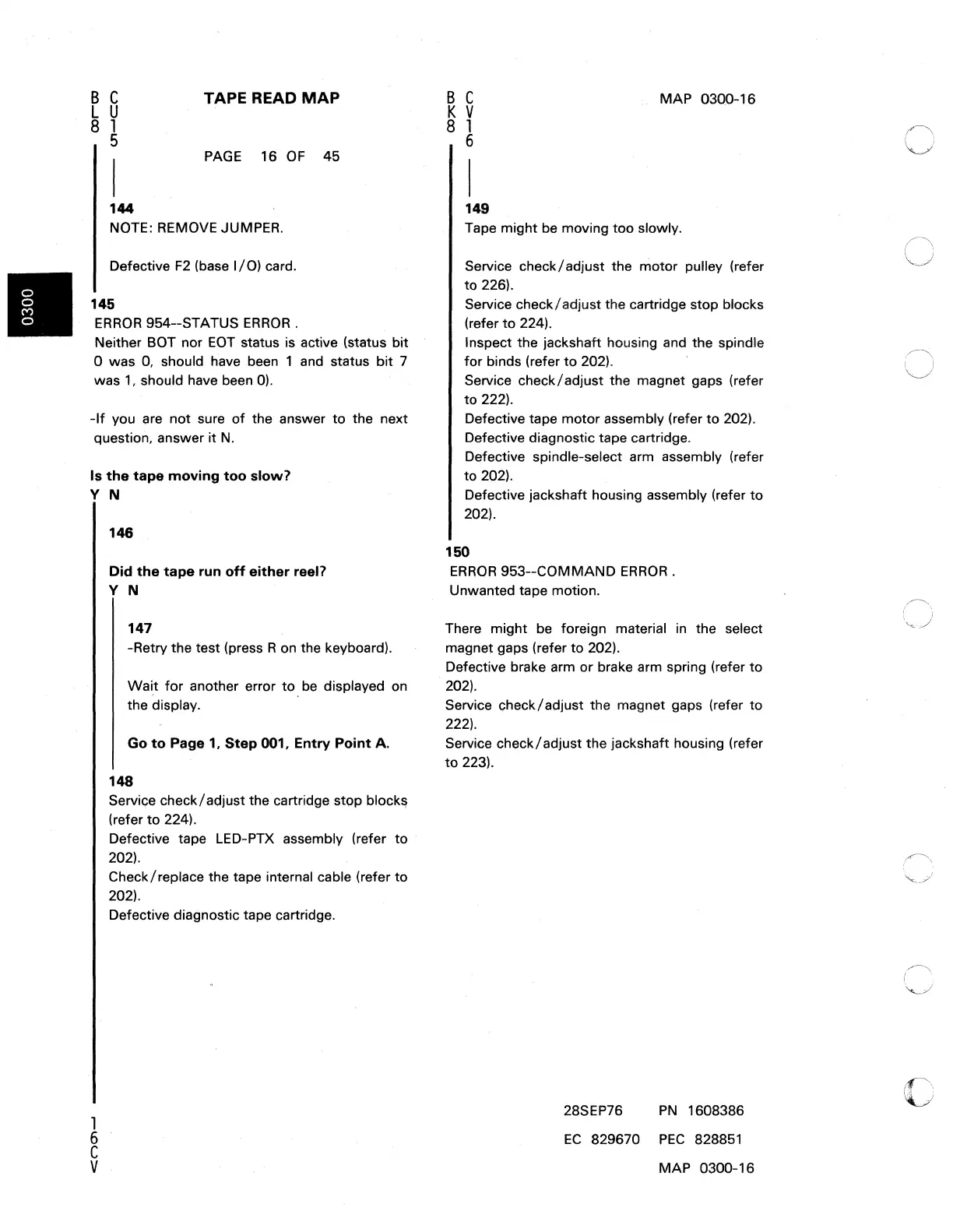B C
L U
8 1
TAPE READ
MAP
5
PAGE
16
OF
45
144
NOTE: REMOVE JUMPER.
Defective
F2
(base
I/O)
card.
145
ERROR
954--STATUS ERROR.
Neither BOT nor
EOT
status is active (status bit
o was
0,
should have
.been
1
and
status
bit
7
was
1,
should have been
0).
-If
you
are
not sure
of
the answer
to
the next
question, answer it
N.
Is
the
tape
moving
too
slow?
Y N
1
6
C
V
146
Did
the
tape
run
off
either
reel?
Y N
147
-Retry the test (press R on the keyboard).
Wai,t
for
another error to.
be
displayed
on
the display.
Go
to
Page 1,
Step
001,
Entry
Point
A.
148
Servi<;:e
check/
adjust the cartridge stop blockl:i
(refer
to
224).
Defective tape LED-PTX assembly (refer
to
202).
Check/replace the tape internal cable (refer
to
202).
Defective diagnostic tape cartridge.
B C
K V
8 1
6
149
MAP
03QO-.16
Tape might
be
moving too slowly.
Service check/adjust the motor pulley (refer
to
226).
Service check/adjust the cartridge stop blocks
(refer
to
224).
Inspect the jackshaft housing and the spindle
for
binds (refer
to
202).
Service check / adjust the magnet gaps (refer
to
222).
Defective tape motor assembly (refer
to
202).
Defective diagnostic tape cartridge.
Defective spindle-select arm assembly (refer
to 202).
Defective jackshaft housing assembly (refer
to
202).
150
ERROR
953--COMMAND ERROR.
Unwanted tape motion.
There might
be
foreign material
in
the select
magnet gaps (refer
to
202).
Defective brake arm or brake arm spring (refer
to
202).
Service check/adjust the magnet gaps (refer
to
222).
Service
check/
adjust the jackshaft housing (refer
to
223).
28SEP76
PN
1608386
EC
829670
PEC
828851
MAP 0300-16
o
o
,~\
I '
o
o