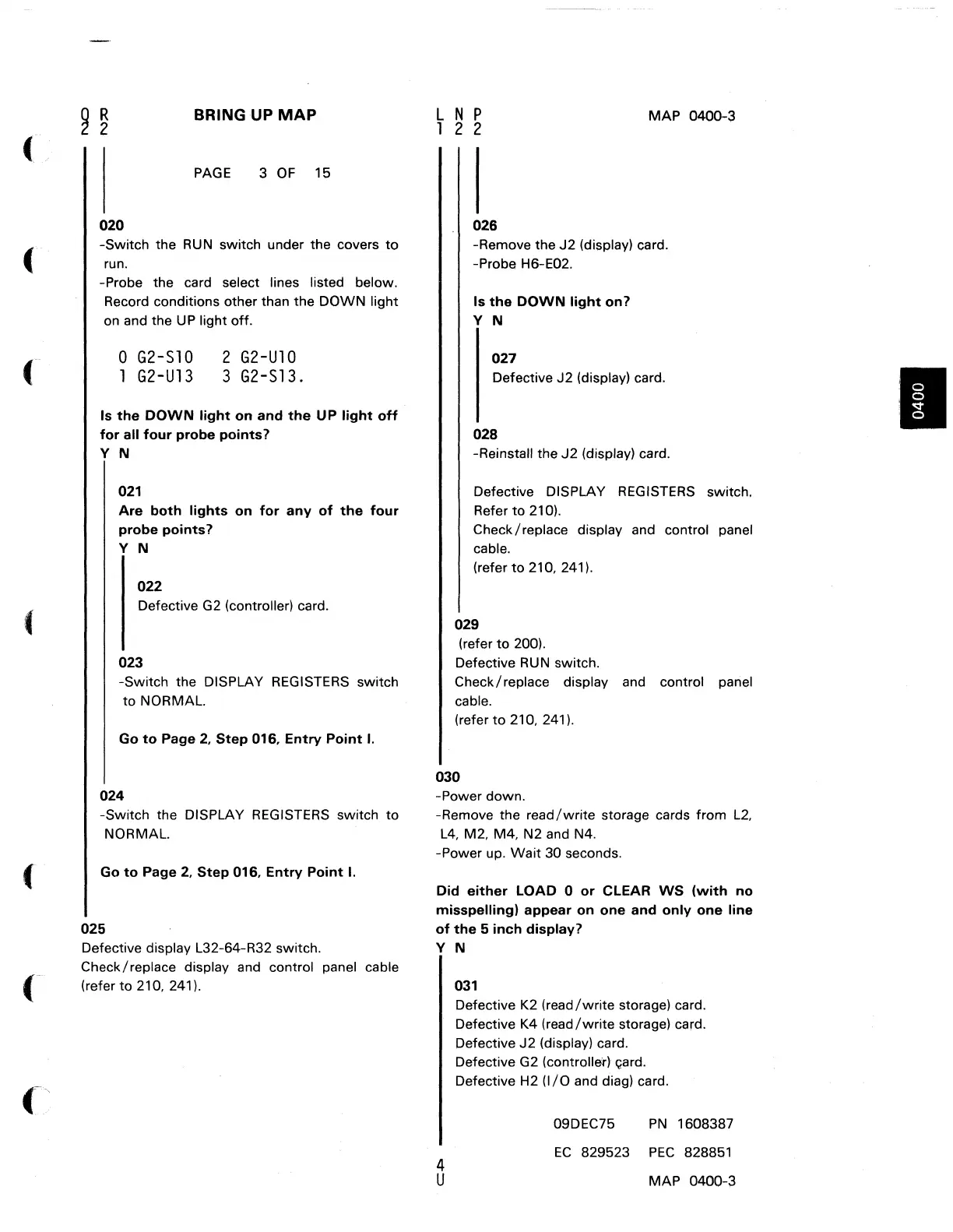(
(
(
BRING UP
MAP
PAGE
3
OF
15
020
-Switch
the
RUN
switch under the covers
to
run.
-Probe the card select lines listed below.
Record conditions other than the DOWN light
on and the
UP
light off.
o
G2-S10
1
G2-U13
2
G2-UlO
3
G2-S13.
Is
the
DOWN
light
on
and
the
UP
light
off
for
all
four
probe
points?
Y N
021
Are
both
lights
on
for
any
of
the
four
probe
points?
Y N
022
Defective
G2
(controller) card.
023
-Switch the DISPLAY REGISTERS switch
to NORMAL.
Go
to
Page 2.
Step
016.
Entry
Point
I.
024
-Switch the DISPLAY REGISTERS switch
to
NORMAL.
Go
to
Page 2.
Step
016.
Entry
Point
I.
025
Defective display L32-64-R32 switch.
Check/
replace display and control panel cable
(refer
to
210, 241).
L N P
1 2 2
MAP
0400-3
026
-Remove the
J2
(display) card.
-Probe H6-E02.
Is
the
DOWN
light
on?
Y N
027
Defective
J2
(display) card.
028
-Reinstall the
J2
(display) card.
Defective DISPLAY REGISTERS switch,
Refer
to
210).
Check/replace display and control panel
cable.
(refer
to
210, 241).
029
(refer to 200).
Defective RUN switch.
Check / replace display and control panel
cable.
(refer
to
210, 241).
030
-Power down.
-Remove the
read/write
storage cards
from
L2,
L4,
M2, M4, N2 and N4.
-Power up.
Wait
30 seconds.
Did
either
LOAD
0
or
CLEAR
WS
(with
no
misspelling)
appear
on
one
and
only
one
line
of
the
5
inch
display?
Y N
4
031
Defective
K2
(read/write
storage) card.
Defective K4
(read/write
storage) card.
Defective
J2
(display) card.
Defective G2 (controller)
Qard.
Defective H2
(I/O
and diag) card.
09DEC75
PN
1608387
EC
829523
PEC
828851
U MAP 0400-3