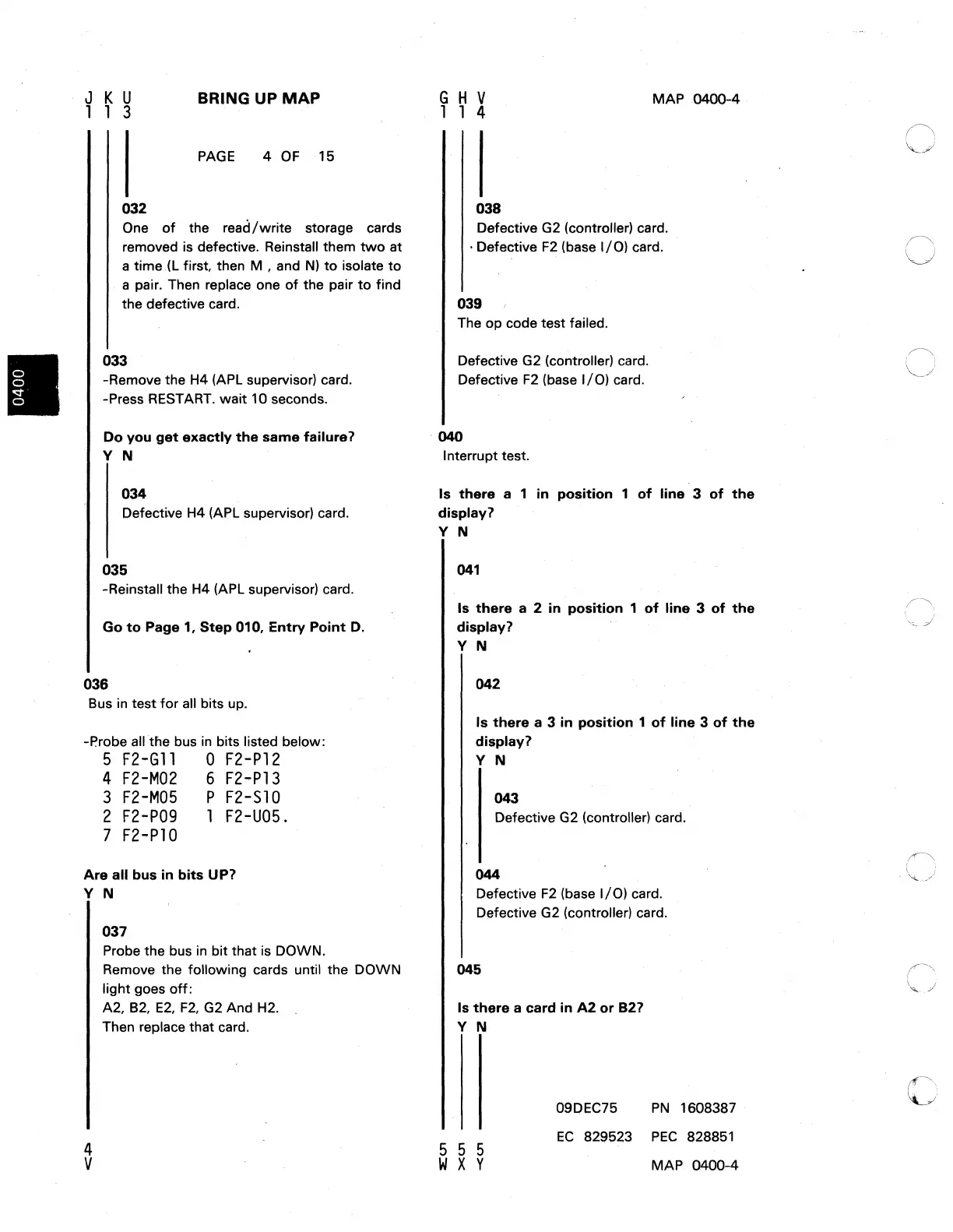J K U
1 1 3
BRING
UP MAP
PAGE
4
OF
15
032
One
of
the
read/write
storage cards
removed is defective. Reinstall them
two
at
a
time(L
first, then M , and
N)
to
isolate
to
a pair. Then replace one
of
the pair
to
find
the defective card.
033
-Remove the H4 (APL supervisor) card.
-Press RESTART.
wait
10 seconds.
Do
you
get
exactly
the
same failure?
Y N
034
Oefect~ve
H4 (APL supervisor) card.
035
-Reinstall the H4 (APL supervisor) card.
Go
to
Page 1,
Step
010,
Entry
Point
D.
036
Bus in test
for
all bits up.
~Probe
all the bus in bits listed below:
5
F2-Gll
0
F2-P12
4
F2-M02
6
F2-P13
3
F2-M05
P
F2-S10
2
F2-P09
1
F2-UOS.
7
F2~PlO
Are
all
bus
in
bits
UP?
Y N
4
V
037
Probe the bus in bit that is DOWN.
Remove the following cards until the DOWN
light goes
off:
A2, 82,
E2.
F2,
G2 And H2.
Then replace that card.
G H V
114
038
MAP 0400-4
Defective G2 (controller) card.
. Defective
F2
(base
I/O)
card.
039
The
op
code test failed.
Defective G2 (controller) card.
Defective
F2
(base
I/O)
card.
040
Interrupt test.
Is
there
a 1
in
position
1
of
line
3
of
the
display?
Y N
041
Is
there
a 2
in
position
1
of
line
3
of
the
display?
Y N
042
Is
there
a 3
in
position
1
of
line 3
of
the
display?
Y N
043
Defective G2 (controller) card.
044
Defective
F2
(base
I/O)
card.
Defective G2 (controller) card.
045
Is
there
a card
in
A2
or
B2?
Y N
555
W X y
090EC75
PN
1608387
EC
82!;1523
PEC
828851
MAP 0400-4
o
C
'
'.
,
,)