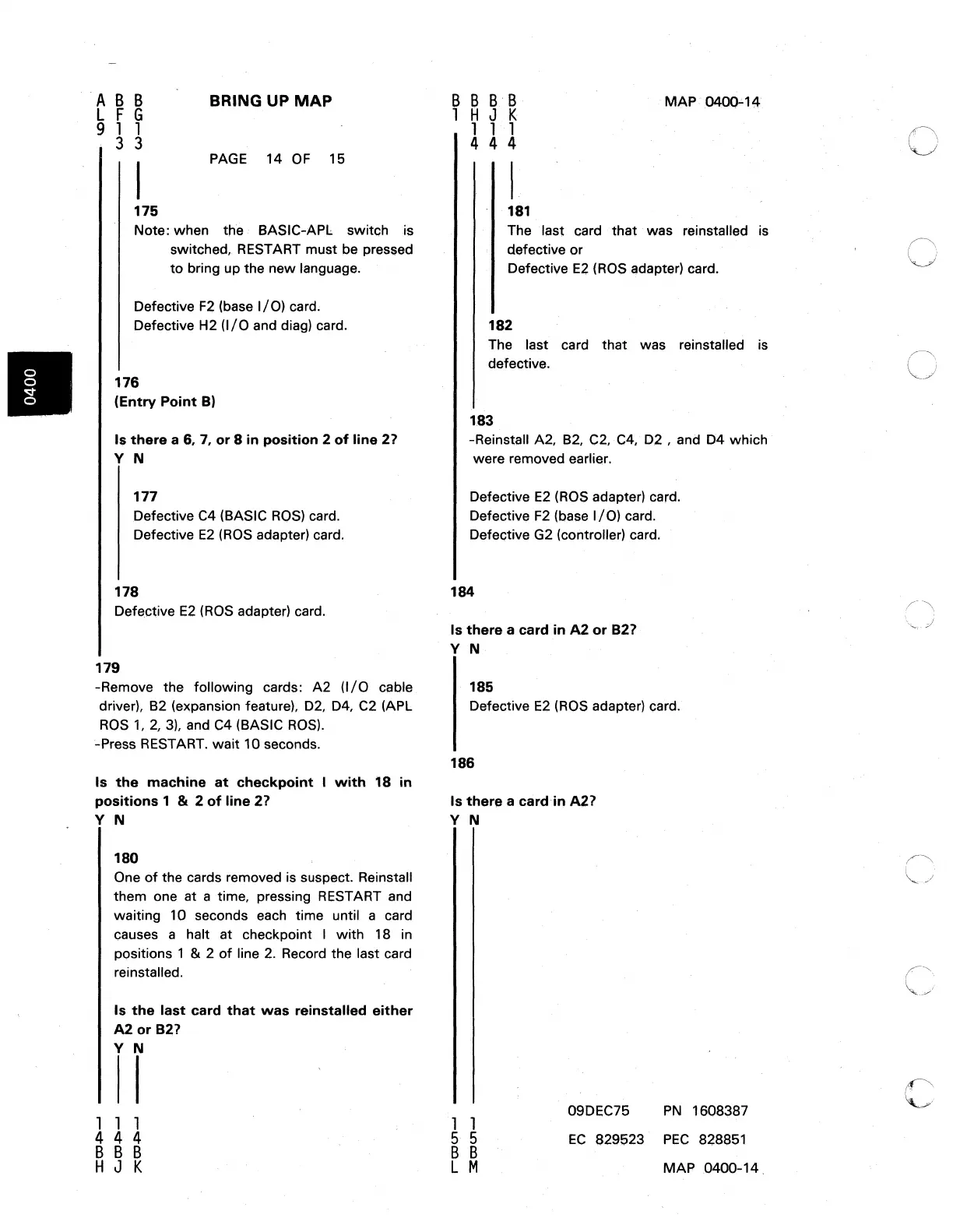·A
B B
L F G
9 1 1
3 3
175
BRING
UP
MAP
PAGE
14
OF
15
Note: when the BASIC-APL switch
is
switched, RESTART must
be
pressed
to
bring up the new language.
Defective
F2
(base
I/O)
card.
Defective H2
(I/O
and diag) card.
176
(Entry
Point
BI
Is
there
a 6, 7,
or
8
in
position
2
of
line
2?
V N
177
Defective C4 (BASIC
RQS)
card.
Defective
E2
(ROS
adapter) card.
178
Defective
E2
(ROS
adapter) card.
179
-Remove the following cards: A2
(I/O
cable
driver),
B2
(expansion feature),
D2,
D4,
C2
(APL
ROS
1,
2,
3),
and
C4
(BASIC
ROS).
-Press RESTART. wait 10 seconds.
Is
the
machine
at
checkpoint
with
18
in
positions
1 & 2
of
line
27
V N
180
One
of
the cards removed
is
suspect. Reinstall
them one at a time, pressing RESTART and
waiting 10 seconds each time until a card
causes a halt at checkpoint I with 18 in
positions 1
& 2
of
line
2.
Record the last card
reinstalled.
Is
the
last
card
that
was
reinstalled
either
A2
or
821
V N
I
111
444
B B B
H J K
B B
BB
1 H J K
111
444
181
MAP()4()().c
14
The last card that was reinstalled is
defective or
Defective
E2
(ROS adapter) card.
182
The last card that was reinstalled
is
defective.
183
-Reinstall A2,
B2,
C2,
C4,
D2
, and D4 which
were removed earlier.
Defective
E2
(ROS
adapter) card.
Defective
F2
(base
I/O)
card.
Defe«tive
G2
(controller) card.
184
Is
there
a card
in
A2
or
B27
V N
185
Defective
E2
(ROS
adapter) card.
186
Is
there
a
cardin
A27
V N
1 1
5 5
B B
L M
09DEC75
PN
1608387
EC
8291:)23
PEC
828851
MAP 0400-14.
o
o
o
\
)
c