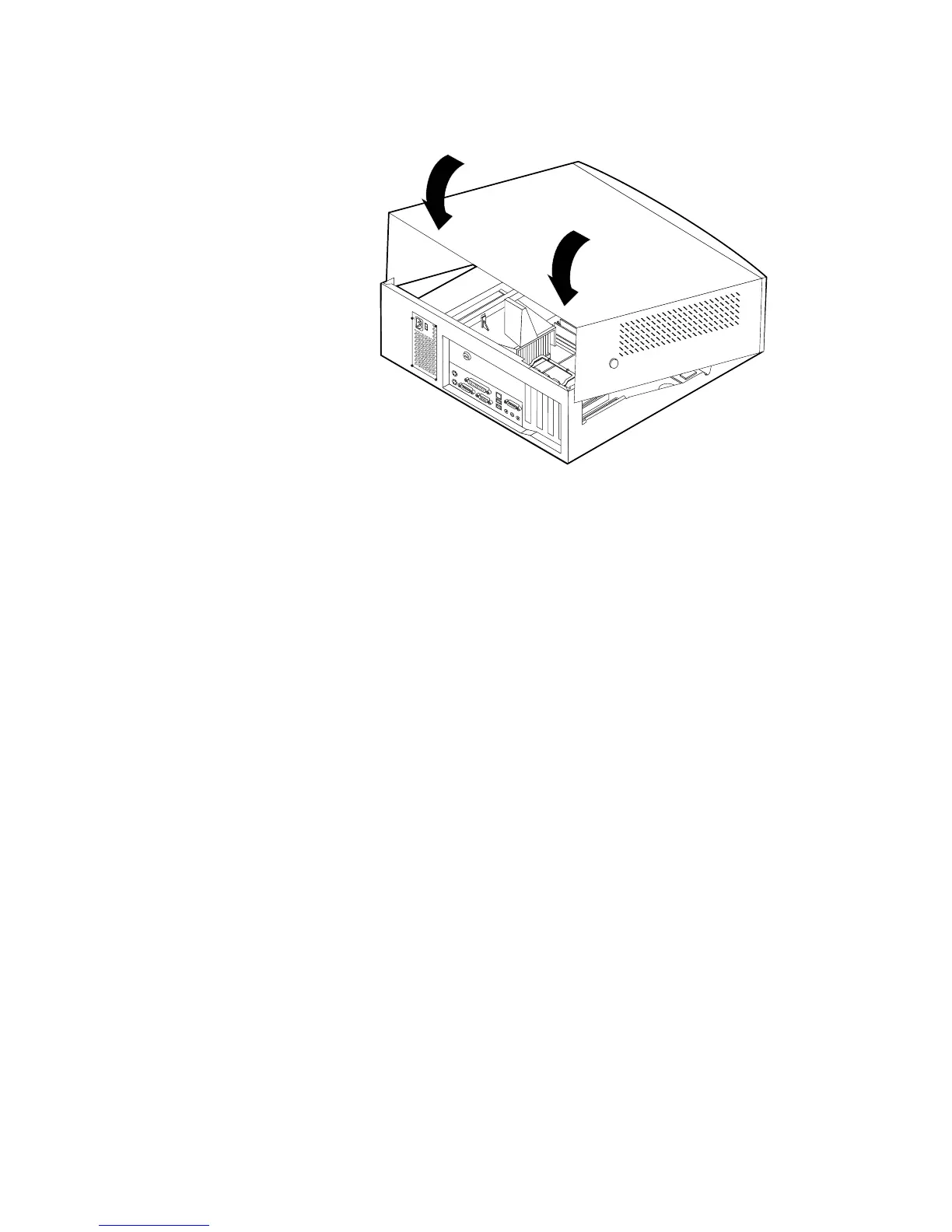3. Position the cover over the chassis and pivot the cover down over the
computer until the cover snaps into place.
4. Reconnect the external cables and cords to the computer. See “Chapter 2.
Installing external options” on page 11.
5. To update the configuration, see “Chapter 6. Updating the computer
configuration” on page 55.
Chapter 4. Installing internal options — desktop model 39