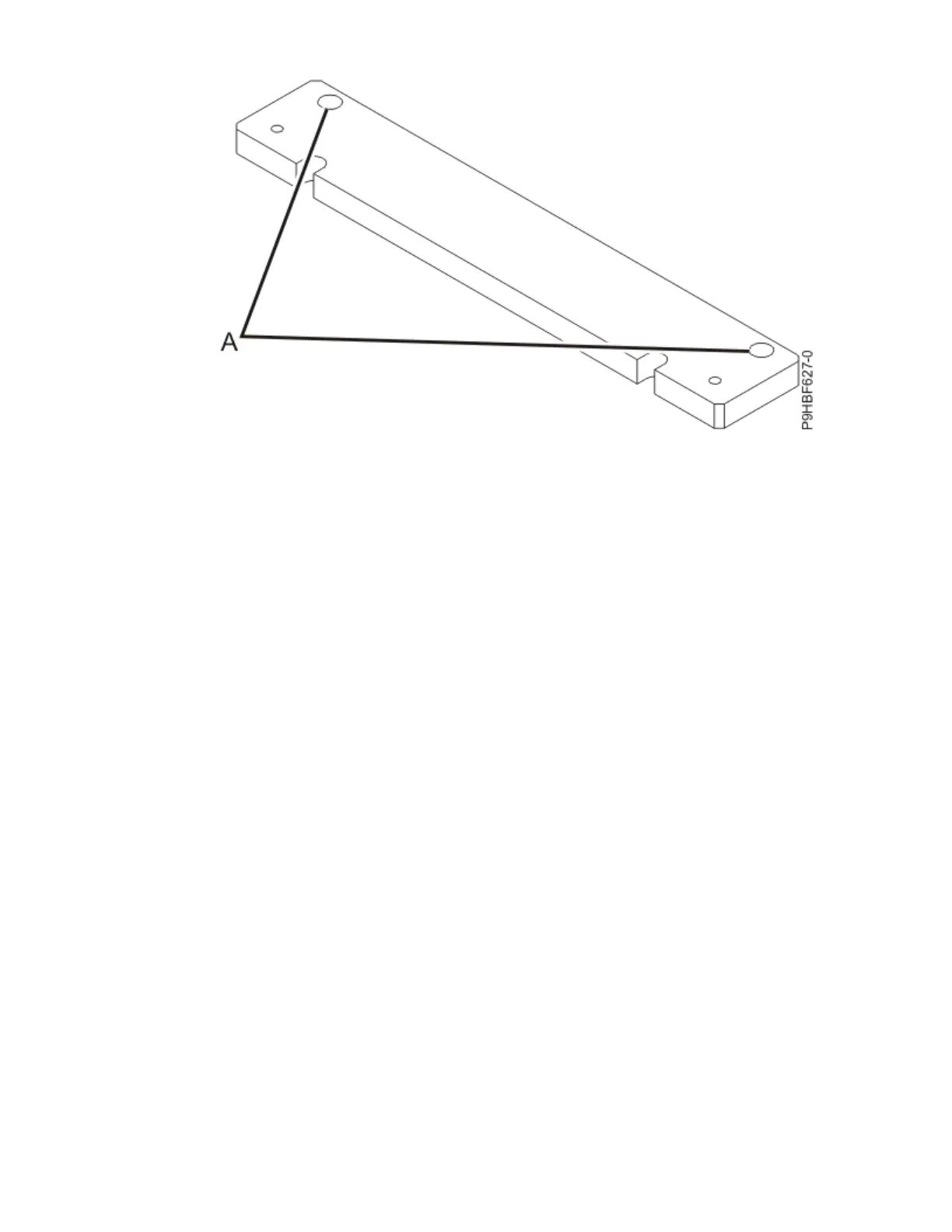Figure 76. Recommended bolt-down locations
Note: The quantity, location, size and type of concrete anchors must be determined by the
Professional Engineer or the mechanical contractor performing the rack-mounting plate installation.
19. Transfer the locations of the anchor bolt holes (exclude the clearance holes drilled for the rack-
mounting bolts) from the raised-floor panel to the concrete floor directly beneath, and mark the hole
locations on the concrete floor.
20. Drill holes in the concrete floor to secure the anchor bolts.
21. If the raised-floor panels were removed, position the raised-floor panels back into position over the
anchor bolt holes.
22. Position the front rack-mounting plate within the marked area on the raised-floor panel.
23. Using your anchoring method, secure the front rack-mounting plate on top of the raised floor and
through to the concrete floor, but do not tighten.
24. Replace all raised panels that are required to position the rack over the front mounting plate.
25. Position the rack over the front rack-mounting plate.
26. Insert two of the rack-mounting bolts through the 12.7 mm thick washer, 6.4 mm thick washer,
spacer and through each of the front leveling feet.
27. Align the two rack-mounting bolts with the two tapped holes in the front mounting plate and turn 3 to
4 rotations.
28. Position the rear-mounting plate over the holes in the raised floor.
29. Using your anchoring method, secure the rear rack-mounting plate on top of the raised floor and
through to the concrete floor, but do not tighten.
30. Insert two of the rack-mounting bolts through the 12.7 mm thick washer, 6.4 mm thick washer,
spacer and through each of the front leveling feet.
31. Align the two rack-mounting bolts with the two tapped holes in the rear mounting plate and turn 3 to
4 rotations.
32. Using torque requirements that are provided by the Professional Engineer or the mechanical
contractor, torque the hardware that secures the front rack-mounting plate to the concrete floor.
33. Using torque requirements that are provided by the Professional Engineer or the mechanical
contractor, torque the hardware that secures the rear rack-mounting plate to the concrete floor.
34. Replace all raised panels that you removed when you are aligning and securing the mounting plate
hardware to the concrete floor.
110
Power Systems: Racks and rack features
